A Simple Guide to Data Visualization on Ubuntu for Beginners
Mar 06, 2025 pm 12:16 PM
Data visualization is a powerful tool for modern data analysts, transforming raw data into insightful visual narratives. This guide explores the world of data visualization within the robust Ubuntu Linux environment, covering setup, tool selection, optimization, and future trends.
Data Visualization on Ubuntu: A Comprehensive Guide
Ubuntu's stability and strong community make it an ideal platform for data visualization. Its flexibility supports a wide range of tools, from basic plotting libraries to sophisticated interactive platforms. The key is transforming abstract numbers into easily interpretable visuals.
Setting Up Your Ubuntu Visualization Environment
Before creating visualizations, prepare your Ubuntu system:
System Requirements:
- Minimum 4GB RAM (8GB recommended for large datasets)
- At least 10GB free disk space
- A capable processor (Intel i5 or better)
Software Installation:
-
Python & R: Install Python 3 (
sudo apt install python3) and R (sudo apt install r-base). -
Visualization Libraries: Install Python libraries like Matplotlib (
pip install matplotlib), Seaborn (pip install seaborn), and Plotly (pip install plotly), and R packages like ggplot2 (install.packages("ggplot2")).
Performance Optimization:
- Configure swap space effectively (especially with limited RAM).
- Regularly update your system and packages.
Exploring Ubuntu's Data Visualization Tools
Ubuntu offers a diverse selection of tools:
Python Libraries:
- Matplotlib: Create static, animated, and interactive visualizations. Highly customizable and integrates well with NumPy and SciPy.
- Seaborn: A high-level interface built on Matplotlib, generating visually appealing statistical graphics.
- Plotly: Provides online and offline plotting, creating complex interactive plots for web integration.
R Packages:
- ggplot2: A powerful tool based on the grammar of graphics, enabling creation of complex plots from data frames.
- lattice: Excellent for multivariate data visualizations.
Dedicated Visualization Tools:
- Gephi: An open-source network analysis and visualization tool (Java-based).
- Tableau: While not natively Linux-supported, it can run using Wine or a virtual machine.
Integrating Data Sources
Data visualization in Ubuntu uses various data sources:
- Data Import: Use Python or R to import data from CSV, JSON, and XML files.
- Database Connections: Connect to databases like MySQL or PostgreSQL using connectors like PyMySQL (Python) or RPostgreSQL (R).
- Large Dataset Handling: Use libraries like pandas (Python) or dplyr (R) for preprocessing and cleaning large datasets. Consider data streaming for real-time visualization.
Creating and Customizing Visualizations
Visualization creation involves several steps:
- Basic Visualizations: Create histograms, scatter plots, and line graphs using Matplotlib or ggplot2. Customize with labels, legends, and color schemes.
- Advanced Techniques: Use Seaborn for heatmaps, and Plotly for 3D plots and interactive dashboards.
- Interactivity: Add interactive elements (hover information, zoom, clickable legends) using Plotly or Shiny (R).
Performance Optimization and Troubleshooting
Optimize performance and troubleshoot issues:
- Performance Optimization: Use profiling tools (e.g., py-spy for Python) to identify bottlenecks. Optimize R scripts by vectorizing operations and using efficient data structures.
- Troubleshooting: Address package dependency conflicts, large dataset errors, and runtime inefficiencies by updating packages, increasing swap space, or simplifying visualizations.
Future Trends
The future of data visualization on Ubuntu is exciting:
- AI Integration: AI will automate visualization creation and provide data-driven insights. Machine learning will predict trends and patterns for real-time visualization.
- Community Contributions: The Ubuntu community will continue developing user-friendly and powerful visualization tools.
Conclusion
Mastering data visualization on Ubuntu improves communication and enables informed decision-making. By utilizing the tools and techniques described, Ubuntu users can unlock the full potential of open-source data visualization.
The above is the detailed content of A Simple Guide to Data Visualization on Ubuntu for Beginners. For more information, please follow other related articles on the PHP Chinese website!

Hot AI Tools

Undress AI Tool
Undress images for free

Undresser.AI Undress
AI-powered app for creating realistic nude photos

AI Clothes Remover
Online AI tool for removing clothes from photos.

Clothoff.io
AI clothes remover

Video Face Swap
Swap faces in any video effortlessly with our completely free AI face swap tool!

Hot Article

Hot Tools

Notepad++7.3.1
Easy-to-use and free code editor

SublimeText3 Chinese version
Chinese version, very easy to use

Zend Studio 13.0.1
Powerful PHP integrated development environment

Dreamweaver CS6
Visual web development tools

SublimeText3 Mac version
God-level code editing software (SublimeText3)

Hot Topics
 SCP Linux Command – Securely Transfer Files in Linux
Jun 20, 2025 am 09:16 AM
SCP Linux Command – Securely Transfer Files in Linux
Jun 20, 2025 am 09:16 AM
Linux administrators should be familiar with the command-line environment. Since GUI (Graphical User Interface) mode in Linux servers is not commonly installed.SSH may be the most popular protocol to enable Linux administrators to manage the servers
 Gogo - Create Shortcuts to Directory Paths in Linux
Jun 19, 2025 am 10:41 AM
Gogo - Create Shortcuts to Directory Paths in Linux
Jun 19, 2025 am 10:41 AM
Gogo is a remarkable tool to bookmark directories inside your Linux shell. It helps you create shortcuts for long and complex paths in Linux. This way, you no longer need to type or memorize lengthy paths on Linux.For example, if there's a directory
 NVM - Install and Manage Multiple Node.js Versions in Linux
Jun 19, 2025 am 09:09 AM
NVM - Install and Manage Multiple Node.js Versions in Linux
Jun 19, 2025 am 09:09 AM
Node Version Manager (NVM) is a simple bash script that helps manage multiple Node.js versions on your Linux system. It enables you to install various Node.js versions, view available versions for installation, and check already installed versions.NV
 Install LXC (Linux Containers) in RHEL, Rocky & AlmaLinux
Jul 05, 2025 am 09:25 AM
Install LXC (Linux Containers) in RHEL, Rocky & AlmaLinux
Jul 05, 2025 am 09:25 AM
LXD is described as the next-generation container and virtual machine manager that offers an immersive for Linux systems running inside containers or as virtual machines. It provides images for an inordinate number of Linux distributions with support
 How To Install R Programming Language in Linux
Jun 23, 2025 am 09:51 AM
How To Install R Programming Language in Linux
Jun 23, 2025 am 09:51 AM
R is a widely-used programming language and software environment designed for developing statistical and graphical computing tools within data science. It closely resembles the S programming language and environment, with R serving as an alternative
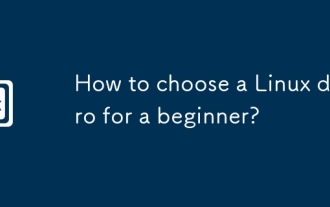 How to choose a Linux distro for a beginner?
Jun 19, 2025 am 12:09 AM
How to choose a Linux distro for a beginner?
Jun 19, 2025 am 12:09 AM
Newbie users should first clarify their usage requirements when choosing a Linux distribution. 1. Choose Ubuntu or LinuxMint for daily use; programming and development are suitable for Manjaro or Fedora; use Lubuntu and other lightweight systems for old devices; recommend CentOSStream or Debian to learn the underlying principles. 2. Stability is preferred for UbuntuLTS or Debian; you can choose Arch or Manjaro to pursue new features. 3. In terms of community support, Ubuntu and LinuxMint are rich in resources, and Arch documents are technically oriented. 4. In terms of installation difficulty, Ubuntu and LinuxMint are relatively simple, and Arch is suitable for those with basic needs. It is recommended to try it first and then decide.
 7 Ways to Speed Up Firefox Browser in Linux Desktop
Jul 04, 2025 am 09:18 AM
7 Ways to Speed Up Firefox Browser in Linux Desktop
Jul 04, 2025 am 09:18 AM
Firefox browser is the default browser for most modern Linux distributions such as Ubuntu, Mint, and Fedora. Initially, its performance might be impressive, however, with the passage of time, you might notice that your browser is not as fast and resp
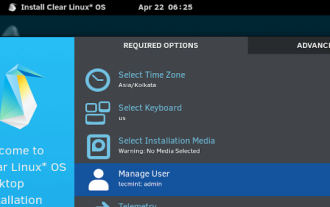 Clear Linux Distro - Optimized for Performance and Security
Jul 02, 2025 am 09:49 AM
Clear Linux Distro - Optimized for Performance and Security
Jul 02, 2025 am 09:49 AM
Clear Linux OS is the ideal operating system for people – ahem system admins – who want to have a minimal, secure, and reliable Linux distribution. It is optimized for the Intel architecture, which means that running Clear Linux OS on AMD sys






