Keep your computer awake effortlessly with Keep-Alive! This lightweight tool prevents your system from sleeping, ideal for long downloads, continuous processes, or simply maintaining system activity. Compatible with Linux, macOS, and Windows, Keep-Alive offers a hassle-free solution.
Table of Contents
- Key Features
- How Keep-Alive Works
- Linux Installation
- Building from Source
- Preventing Sleep on Linux (Command-line & Interactive Modes)
- Why Choose Keep-Alive?
- Conclusion
What is Keep-Alive?
Keep-Alive is a compact program designed to prevent your computer from entering sleep mode. Perfect for:
- Extended downloads
- Maintaining persistent connections
- Ensuring uninterrupted operation during crucial tasks
Its simplicity and cross-platform compatibility make it a versatile choice.
Key Features
- Customizable Duration: Set the desired wake time (e.g., 2 hours, 30 minutes).
- Cross-Platform Support: Works seamlessly on macOS, Windows, and Linux.
- Lightweight Design: Minimal resource consumption.
- User-Friendly Interface: Simple download and execution.
- Zero Configuration: Ready to use immediately.
How Keep-Alive Works
Keep-Alive employs OS-specific methods to maintain system wakefulness:
Linux: Utilizes systemd-inhibit (preferred) or xset commands/GNOME settings if systemd is unavailable.
macOS: Leverages the caffeinate command to prevent sleep across various system components (display, disk). It also simulates user activity.
Windows: Employs the SetThreadExecutionState API, with a PowerShell fallback for enhanced reliability.
Linux Installation
- Download:
curl -LO https://github.com/stigoleg/keep-alive/releases/latest/download/keep-alive_Linux_x86_64.tar.gz
- Extract:
tar xzf keep-alive_*_x86_64.tar.gz
- Install:
sudo mv keepalive /usr/local/bin/
Building from Source
Prerequisites (Linux): systemd (recommended) or X11, a TUI-compatible terminal, and Go 1.21 or later.
- Clone:
git clone https://github.com/stigoleg/keep-alive.git cd keep-alive
- Build:
go build -o keepalive ./cmd/keepalive
Preventing Sleep on Linux
Command-Line Usage
Use the -d flag to specify wake duration:
keepalive -d 2h30m // Keeps the system awake for 2 hours and 30 minutes.
Version check: keepalive -v
Help: keepalive -h
Interactive Mode
Run keepalive without flags for a menu-driven experience. Use arrow keys (or j/k) to navigate and Enter to select. Press q or Esc to exit.

Why Choose Keep-Alive?
- Robustness: Continuous system monitoring and process restarts.
- Clean Shutdown: Restores original system settings upon exit.
- Efficiency: Minimal resource usage.
Conclusion
Keep-Alive is a valuable tool for maintaining system wakefulness during essential tasks. Its ease of use and cross-platform compatibility make it a practical solution for preventing unexpected system sleep.
Resources:
- Keep-Alive GitHub Repository
Further Reading:
- How To Auto Logout Inactive Users After A Period Of Time In Linux
- 4 Ways To Keep A Command Running After You Log Out Of The SSH Session In Linux
The above is the detailed content of How To Keep Your Linux System Awake With Keep-Alive. For more information, please follow other related articles on the PHP Chinese website!

Hot AI Tools

Undress AI Tool
Undress images for free

Undresser.AI Undress
AI-powered app for creating realistic nude photos

AI Clothes Remover
Online AI tool for removing clothes from photos.

Clothoff.io
AI clothes remover

Video Face Swap
Swap faces in any video effortlessly with our completely free AI face swap tool!

Hot Article

Hot Tools

Notepad++7.3.1
Easy-to-use and free code editor

SublimeText3 Chinese version
Chinese version, very easy to use

Zend Studio 13.0.1
Powerful PHP integrated development environment

Dreamweaver CS6
Visual web development tools

SublimeText3 Mac version
God-level code editing software (SublimeText3)

Hot Topics
 SCP Linux Command – Securely Transfer Files in Linux
Jun 20, 2025 am 09:16 AM
SCP Linux Command – Securely Transfer Files in Linux
Jun 20, 2025 am 09:16 AM
Linux administrators should be familiar with the command-line environment. Since GUI (Graphical User Interface) mode in Linux servers is not commonly installed.SSH may be the most popular protocol to enable Linux administrators to manage the servers
 Gogo - Create Shortcuts to Directory Paths in Linux
Jun 19, 2025 am 10:41 AM
Gogo - Create Shortcuts to Directory Paths in Linux
Jun 19, 2025 am 10:41 AM
Gogo is a remarkable tool to bookmark directories inside your Linux shell. It helps you create shortcuts for long and complex paths in Linux. This way, you no longer need to type or memorize lengthy paths on Linux.For example, if there's a directory
 Install LXC (Linux Containers) in RHEL, Rocky & AlmaLinux
Jul 05, 2025 am 09:25 AM
Install LXC (Linux Containers) in RHEL, Rocky & AlmaLinux
Jul 05, 2025 am 09:25 AM
LXD is described as the next-generation container and virtual machine manager that offers an immersive for Linux systems running inside containers or as virtual machines. It provides images for an inordinate number of Linux distributions with support
 NVM - Install and Manage Multiple Node.js Versions in Linux
Jun 19, 2025 am 09:09 AM
NVM - Install and Manage Multiple Node.js Versions in Linux
Jun 19, 2025 am 09:09 AM
Node Version Manager (NVM) is a simple bash script that helps manage multiple Node.js versions on your Linux system. It enables you to install various Node.js versions, view available versions for installation, and check already installed versions.NV
 How To Install R Programming Language in Linux
Jun 23, 2025 am 09:51 AM
How To Install R Programming Language in Linux
Jun 23, 2025 am 09:51 AM
R is a widely-used programming language and software environment designed for developing statistical and graphical computing tools within data science. It closely resembles the S programming language and environment, with R serving as an alternative
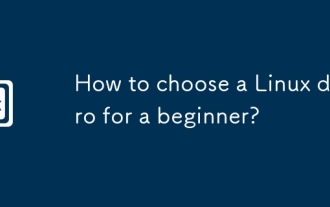 How to choose a Linux distro for a beginner?
Jun 19, 2025 am 12:09 AM
How to choose a Linux distro for a beginner?
Jun 19, 2025 am 12:09 AM
Newbie users should first clarify their usage requirements when choosing a Linux distribution. 1. Choose Ubuntu or LinuxMint for daily use; programming and development are suitable for Manjaro or Fedora; use Lubuntu and other lightweight systems for old devices; recommend CentOSStream or Debian to learn the underlying principles. 2. Stability is preferred for UbuntuLTS or Debian; you can choose Arch or Manjaro to pursue new features. 3. In terms of community support, Ubuntu and LinuxMint are rich in resources, and Arch documents are technically oriented. 4. In terms of installation difficulty, Ubuntu and LinuxMint are relatively simple, and Arch is suitable for those with basic needs. It is recommended to try it first and then decide.
 7 Ways to Speed Up Firefox Browser in Linux Desktop
Jul 04, 2025 am 09:18 AM
7 Ways to Speed Up Firefox Browser in Linux Desktop
Jul 04, 2025 am 09:18 AM
Firefox browser is the default browser for most modern Linux distributions such as Ubuntu, Mint, and Fedora. Initially, its performance might be impressive, however, with the passage of time, you might notice that your browser is not as fast and resp
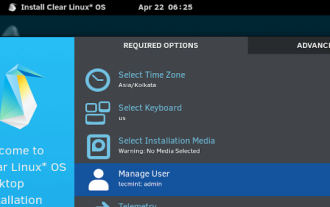 Clear Linux Distro - Optimized for Performance and Security
Jul 02, 2025 am 09:49 AM
Clear Linux Distro - Optimized for Performance and Security
Jul 02, 2025 am 09:49 AM
Clear Linux OS is the ideal operating system for people – ahem system admins – who want to have a minimal, secure, and reliable Linux distribution. It is optimized for the Intel architecture, which means that running Clear Linux OS on AMD sys






