How to Clear Hulu Cache on Mac? How to Delete It on an Apple Laptop?
Mar 05, 2025 am 10:50 AMHulu video loading failed? Try clearing the cache! This article will guide you how to easily clear Hulu cache on your Mac and solve video loading problems. Hulu cache files accumulate over time, and sometimes cause the video to fail to load. Clearing the cache can reset Hulu website settings to solve such problems.
What is Hulu cache on Mac computers?
Like all streaming services, Hulu generates temporary cache files over time. These files can speed up the website loading and make it easier for you to quickly watch your favorite shows. But if the cache file is corrupted, it may cause the video to load for failure.
What is the effect of clearing Hulu cache?
Clearing the Hulu cache resets all your website settings on Hulu and is the preferred method to solve video streaming problems.
How to clear Hulu cache on Mac?
The method to clear Hulu cache is usually found in the browser settings menu. Here is how to clear cache according to different browsers:
-
Chrome browser:
-
Click "Chrome" on the menu bar and select "Preferences".
-
Select the Privacy and Security tab in the sidebar and click Clear browsing data.
-
Select "All Times" in the "Time Range" section, and select the "Cache Images and Files" check box.
-
Click "Clear Data" to delete all Chrome cache files, including Hulu's cache files.



- Safari browser:
Safari's cache settings are hidden in the developer menu.
- Open Safari and select "Safari > Preferences" in the toolbar.
- Click on the "Advanced" tab and select the "Show "Development" menu in the menu bar" check box.
- Enter the new "Development" menu and select "Clear Cache".



-
Firefox browser:
-
In Firefox, select the Firefox tab in the top menu and select Preferences from the drop-down menu.
-
Select "Privacy and Security" in the menu on the left and click "Clear Data".
-
Make sure the "Cached web content" check box is selected and click "Clear".



-
Opera browser:
-
In Opera, select the "Opera" menu from the top menu and click the "Clear browsing data" option below.
-
Select All Times in the Time Range section.
-
Tick the "Cache Images and Files" check box and click "Clear Data".


More convenient way to clear cache: use MacKeeper
In addition to clearing browser caches one by one, you can also quickly clear cached files for all applications using MacKeeper's "Security Cleanup" tool. This is very useful for solving any website or application issues, or freeing up Mac disk space.
- Download and install MacKeeper.
- Select the "Safe Cleanup" function in the menu on the left and click "Scan".
- Tick the file type to delete, such as "Cache".
- Click "Clear Junk Files" and MacKeeper will immediately delete the useless junk file.

Say goodbye to Hulu loading issues and make your Mac run smoother!
The above is the detailed content of How to Clear Hulu Cache on Mac? How to Delete It on an Apple Laptop?. For more information, please follow other related articles on the PHP Chinese website!

Hot AI Tools

Undress AI Tool
Undress images for free

Undresser.AI Undress
AI-powered app for creating realistic nude photos

AI Clothes Remover
Online AI tool for removing clothes from photos.

Clothoff.io
AI clothes remover

Video Face Swap
Swap faces in any video effortlessly with our completely free AI face swap tool!

Hot Article

Hot Tools

Notepad++7.3.1
Easy-to-use and free code editor

SublimeText3 Chinese version
Chinese version, very easy to use

Zend Studio 13.0.1
Powerful PHP integrated development environment

Dreamweaver CS6
Visual web development tools

SublimeText3 Mac version
God-level code editing software (SublimeText3)

Hot Topics
 How to Automatically Send Messages with Siri from iPhone Without Confirmation
Jun 20, 2025 am 09:40 AM
How to Automatically Send Messages with Siri from iPhone Without Confirmation
Jun 20, 2025 am 09:40 AM
If you trust Siri to accurately transcribe your speech into text and send it as a message, you can activate a setting that lets Siri send messages automatically from your iPhone without asking for confirmation first.With the confirmation feature enab
 Listen to Long Audio Messages Easier on iPhone with This Trick
Jun 23, 2025 am 09:44 AM
Listen to Long Audio Messages Easier on iPhone with This Trick
Jun 23, 2025 am 09:44 AM
Have you ever received a long audio message on your iPhone and while listening, the screen turns off, interrupting the playback and forcing you to start over? It's pretty frustrating, isn't it?Next time you receive a lengthy voice message on your iPh
 Fix iCloud Errors & “Can’t Establish Secure Connection with idmsa.apple.com” on MacOS Sierra & High Sierra
Jun 22, 2025 am 10:06 AM
Fix iCloud Errors & “Can’t Establish Secure Connection with idmsa.apple.com” on MacOS Sierra & High Sierra
Jun 22, 2025 am 10:06 AM
Some users of Mac computers running MacOS Sierra and MacOS High Sierra have reported issues when trying to log in to an Apple ID or iCloud via System Preferences, as well as problems accessing iCloud.com using Safari. In addition, Safari fails to loa
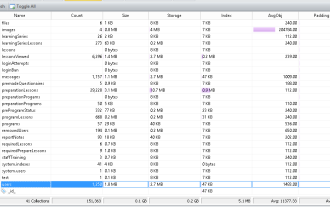 Data Breach Reports Archive — 2017
Jun 24, 2025 am 09:51 AM
Data Breach Reports Archive — 2017
Jun 24, 2025 am 09:51 AM
In this blog post, we’ve gathered the 22 most significant breaches that happened back in 2017. All of the reports were conducted by Chris Vickery — a data breach hunter, who had partnered with MacKeeper to provide repor
 7 of the Best iOS 16 Features to Check Out Right Away
Jun 22, 2025 am 09:56 AM
7 of the Best iOS 16 Features to Check Out Right Away
Jun 22, 2025 am 09:56 AM
iOS 16 is now available for iPhone users, offering a solid update packed with practical features you're sure to enjoy.The most noticeable and exciting addition is the ability to personalize your lock screen. However, there are also plenty of smaller
 How to Make a MacOS Monterey Boot Installer Drive
Jun 24, 2025 am 09:10 AM
How to Make a MacOS Monterey Boot Installer Drive
Jun 24, 2025 am 09:10 AM
Some Mac users utilize bootable USB drives to install or upgrade to macOS Monterey. If you're looking to create a bootable macOS Monterey installer drive, we’ll guide you through the steps.This method is typically intended for advanced users who want
 How to Remove Old Devices from Apple ID on Mac
Jul 07, 2025 am 09:08 AM
How to Remove Old Devices from Apple ID on Mac
Jul 07, 2025 am 09:08 AM
If you've owned multiple Apple devices over the years, you might find yourself in a situation where some of those older Macs, iPhones, iPads, or other Apple hardware have been sold, given away, or traded. No matter how they left your possession, it's
 Can I Show the Dock on All Screens on Mac? Using Dock on Different Displays in macOS
Jul 03, 2025 am 09:30 AM
Can I Show the Dock on All Screens on Mac? Using Dock on Different Displays in macOS
Jul 03, 2025 am 09:30 AM
If you're using a Mac with multiple monitors, you might be curious about how to display the Dock on all screens or whether it's possible to add a Dock to secondary displays.The good news is that you can configure the Dock to appear on any screen conn






