Beyond Static: Annotating Web Pages with Ease
The web shouldn't be a static experience. With the right tools, you can actively engage with websites by adding notes, highlighting key sections, and collaborating with others. Whether for personal reminders or collaborative projects, annotating web pages significantly enhances productivity. The approach, however, depends on your browser. While most popular browsers support annotation, often through third-party extensions, Apple Safari (on desktop) is a notable exception.
Google Chrome

Chrome lacks native annotation features, but numerous extensions bridge this gap. "Annotate" is a strong contender. After installation and free account signup, a floating icon appears, providing access to annotation tools. You can freely draw, add text, and highlight sections, making it ideal for real-time presentations (basic presentation tools included). Saving pages for later review is also straightforward. A Pro account ($35/year) unlocks advanced features like shapes and extended presentation durations (beyond 12 minutes).
"Awesome Screen Recorder & Screenshot" offers another route. While primarily a screenshot tool, it seamlessly integrates annotation capabilities. Captured website images are easily annotated with pens, text boxes, and shapes. Similar to "Annotate," it includes basic presentation tools and a premium subscription ($5/month) for additional features such as stickers and watermarks, along with limited cloud storage for cross-device syncing.
Microsoft Edge

Edge boasts built-in annotation tools, eliminating the need for extensions. While not as feature-rich as some add-ons, it provides a solid foundation. Annotation is linked to the screenshot function: Click the three dots (top right), select "Screenshot," and choose the capture area. A new window appears with the captured content.
The "Draw" tool enables freehand scribbling, with adjustable color and thickness. An "Erase" tool allows for corrections. Top-right options facilitate saving, copying, and sharing the annotated image.
For more advanced needs, "Nimbus" is a worthwhile alternative. It supports screenshots and screen recordings, enhanced with drawings, shapes, text, and arrows. The free version offers ample functionality; a $5/month subscription unlocks features like watermarking.
Mozilla Firefox

Like Chrome, Firefox lacks native annotation but offers several extensions. "Zoho Annotator" is a standout. Clicking the extension icon lets you select the website area to capture, directly opening the annotation screen. It includes shapes, lines, text, and arrows, with options to copy, save, or share the annotated file. It's entirely free and requires no account registration.
"Memex" provides a research-focused approach, though adaptable to various uses. It emphasizes selecting website sections, adding comments, and sharing with collaborators. It supports webpages, videos, PDFs, and social media posts. A free tier allows for 25 saved pages per month; a premium subscription ($6/month) removes this limitation.
The above is the detailed content of How to annotate any website. For more information, please follow other related articles on the PHP Chinese website!

Hot AI Tools

Undress AI Tool
Undress images for free

Undresser.AI Undress
AI-powered app for creating realistic nude photos

AI Clothes Remover
Online AI tool for removing clothes from photos.

Clothoff.io
AI clothes remover

Video Face Swap
Swap faces in any video effortlessly with our completely free AI face swap tool!

Hot Article

Hot Tools

Notepad++7.3.1
Easy-to-use and free code editor

SublimeText3 Chinese version
Chinese version, very easy to use

Zend Studio 13.0.1
Powerful PHP integrated development environment

Dreamweaver CS6
Visual web development tools

SublimeText3 Mac version
God-level code editing software (SublimeText3)

Hot Topics
 How to Fix KB5060829 Not Installing & Other Reported Bugs
Jun 30, 2025 pm 08:02 PM
How to Fix KB5060829 Not Installing & Other Reported Bugs
Jun 30, 2025 pm 08:02 PM
Many users encountered installation issues and some unexpected problems after applying the Windows 11 update KB5060829. If you're facing similar difficulties, don't panic. This MiniTool guide presents the most effective fixes to resolve KB5060829 not
 Cannot Fix Update KB5060999 Not Installing on Windows 11?
Jun 23, 2025 pm 08:03 PM
Cannot Fix Update KB5060999 Not Installing on Windows 11?
Jun 23, 2025 pm 08:03 PM
KB5060999 What are the update contents of Windows 11 23H2? How to download? What to do if the update fails? This article will be described in detail and provides a solution to the failure of KB5060999 installation. Quick Navigation :- Windows 11 23H2 KB5060999 Updated Content - KB5060999 Reason for installation failure - Solve the problem that KB506099 cannot be installed - Summary of Windows 11 23H2 KB5060999 Update KB5060999 is a cumulative security update for Windows 11 released by Microsoft on June 10, 2025
 Spotlight on Windows 10 KB5061087 & Fixes for Not Installing
Jun 30, 2025 pm 08:03 PM
Spotlight on Windows 10 KB5061087 & Fixes for Not Installing
Jun 30, 2025 pm 08:03 PM
Microsoft has released Windows 10 KB5061087 for 22H2 to fix some issues. From this post on MiniTool, learn how to install this preview optional update on your PC. Also, you can know what to do if KB5061087 fails to install via Windows Update.Quick Na
 Windows Security is blank or not showing options
Jul 07, 2025 am 02:40 AM
Windows Security is blank or not showing options
Jul 07, 2025 am 02:40 AM
When the Windows Security Center is blank or the function is missing, you can follow the following steps to check: 1. Confirm whether the system version supports full functions, some functions of the Home Edition are limited, and the Professional Edition and above are more complete; 2. Restart the SecurityHealthService service to ensure that its startup type is set to automatic; 3. Check and uninstall third-party security software that may conflict; 4. Run the sfc/scannow and DISM commands to repair system files; 5. Try to reset or reinstall the Windows Security Center application, and contact Microsoft support if necessary.
 Dune Awakening Controller Not Working? Here're Some Fixes
Jun 19, 2025 pm 08:01 PM
Dune Awakening Controller Not Working? Here're Some Fixes
Jun 19, 2025 pm 08:01 PM
What should you do if the Dune Awakening Controller fails to function? What causes this issue? This MiniTool article provides a comprehensive explanation and guides you through resolving this frustrating problem.Quick Navigation :- Dune Awakening Con
 Windows can't access shared folder on network
Jun 30, 2025 pm 04:56 PM
Windows can't access shared folder on network
Jun 30, 2025 pm 04:56 PM
When encountering the "Windowscan'taccesssharedfolderonnetwork", you can usually solve the problem through the following steps: 1. Turn on the network discovery and file sharing function and turn off password protection; 2. Make sure that the target computer is enabled to share and set the correct permissions; 3. Check the firewall rules and service status to ensure that it allows shared access; 4. Use the credential manager to add network credentials for long-term and stable connection.
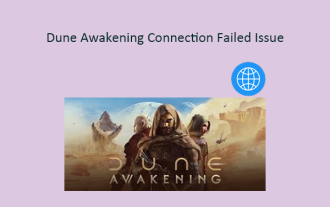 Cannot Fix Dune Awakening Connection Failed Issue? Fixes Here
Jun 21, 2025 pm 08:01 PM
Cannot Fix Dune Awakening Connection Failed Issue? Fixes Here
Jun 21, 2025 pm 08:01 PM
The Dune Awakening connection failed issue can be frustrating, especially for players who are eager to jump into the game. If you're unsure how to resolve this, this MiniTool article offers assistance. It outlines common causes and provides solutions
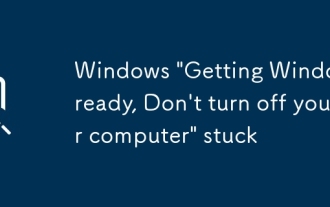 Windows 'Getting Windows ready, Don't turn off your computer' stuck
Jun 30, 2025 pm 05:18 PM
Windows 'Getting Windows ready, Don't turn off your computer' stuck
Jun 30, 2025 pm 05:18 PM
When you encounter Windows stuck in the "GettingWindowsready, Don't turnoff your computer" interface, you should first confirm whether it is really stuck; 1. Observe whether the hard disk indicator light is flashing, 2. Check whether the fan sound has changed, 3. Wait at least 30 to 60 minutes to ensure that the system has enough time to complete the update operation.






