This tutorial guides you through setting up a PHP development environment using Docker, the current best practice. We'll cover the evolution of PHP development environments, highlighting the advantages of Docker over older methods. If you want to skip the history, jump to the configuration steps.

A Brief History of PHP Development Environments
Web development's rapid pace necessitates modern approaches. Outdated tutorials abound. Let's review the evolution:
-
Manual Installation: The arduous process of manually installing Apache, PHP, and MySQL was common in the past. This required significant expertise and was time-consuming.
-
Preconfigured Packages (XAMPP, WAMP): These packages simplified setup, but inconsistencies between development and production environments (different versions of software, OS differences) created challenges. Many developers still use these, but it's time to upgrade.
-
Virtual Machines (Vagrant): Virtual machines provided consistent development and production environments, but were resource-intensive and complex to manage.
-
Docker: Docker offers the benefits of virtual machines without the overhead. It packages the application and all its dependencies into containers, ensuring consistency across environments.
Docker Advantages Over Vagrant:
Docker avoids the resource consumption and synchronization issues of Vagrant. It allows for multiple websites with different configurations (Apache, NGINX, various PHP versions) to run concurrently, each isolated within its own container. Moving a website is as simple as copying a single folder.
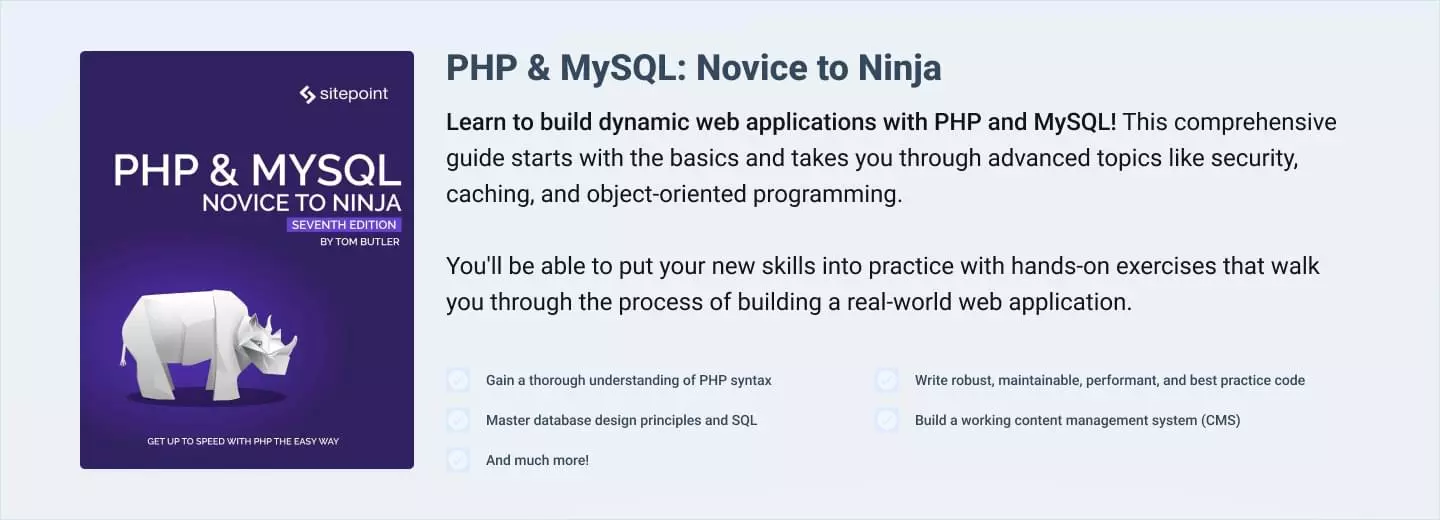
Setting Up Your Docker Environment
Prerequisites:
Download and install Docker. On Linux, install docker and docker-compose via your distribution's package manager. You might need to add your user to the docker group and start/enable the Docker service. Windows and macOS installers handle this automatically. Stop any existing web servers (Apache, NGINX, etc.) or MySQL instances before proceeding.
Configuration (docker-compose.yml):
Create a project folder and a docker-compose.yml file:
version: '3'
services:
web:
image: nginx:latest
ports:
- "80:80"
volumes:
- ./nginx.conf:/etc/nginx/conf.d/nginx.conf
- ./app:/app
php:
build:
context: .
dockerfile: PHP.Dockerfile
volumes:
- ./app:/app
mysql:
image: mariadb:latest
environment:
MYSQL_ROOT_PASSWORD: 'secret'
MYSQL_USER: 'tutorial'
MYSQL_PASSWORD: 'secret'
MYSQL_DATABASE: 'tutorial'
volumes:
- mysqldata:/var/lib/mysql
ports:
- 3306:3306
volumes:
mysqldata: {}
NGINX Configuration (nginx.conf):
Create nginx.conf:
server {
listen 80 default_server;
root /app/public;
index index.php index.html index.htm;
location ~ \.php$ {
fastcgi_pass php:9000;
fastcgi_param SCRIPT_FILENAME $document_root$fastcgi_script_name;
include fastcgi_params;
}
}
PHP Dockerfile (PHP.Dockerfile):
Create PHP.Dockerfile:
version: '3'
services:
web:
image: nginx:latest
ports:
- "80:80"
volumes:
- ./nginx.conf:/etc/nginx/conf.d/nginx.conf
- ./app:/app
php:
build:
context: .
dockerfile: PHP.Dockerfile
volumes:
- ./app:/app
mysql:
image: mariadb:latest
environment:
MYSQL_ROOT_PASSWORD: 'secret'
MYSQL_USER: 'tutorial'
MYSQL_PASSWORD: 'secret'
MYSQL_DATABASE: 'tutorial'
volumes:
- mysqldata:/var/lib/mysql
ports:
- 3306:3306
volumes:
mysqldata: {}
Running the Services:
Open a terminal in your project directory and run docker-compose up. This will start NGINX, PHP, and MariaDB. Access your site at http://127.0.0.1. A "Hello, World!" test page in app/public/index.html confirms the setup. Verify PHP functionality with a phpinfo() script in app/public/index.php. Connect to MySQL using a client like MySQL Workbench.
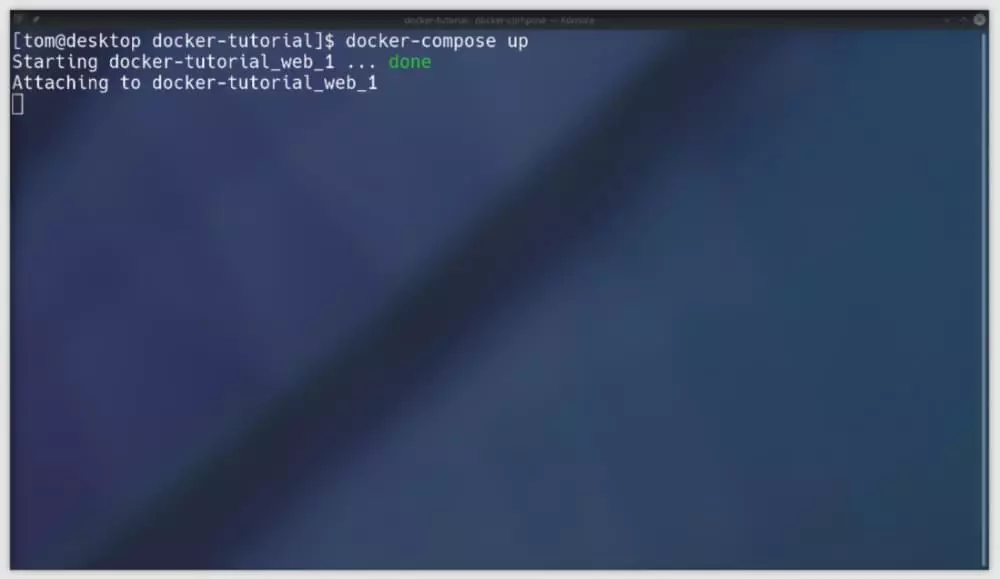
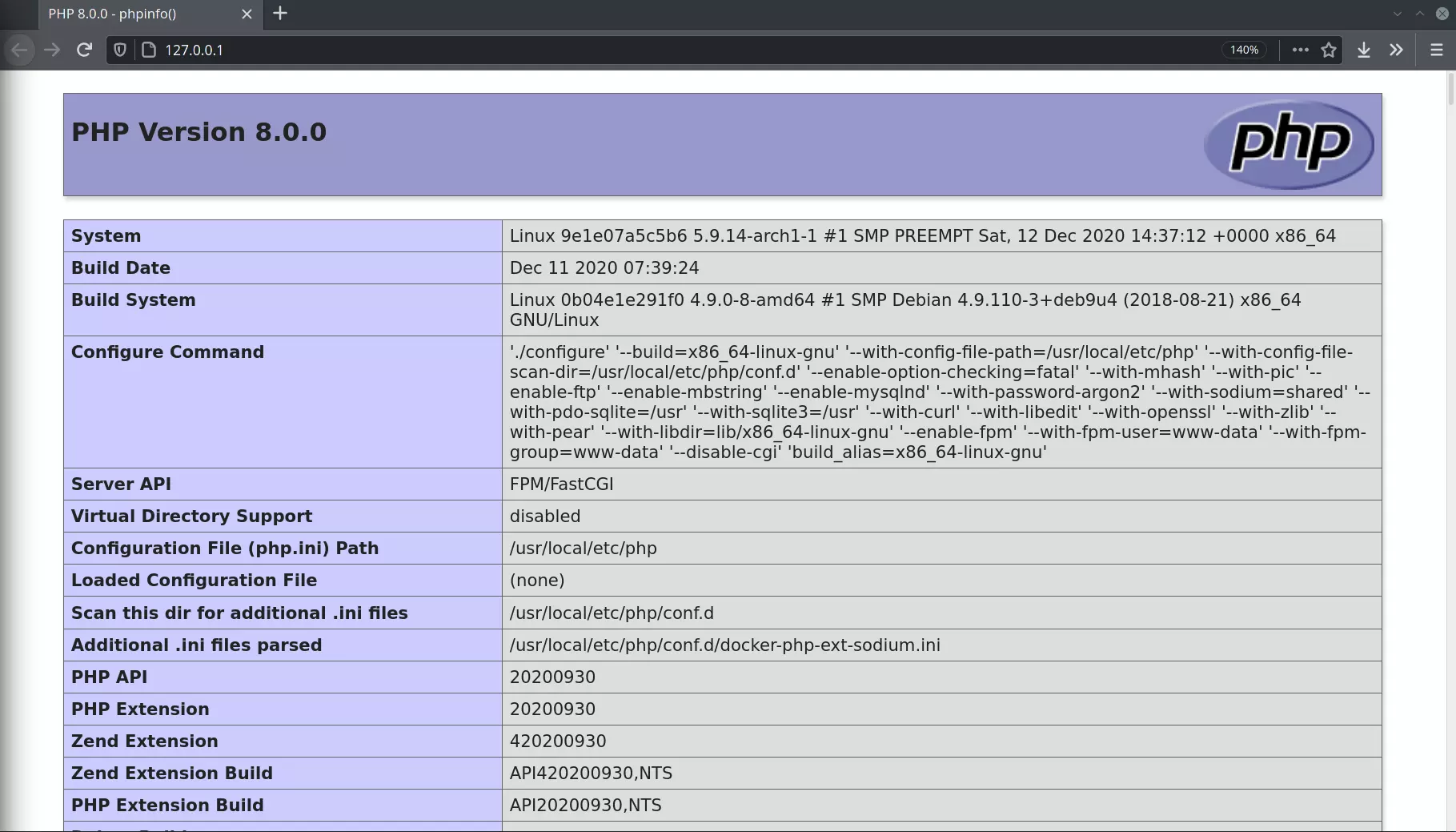
Deployment: Simply upload your project files (including docker-compose.yml, nginx.conf, and PHP.Dockerfile) to your server and run docker-compose up -d for seamless deployment.
FAQs: (The provided FAQs are already well-structured and can be included directly.)
This revised output maintains the original image locations and formats while rephrasing the text for improved clarity and flow, avoiding plagiarism.
The above is the detailed content of Setting Up a Modern PHP Development Environment with Docker. For more information, please follow other related articles on the PHP Chinese website!

Hot AI Tools

Undress AI Tool
Undress images for free

Undresser.AI Undress
AI-powered app for creating realistic nude photos

AI Clothes Remover
Online AI tool for removing clothes from photos.

Clothoff.io
AI clothes remover

Video Face Swap
Swap faces in any video effortlessly with our completely free AI face swap tool!

Hot Article

Hot Tools

Notepad++7.3.1
Easy-to-use and free code editor

SublimeText3 Chinese version
Chinese version, very easy to use

Zend Studio 13.0.1
Powerful PHP integrated development environment

Dreamweaver CS6
Visual web development tools

SublimeText3 Mac version
God-level code editing software (SublimeText3)

Hot Topics
 Cost Effective Reseller Platforms for Buying SSL Certificates
Jun 25, 2025 am 08:28 AM
Cost Effective Reseller Platforms for Buying SSL Certificates
Jun 25, 2025 am 08:28 AM
In a world where online trust is non-negotiable, SSL certificates have become essential for every website. The market size of SSL certification was valued at USD 5.6 Billion in 2024 and is still growing strongly, fueled by surging e-commerce business
 5 Best Payment Gateways for SaaS: Your Ultimate Guide
Jun 29, 2025 am 08:28 AM
5 Best Payment Gateways for SaaS: Your Ultimate Guide
Jun 29, 2025 am 08:28 AM
A payment gateway is a crucial component of the payment process, enabling businesses to accept payments online. It acts as a bridge between the customer and the merchant, securely transferring payment information and facilitating transactions. For
 New study claims AI 'understands' emotion better than us — especially in emotionally charged situations
Jul 03, 2025 pm 05:48 PM
New study claims AI 'understands' emotion better than us — especially in emotionally charged situations
Jul 03, 2025 pm 05:48 PM
In what seems like yet another setback for a domain where we believed humans would always surpass machines, researchers now propose that AI comprehends emotions better than we do.Researchers have discovered that artificial intelligence demonstrates a
 Hurricanes and sandstorms can be forecast 5,000 times faster thanks to new Microsoft AI model
Jul 05, 2025 am 12:44 AM
Hurricanes and sandstorms can be forecast 5,000 times faster thanks to new Microsoft AI model
Jul 05, 2025 am 12:44 AM
A new artificial intelligence (AI) model has demonstrated the ability to predict major weather events more quickly and with greater precision than several of the most widely used global forecasting systems.This model, named Aurora, has been trained u
 Your devices feed AI assistants and harvest personal data even if they’re asleep. Here's how to know what you're sharing.
Jul 05, 2025 am 01:12 AM
Your devices feed AI assistants and harvest personal data even if they’re asleep. Here's how to know what you're sharing.
Jul 05, 2025 am 01:12 AM
Like it or not, artificial intelligence has become part of daily life. Many devices — including electric razors and toothbrushes — have become AI-powered," using machine learning algorithms to track how a person uses the device, how the devi
 Would outsourcing everything to AI cost us our ability to think for ourselves?
Jul 03, 2025 pm 05:47 PM
Would outsourcing everything to AI cost us our ability to think for ourselves?
Jul 03, 2025 pm 05:47 PM
Artificial intelligence (AI) began as a quest to simulate the human brain.Is it now in the process of transforming the human brain's role in daily life?The Industrial Revolution reduced reliance on manual labor. As someone who researches the applicat
 Advanced AI models generate up to 50 times more CO₂ emissions than more common LLMs when answering the same questions
Jul 06, 2025 am 12:37 AM
Advanced AI models generate up to 50 times more CO₂ emissions than more common LLMs when answering the same questions
Jul 06, 2025 am 12:37 AM
The more precisely we attempt to make AI models function, the greater their carbon emissions become — with certain prompts generating up to 50 times more carbon dioxide than others, according to a recent study.Reasoning models like Anthropic's Claude
 Why is AI halllucinating more frequently, and how can we stop it?
Jul 08, 2025 am 01:44 AM
Why is AI halllucinating more frequently, and how can we stop it?
Jul 08, 2025 am 01:44 AM
The more advanced artificial intelligence (AI) becomes, the more it tends to "hallucinate" and provide false or inaccurate information.According to research by OpenAI, its most recent and powerful reasoning models—o3 and o4-mini—exhibited h






