 Backend Development
Backend Development
 C++
C++
 How Do I Detect Click/Touch Events on UI Elements and GameObjects in Unity?
How Do I Detect Click/Touch Events on UI Elements and GameObjects in Unity?
How Do I Detect Click/Touch Events on UI Elements and GameObjects in Unity?
Feb 03, 2025 am 12:26 AM
Handling Clicks and Touches in Unity UI and GameObjects
This guide explains how to detect click and touch events on both Unity UI elements and GameObjects.
Detecting UI Element Clicks
For UI elements (Images, RawImages, Buttons, etc.), utilize Unity's event system instead of the Input API. Attach a script implementing the appropriate event interface to your UI element.
UI Event Interfaces
For elements like Image, RawImage, and Text:
public class ClickDetector : MonoBehaviour, IPointerDownHandler, IPointerClickHandler,
IPointerUpHandler, IPointerExitHandler, IPointerEnterHandler,
IBeginDragHandler, IDragHandler, IEndDragHandler
{
// Implement event functions (e.g., OnPointerClick, OnPointerDown, etc.)
}
Buttons:
Buttons offer a simpler approach using the onClick event:
public class ButtonClickDetector : MonoBehaviour
{
public Button button1;
public Button button2;
void OnEnable()
{
button1.onClick.AddListener(() => ButtonClicked(button1));
button2.onClick.AddListener(() => ButtonClicked(button2));
}
void ButtonClicked(Button button)
{
// Your button click handling code here
}
}
Detecting Clicks on GameObjects
To detect clicks on 3D or 2D GameObjects, add a PhysicsRaycaster (for 3D) or Physics2DRaycaster (for 2D) to your main camera. Then, you can use the same event interfaces as described above for UI elements. Ensure your GameObject has a collider.
Troubleshooting the Event System
If clicks aren't registering:
- Event System: Confirm an Event System exists in your scene.
- Canvas: Ensure your UI elements are children of a Canvas.
-
Raycaster: Add the appropriate Raycaster component (
PhysicsRaycasterorPhysics2DRaycaster) to your camera. - Script Attachment: Verify the detection script is attached to the correct UI element or GameObject.
- Obstructions: Check for overlapping UI elements blocking click detection.
By following these steps, you can effectively manage click and touch events within your Unity projects.
The above is the detailed content of How Do I Detect Click/Touch Events on UI Elements and GameObjects in Unity?. For more information, please follow other related articles on the PHP Chinese website!

Hot AI Tools

Undress AI Tool
Undress images for free

Undresser.AI Undress
AI-powered app for creating realistic nude photos

AI Clothes Remover
Online AI tool for removing clothes from photos.

Clothoff.io
AI clothes remover

Video Face Swap
Swap faces in any video effortlessly with our completely free AI face swap tool!

Hot Article

Hot Tools

Notepad++7.3.1
Easy-to-use and free code editor

SublimeText3 Chinese version
Chinese version, very easy to use

Zend Studio 13.0.1
Powerful PHP integrated development environment

Dreamweaver CS6
Visual web development tools

SublimeText3 Mac version
God-level code editing software (SublimeText3)

Hot Topics
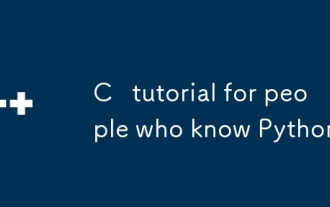 C tutorial for people who know Python
Jul 01, 2025 am 01:11 AM
C tutorial for people who know Python
Jul 01, 2025 am 01:11 AM
People who study Python transfer to C The most direct confusion is: Why can't you write like Python? Because C, although the syntax is more complex, provides underlying control capabilities and performance advantages. 1. In terms of syntax structure, C uses curly braces {} instead of indentation to organize code blocks, and variable types must be explicitly declared; 2. In terms of type system and memory management, C does not have an automatic garbage collection mechanism, and needs to manually manage memory and pay attention to releasing resources. RAII technology can assist resource management; 3. In functions and class definitions, C needs to explicitly access modifiers, constructors and destructors, and supports advanced functions such as operator overloading; 4. In terms of standard libraries, STL provides powerful containers and algorithms, but needs to adapt to generic programming ideas; 5
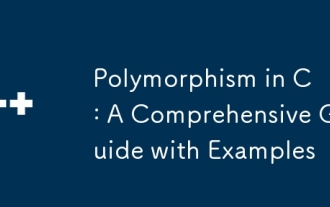 Polymorphism in C : A Comprehensive Guide with Examples
Jun 21, 2025 am 12:11 AM
Polymorphism in C : A Comprehensive Guide with Examples
Jun 21, 2025 am 12:11 AM
Polymorphisms in C are divided into runtime polymorphisms and compile-time polymorphisms. 1. Runtime polymorphism is implemented through virtual functions, allowing the correct method to be called dynamically at runtime. 2. Compilation-time polymorphism is implemented through function overloading and templates, providing higher performance and flexibility.
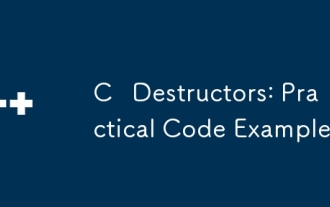 C Destructors: Practical Code Examples
Jun 22, 2025 am 12:16 AM
C Destructors: Practical Code Examples
Jun 22, 2025 am 12:16 AM
C destructorsarespecialmemberfunctionsthatautomaticallyreleaseresourceswhenanobjectgoesoutofscopeorisdeleted.1)Theyarecrucialformanagingmemory,filehandles,andnetworkconnections.2)Beginnersoftenneglectdefiningdestructorsfordynamicmemory,leadingtomemo
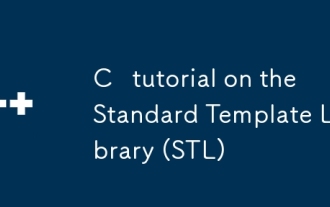 C tutorial on the Standard Template Library (STL)
Jul 02, 2025 am 01:26 AM
C tutorial on the Standard Template Library (STL)
Jul 02, 2025 am 01:26 AM
STL (Standard Template Library) is an important part of the C standard library, including three core components: container, iterator and algorithm. 1. Containers such as vector, map, and set are used to store data; 2. Iterators are used to access container elements; 3. Algorithms such as sort and find are used to operate data. When selecting a container, vector is suitable for dynamic arrays, list is suitable for frequent insertion and deletion, deque supports double-ended quick operation, map/unordered_map is used for key-value pair search, and set/unordered_set is used for deduplication. When using the algorithm, the header file should be included, and iterators and lambda expressions should be combined. Be careful to avoid failure iterators, update iterators when deleting, and not modify m
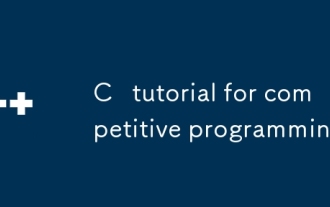 C tutorial for competitive programming
Jul 02, 2025 am 12:54 AM
C tutorial for competitive programming
Jul 02, 2025 am 12:54 AM
Learn C You should start from the following points when playing games: 1. Proficient in basic grammar but do not need to go deep into it, master the basic contents of variable definition, looping, condition judgment, functions, etc.; 2. Focus on mastering the use of STL containers such as vector, map, set, queue, and stack; 3. Learn fast input and output techniques, such as closing synchronous streams or using scanf and printf; 4. Use templates and macros to simplify code writing and improve efficiency; 5. Familiar with common details such as boundary conditions and initialization errors.
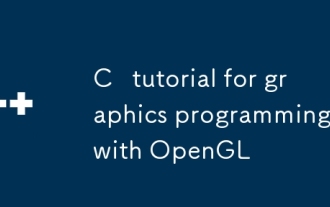 C tutorial for graphics programming with OpenGL
Jul 02, 2025 am 12:07 AM
C tutorial for graphics programming with OpenGL
Jul 02, 2025 am 12:07 AM
As a beginner graphical programming for C programmers, OpenGL is a good choice. First, you need to build a development environment, use GLFW or SDL to create a window, load the function pointer with GLEW or glad, and correctly set the context version such as 3.3. Secondly, understand OpenGL's state machine model and master the core drawing process: create and compile shaders, link programs, upload vertex data (VBO), configure attribute pointers (VAO) and call drawing functions. In addition, you must be familiar with debugging techniques, check the shader compilation and program link status, enable the vertex attribute array, set the screen clear color, etc. Recommended learning resources include LearnOpenGL, OpenGLRedBook and YouTube tutorial series. Master the above
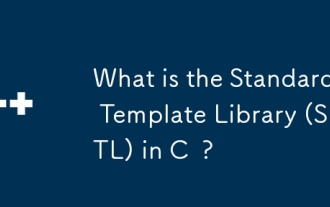 What is the Standard Template Library (STL) in C ?
Jul 01, 2025 am 01:17 AM
What is the Standard Template Library (STL) in C ?
Jul 01, 2025 am 01:17 AM
C STL is a set of general template classes and functions, including core components such as containers, algorithms, and iterators. Containers such as vector, list, map, and set are used to store data. Vector supports random access, which is suitable for frequent reading; list insertion and deletion are efficient but accessed slowly; map and set are based on red and black trees, and automatic sorting is suitable for fast searches. Algorithms such as sort, find, copy, transform, and accumulate are commonly used to encapsulate them, and they act on the iterator range of the container. The iterator acts as a bridge connecting containers to algorithms, supporting traversal and accessing elements. Other components include function objects, adapters, allocators, which are used to customize logic, change behavior, and memory management. STL simplifies C
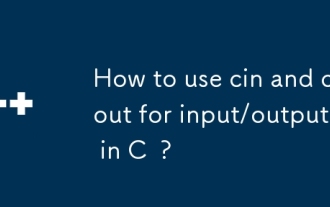 How to use cin and cout for input/output in C ?
Jul 02, 2025 am 01:10 AM
How to use cin and cout for input/output in C ?
Jul 02, 2025 am 01:10 AM
In C, cin and cout are used for console input and output. 1. Use cout to read the input, pay attention to type matching problems, and stop encountering spaces; 3. Use getline(cin, str) when reading strings containing spaces; 4. When using cin and getline, you need to clean the remaining characters in the buffer; 5. When entering incorrectly, you need to call cin.clear() and cin.ignore() to deal with exception status. Master these key points and write stable console programs.





