React Carousel Libraries: A 2025 Guide
Choosing the right React carousel library can significantly impact your project's performance and aesthetic appeal. This guide reviews ten top contenders for 2025, highlighting their strengths and weaknesses to help you make an informed decision.
- React Slick

- Website: http://www.miracleart.cn/link/aeaeb80c3d5feeb0e2c2c7b0938045c2
- GitHub: http://www.miracleart.cn/link/b09007d46d54f6bb4166f7d582a3f5d9
Highly adaptable, React Slick excels at creating responsive sliders.
Advantages: Extensive customization options, features like lazy loading and infinite scrolling, and a robust community for support.
Disadvantages: Relatively large bundle size, requiring additional CSS for styling.
- Swiper.js

- Website: http://www.miracleart.cn/link/7dd6af0d70340195c48c002ebe5e4aac
- GitHub: http://www.miracleart.cn/link/e6972146c414f5ff0e8b6b41e44f25bf
Swiper.js prioritizes performance, ideal for mobile-first development.
Advantages: Touch-friendly interface, supports both vertical and horizontal scrolling, and boasts a modular, lightweight design.
Disadvantages: Steeper learning curve for beginners, potentially challenging styling without custom CSS.
- React Responsive Carousel

- Website: http://www.miracleart.cn/link/2bfda3e7515b5ee68d7e80bae8f4090e
- GitHub: http://www.miracleart.cn/link/392eb1b988bc2beaacc2b67cbcf9a58d
A simple, lightweight solution for basic carousel needs.
Advantages: Easy setup, built-in responsive design, and auto-play functionality.
Disadvantages: Limited advanced customization, lacking community plugins or extensions.
- Embla Carousel

- Website: http://www.miracleart.cn/link/157f786e2424ac9ee32681d0c9e18540
- GitHub: http://www.miracleart.cn/link/7bda457c9196778ecefd84491ee957bd
A minimalist, developer-friendly option offering significant flexibility.
Advantages: Tiny bundle size, fully customizable behavior and styling, and excellent documentation.
Disadvantages: Requires more manual coding for basic features, lacking pre-built themes.
- React Multi Carousel

- Website: http://www.miracleart.cn/link/a7d4c5e52848263151f75565644e7367
- GitHub: http://www.miracleart.cn/link/fc4c9c4f203057a1f071dcf2b310ad16
Specifically designed for multi-item layouts, perfect for e-commerce and galleries.
Advantages: Displays multiple items simultaneously, offering flexible and responsive design options.
Disadvantages: More complex for basic carousel needs, larger bundle size compared to minimalist alternatives.
- Pure React Carousel

- Website: http://www.miracleart.cn/link/de073d2cffa991f936d6a7aa7bca3425
- GitHub: http://www.miracleart.cn/link/539a4ba7e9fbd80f14780f0d49c15786
An unstyled library providing developers complete control.
Advantages: No dependencies, lightweight, and completely customizable.
Disadvantages: Requires manual styling, potentially steeper learning curve for beginners.
- React Alice Carousel

- Website: http://www.miracleart.cn/link/aaa3e51db0f6540b7c0bfcc5b93af48c
- GitHub: http://www.miracleart.cn/link/93f9300df9dc1885893e1f5377735509
A lightweight library simplifying the addition of drag-and-drop functionality.
Advantages: Easy setup, supports drag-and-drop and keyboard navigation.
Disadvantages: Limited advanced animation options, requiring custom CSS for styling.
- Glide.js (React Wrapper)

- Website: http://www.miracleart.cn/link/03a96561272fd50c87db8fbcea5513b7
- GitHub: http://www.miracleart.cn/link/a4e3073e15bd50e07f194ef7c0d28b01
Glide.js offers smooth, performance-driven carousels with a React wrapper.
Advantages: Smooth animations, low memory usage.
Disadvantages: Limited community support for the React wrapper, requiring custom solutions for unique designs.
- Flickity (React Integration)

- Website: http://www.miracleart.cn/link/70898ec5aaf2bbf0002bc17e54806936
- GitHub: http://www.miracleart.cn/link/970fb1f772fc2c31ef53234842710ee9
Flickity focuses on accessibility, making it user-friendly for everyone.
Advantages: Accessibility-focused design, responsive and touch-friendly.
Disadvantages: Larger bundle size, potentially requiring extra styling effort.
- Keen Slider

- Website: http://www.miracleart.cn/link/878df06ce009b583ce76653891aec539
- GitHub: http://www.miracleart.cn/link/8da31baaf4d91041f5182b073699ec89
A customizable, touch-friendly option with a modern API.
Advantages: Fully customizable, no extra dependencies, smooth touch interactions and animations.
Disadvantages: Requires manual addition of features like navigation buttons, smaller community compared to others.
Comparison Table
| Library | Features | Customization | Bundle Size | Ease of Use | Ideal For |
|---|---|---|---|---|---|
| React Slick | Versatile, Feature-rich | High | Medium | Moderate | General-purpose carousels |
| Swiper.js | Mobile-first, Modular | Medium | Small | Moderate | Touch-friendly designs |
| React Responsive Carousel | Basic Features | Low | Small | Easy | Beginners |
| Embla Carousel | Minimal, Flexible | High | Tiny | Moderate | Full Customization |
| React Multi Carousel | Multi-item Layouts | Medium | Medium | Moderate | E-commerce galleries |
| Pure React Carousel | No Styling Included | High | Small | Challenging | Developers needing full control |
| React Alice Carousel | Drag-and-drop Functionality | Medium | Small | Easy | Simple implementations |
| Glide.js (React Wrapper) | Smooth Animations | Medium | Small | Moderate | Sleek and fast designs |
| Flickity (React Integration) | Accessibility-focused | Medium | Medium | Moderate | Accessible carousels |
| Keen Slider | Lightweight, Customizable | High | Small | Moderate | Modern custom carousels |
Conclusion
The optimal React carousel library depends on your project's specific requirements. Consider the comparison table, advantages, disadvantages, and FAQs to guide your selection. With the right choice, you can create elegant, responsive carousels that perfectly complement your application.
The above is the detailed content of Top React Carousels to Use in User-Friendly and Efficient. For more information, please follow other related articles on the PHP Chinese website!

Hot AI Tools

Undress AI Tool
Undress images for free

Undresser.AI Undress
AI-powered app for creating realistic nude photos

AI Clothes Remover
Online AI tool for removing clothes from photos.

Clothoff.io
AI clothes remover

Video Face Swap
Swap faces in any video effortlessly with our completely free AI face swap tool!

Hot Article

Hot Tools

Notepad++7.3.1
Easy-to-use and free code editor

SublimeText3 Chinese version
Chinese version, very easy to use

Zend Studio 13.0.1
Powerful PHP integrated development environment

Dreamweaver CS6
Visual web development tools

SublimeText3 Mac version
God-level code editing software (SublimeText3)
 How to make an HTTP request in Node.js?
Jul 13, 2025 am 02:18 AM
How to make an HTTP request in Node.js?
Jul 13, 2025 am 02:18 AM
There are three common ways to initiate HTTP requests in Node.js: use built-in modules, axios, and node-fetch. 1. Use the built-in http/https module without dependencies, which is suitable for basic scenarios, but requires manual processing of data stitching and error monitoring, such as using https.get() to obtain data or send POST requests through .write(); 2.axios is a third-party library based on Promise. It has concise syntax and powerful functions, supports async/await, automatic JSON conversion, interceptor, etc. It is recommended to simplify asynchronous request operations; 3.node-fetch provides a style similar to browser fetch, based on Promise and simple syntax
 JavaScript Data Types: Primitive vs Reference
Jul 13, 2025 am 02:43 AM
JavaScript Data Types: Primitive vs Reference
Jul 13, 2025 am 02:43 AM
JavaScript data types are divided into primitive types and reference types. Primitive types include string, number, boolean, null, undefined, and symbol. The values are immutable and copies are copied when assigning values, so they do not affect each other; reference types such as objects, arrays and functions store memory addresses, and variables pointing to the same object will affect each other. Typeof and instanceof can be used to determine types, but pay attention to the historical issues of typeofnull. Understanding these two types of differences can help write more stable and reliable code.
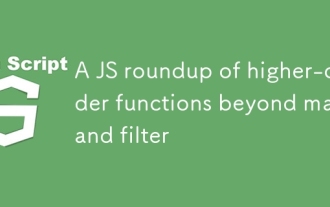 A JS roundup of higher-order functions beyond map and filter
Jul 10, 2025 am 11:41 AM
A JS roundup of higher-order functions beyond map and filter
Jul 10, 2025 am 11:41 AM
In JavaScript arrays, in addition to map and filter, there are other powerful and infrequently used methods. 1. Reduce can not only sum, but also count, group, flatten arrays, and build new structures; 2. Find and findIndex are used to find individual elements or indexes; 3.some and everything are used to determine whether conditions exist or all meet; 4.sort can be sorted but will change the original array; 5. Pay attention to copying the array when using it to avoid side effects. These methods make the code more concise and efficient.
 Filtering an Array of Objects in JavaScript
Jul 12, 2025 am 03:14 AM
Filtering an Array of Objects in JavaScript
Jul 12, 2025 am 03:14 AM
The filter() method in JavaScript is used to create a new array containing all the passing test elements. 1.filter() does not modify the original array, but returns a new array that meets the conditional elements; 2. The basic syntax is array.filter((element)=>{returncondition;}); 3. The object array can be filtered by attribute value, such as filtering users older than 30; 4. Support multi-condition filtering, such as meeting the age and name length conditions at the same time; 5. Can handle dynamic conditions and pass filter parameters into functions to achieve flexible filtering; 6. When using it, be careful to return boolean values ??to avoid returning empty arrays, and combine other methods to achieve complex logic such as string matching.
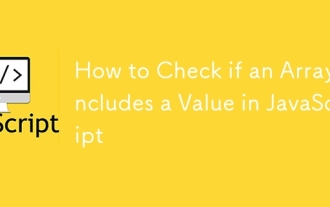 How to Check if an Array Includes a Value in JavaScript
Jul 13, 2025 am 02:16 AM
How to Check if an Array Includes a Value in JavaScript
Jul 13, 2025 am 02:16 AM
In JavaScript, check whether an array contains a certain value. The most common method is include(), which returns a boolean value and the syntax is array.includes(valueToFind), for example fruits.includes('banana') returns true; if it needs to be compatible with the old environment, use indexOf(), such as numbers.indexOf(20)!==-1 returns true; for objects or complex data, some() method should be used for in-depth comparison, such as users.some(user=>user.id===1) returns true.
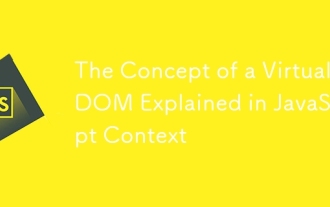 The Concept of a Virtual DOM Explained in JavaScript Context
Jul 12, 2025 am 03:09 AM
The Concept of a Virtual DOM Explained in JavaScript Context
Jul 12, 2025 am 03:09 AM
Virtual DOM is a programming concept that optimizes real DOM updates. By creating a tree structure corresponding to the real DOM in memory, it avoids frequent and direct operation of real DOM. Its core principle is: 1. Generate a new virtual DOM when the data changes; 2. Find the smallest difference between the new and old virtual DOMs; 3. Batch update of the real DOM to reduce the overhead of rearrangement and redrawing. In addition, using a unique stable key can improve list comparison efficiency, while some modern frameworks have adopted other technologies to replace virtual DOM.
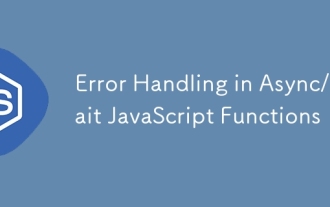 Error Handling in Async/Await JavaScript Functions
Jul 12, 2025 am 03:17 AM
Error Handling in Async/Await JavaScript Functions
Jul 12, 2025 am 03:17 AM
To handle errors in asynchronous functions, use try/catch, handle them in the call chain, use the .catch() method, and listen for unhandledrejection events. 1. Use try/catch to catch errors is the recommended method, with a clear structure and can handle exceptions in await; 2. Handling errors in the call chain can be centralized logic, which is suitable for multi-step processes; 3. Use .catch() to catch errors after calling async function, which is suitable for Promise combination scenarios; 4. Listen to unhandledrejection events to record unhandled rejections as the last line of defense; the above methods jointly ensure that asynchronous errors are correctly captured and processed.
 How to handle time zones in JavaScript?
Jul 11, 2025 am 02:41 AM
How to handle time zones in JavaScript?
Jul 11, 2025 am 02:41 AM
The key to dealing with JavaScript time zone issues is to choose the right method. 1. When using native Date objects, it is recommended to store and transfer in UTC time and convert it to the user's local time zone when displaying; 2. For complex time zone operations, moment-timezone can be used, which supports IANA time zone database and provides convenient formatting and conversion functions; 3. If you need to localize the display time and do not want to introduce third-party libraries, you can use Intl.DateTimeFormat; 4. It is recommended to modern lightweight solution day.js and timezone and utc plug-in, which has a concise API, good performance and supports timezone conversion.






