 Backend Development
Backend Development
 Python Tutorial
Python Tutorial
 dvanced Python Web Crawling Techniques for Efficient Data Collection
dvanced Python Web Crawling Techniques for Efficient Data Collection
dvanced Python Web Crawling Techniques for Efficient Data Collection
Jan 14, 2025 pm 08:19 PM
As a prolific author, I invite you to explore my Amazon publications. Remember to follow my Medium profile for continued support. Your engagement is invaluable!
Efficient data extraction from the web is critical. Python's robust capabilities make it ideal for creating scalable and effective web crawlers. This article details five advanced techniques to significantly enhance your web scraping projects.
1. Asynchronous Crawling with asyncio and aiohttp:
Asynchronous programming dramatically accelerates web crawling. Python's asyncio library, coupled with aiohttp, enables concurrent HTTP requests, boosting data collection speed.
Here's a simplified asynchronous crawling example:
import asyncio
import aiohttp
from bs4 import BeautifulSoup
async def fetch(session, url):
async with session.get(url) as response:
return await response.text()
async def parse(html):
soup = BeautifulSoup(html, 'lxml')
# Data extraction and processing
return data
async def crawl(urls):
async with aiohttp.ClientSession() as session:
tasks = [fetch(session, url) for url in urls]
pages = await asyncio.gather(*tasks)
results = [await parse(page) for page in pages]
return results
urls = ['http://example.com', 'http://example.org', 'http://example.net']
results = asyncio.run(crawl(urls))
asyncio.gather() allows concurrent execution of multiple coroutines, drastically reducing overall crawl time.
2. Distributed Crawling with Scrapy and ScrapyRT:
For extensive crawling, a distributed approach is highly advantageous. Scrapy, a powerful web scraping framework, combined with ScrapyRT, facilitates real-time, distributed web crawling.
A basic Scrapy spider example:
import scrapy
class ExampleSpider(scrapy.Spider):
name = 'example'
start_urls = ['http://example.com']
def parse(self, response):
for item in response.css('div.item'):
yield {
'title': item.css('h2::text').get(),
'link': item.css('a::attr(href)').get(),
'description': item.css('p::text').get()
}
next_page = response.css('a.next-page::attr(href)').get()
if next_page:
yield response.follow(next_page, self.parse)
ScrapyRT integration involves setting up a ScrapyRT server and sending HTTP requests:
import requests
url = 'http://localhost:9080/crawl.json'
params = {
'spider_name': 'example',
'url': 'http://example.com'
}
response = requests.get(url, params=params)
data = response.json()
This allows on-demand crawling and seamless integration with other systems.
3. Handling JavaScript-Rendered Content with Selenium:
Many websites use JavaScript for dynamic content rendering. Selenium WebDriver effectively automates browsers, interacting with JavaScript elements.
Selenium usage example:
from selenium import webdriver
from selenium.webdriver.common.by import By
from selenium.webdriver.support.ui import WebDriverWait
from selenium.webdriver.support import expected_conditions as EC
driver = webdriver.Chrome()
driver.get("http://example.com")
# Wait for element to load
element = WebDriverWait(driver, 10).until(
EC.presence_of_element_located((By.ID, "dynamic-content"))
)
# Extract data
data = element.text
driver.quit()
Selenium is crucial for crawling single-page applications or websites with intricate user interactions.
4. Utilizing Proxies and IP Rotation:
Proxy rotation is essential to circumvent rate limiting and IP bans. This involves cycling through different IP addresses for each request.
Proxy usage example:
import requests
from itertools import cycle
proxies = [
{'http': 'http://proxy1.com:8080'},
{'http': 'http://proxy2.com:8080'},
{'http': 'http://proxy3.com:8080'}
]
proxy_pool = cycle(proxies)
for url in urls:
proxy = next(proxy_pool)
try:
response = requests.get(url, proxies=proxy)
# Process response
except:
# Error handling and proxy removal
pass
This distributes the load and mitigates the risk of being blocked.
5. Efficient HTML Parsing with lxml and CSS Selectors:
lxml with CSS selectors provides high-performance HTML parsing.
Example:
from lxml import html
import requests
response = requests.get('http://example.com')
tree = html.fromstring(response.content)
# Extract data using CSS selectors
titles = tree.cssselect('h2.title')
links = tree.cssselect('a.link')
for title, link in zip(titles, links):
print(title.text_content(), link.get('href'))
This is significantly faster than BeautifulSoup, especially for large HTML documents.
Best Practices and Scalability:
- Respect robots.txt: Adhere to website rules.
- Polite crawling: Implement delays between requests.
- Use appropriate user agents: Identify your crawler.
- Robust error handling: Include retry mechanisms.
- Efficient data storage: Utilize suitable databases or file formats.
- Message queues (e.g., Celery): Manage crawling jobs across multiple machines.
- Crawl frontier: Manage URLs efficiently.
- Performance monitoring: Track crawler performance.
- Horizontal scaling: Add more crawling nodes as needed.
Ethical web scraping is paramount. Adapt these techniques and explore other libraries to meet your specific needs. Python's extensive libraries empower you to handle even the most demanding web crawling tasks.
101 Books
101 Books, co-founded by author Aarav Joshi, is an AI-powered publishing house. Our low publishing costs—some books are just $4—make quality knowledge accessible to all.
Find our book Golang Clean Code on Amazon.
For updates and special discounts, search for Aarav Joshi on Amazon.
Our Creations
Explore our creations:
Investor Central | Investor Central Spanish | Investor Central German | Smart Living | Epochs & Echoes | Puzzling Mysteries | Hindutva | Elite Dev | JS Schools
We are on Medium
Tech Koala Insights | Epochs & Echoes World | Investor Central Medium | Puzzling Mysteries Medium | Science & Epochs Medium | Modern Hindutva
The above is the detailed content of dvanced Python Web Crawling Techniques for Efficient Data Collection. For more information, please follow other related articles on the PHP Chinese website!

Hot AI Tools

Undress AI Tool
Undress images for free

Undresser.AI Undress
AI-powered app for creating realistic nude photos

AI Clothes Remover
Online AI tool for removing clothes from photos.

Clothoff.io
AI clothes remover

Video Face Swap
Swap faces in any video effortlessly with our completely free AI face swap tool!

Hot Article

Hot Tools

Notepad++7.3.1
Easy-to-use and free code editor

SublimeText3 Chinese version
Chinese version, very easy to use

Zend Studio 13.0.1
Powerful PHP integrated development environment

Dreamweaver CS6
Visual web development tools

SublimeText3 Mac version
God-level code editing software (SublimeText3)

Hot Topics
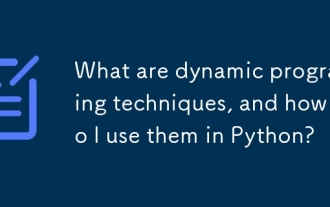 What are dynamic programming techniques, and how do I use them in Python?
Jun 20, 2025 am 12:57 AM
What are dynamic programming techniques, and how do I use them in Python?
Jun 20, 2025 am 12:57 AM
Dynamic programming (DP) optimizes the solution process by breaking down complex problems into simpler subproblems and storing their results to avoid repeated calculations. There are two main methods: 1. Top-down (memorization): recursively decompose the problem and use cache to store intermediate results; 2. Bottom-up (table): Iteratively build solutions from the basic situation. Suitable for scenarios where maximum/minimum values, optimal solutions or overlapping subproblems are required, such as Fibonacci sequences, backpacking problems, etc. In Python, it can be implemented through decorators or arrays, and attention should be paid to identifying recursive relationships, defining the benchmark situation, and optimizing the complexity of space.
 How do I perform network programming in Python using sockets?
Jun 20, 2025 am 12:56 AM
How do I perform network programming in Python using sockets?
Jun 20, 2025 am 12:56 AM
Python's socket module is the basis of network programming, providing low-level network communication functions, suitable for building client and server applications. To set up a basic TCP server, you need to use socket.socket() to create objects, bind addresses and ports, call .listen() to listen for connections, and accept client connections through .accept(). To build a TCP client, you need to create a socket object and call .connect() to connect to the server, then use .sendall() to send data and .recv() to receive responses. To handle multiple clients, you can use 1. Threads: start a new thread every time you connect; 2. Asynchronous I/O: For example, the asyncio library can achieve non-blocking communication. Things to note
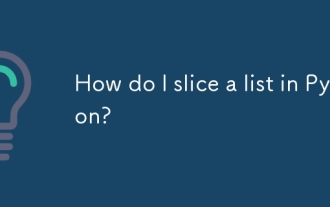 How do I slice a list in Python?
Jun 20, 2025 am 12:51 AM
How do I slice a list in Python?
Jun 20, 2025 am 12:51 AM
The core answer to Python list slicing is to master the [start:end:step] syntax and understand its behavior. 1. The basic format of list slicing is list[start:end:step], where start is the starting index (included), end is the end index (not included), and step is the step size; 2. Omit start by default start from 0, omit end by default to the end, omit step by default to 1; 3. Use my_list[:n] to get the first n items, and use my_list[-n:] to get the last n items; 4. Use step to skip elements, such as my_list[::2] to get even digits, and negative step values ??can invert the list; 5. Common misunderstandings include the end index not
 How do I use the datetime module for working with dates and times in Python?
Jun 20, 2025 am 12:58 AM
How do I use the datetime module for working with dates and times in Python?
Jun 20, 2025 am 12:58 AM
Python's datetime module can meet basic date and time processing requirements. 1. You can get the current date and time through datetime.now(), or you can extract .date() and .time() respectively. 2. Can manually create specific date and time objects, such as datetime(year=2025, month=12, day=25, hour=18, minute=30). 3. Use .strftime() to output strings in format. Common codes include %Y, %m, %d, %H, %M, and %S; use strptime() to parse the string into a datetime object. 4. Use timedelta for date shipping
 Polymorphism in python classes
Jul 05, 2025 am 02:58 AM
Polymorphism in python classes
Jul 05, 2025 am 02:58 AM
Polymorphism is a core concept in Python object-oriented programming, referring to "one interface, multiple implementations", allowing for unified processing of different types of objects. 1. Polymorphism is implemented through method rewriting. Subclasses can redefine parent class methods. For example, the spoke() method of Animal class has different implementations in Dog and Cat subclasses. 2. The practical uses of polymorphism include simplifying the code structure and enhancing scalability, such as calling the draw() method uniformly in the graphical drawing program, or handling the common behavior of different characters in game development. 3. Python implementation polymorphism needs to satisfy: the parent class defines a method, and the child class overrides the method, but does not require inheritance of the same parent class. As long as the object implements the same method, this is called the "duck type". 4. Things to note include the maintenance
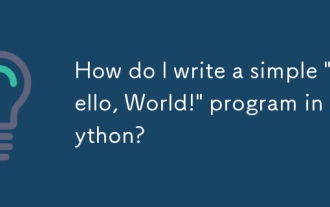 How do I write a simple 'Hello, World!' program in Python?
Jun 24, 2025 am 12:45 AM
How do I write a simple 'Hello, World!' program in Python?
Jun 24, 2025 am 12:45 AM
The "Hello,World!" program is the most basic example written in Python, which is used to demonstrate the basic syntax and verify that the development environment is configured correctly. 1. It is implemented through a line of code print("Hello,World!"), and after running, the specified text will be output on the console; 2. The running steps include installing Python, writing code with a text editor, saving as a .py file, and executing the file in the terminal; 3. Common errors include missing brackets or quotes, misuse of capital Print, not saving as .py format, and running environment errors; 4. Optional tools include local text editor terminal, online editor (such as replit.com)
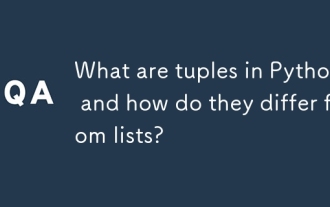 What are tuples in Python, and how do they differ from lists?
Jun 20, 2025 am 01:00 AM
What are tuples in Python, and how do they differ from lists?
Jun 20, 2025 am 01:00 AM
TuplesinPythonareimmutabledatastructuresusedtostorecollectionsofitems,whereaslistsaremutable.Tuplesaredefinedwithparenthesesandcommas,supportindexing,andcannotbemodifiedaftercreation,makingthemfasterandmorememory-efficientthanlists.Usetuplesfordatain
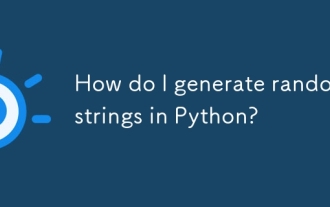 How do I generate random strings in Python?
Jun 21, 2025 am 01:02 AM
How do I generate random strings in Python?
Jun 21, 2025 am 01:02 AM
To generate a random string, you can use Python's random and string module combination. The specific steps are: 1. Import random and string modules; 2. Define character pools such as string.ascii_letters and string.digits; 3. Set the required length; 4. Call random.choices() to generate strings. For example, the code includes importrandom and importstring, set length=10, characters=string.ascii_letters string.digits and execute ''.join(random.c





