Managing Imports in Python: Prevent Breaking Your Program
Jan 04, 2025 am 12:21 AM
Imports are essential in Python. They allow the use of modules and libraries to extend functionality, and they simplify your code. But improper management of imports can lead to program failures or unexpected behavior in your program. This post covers some strategies to manage imports and avoid common issues.
Python Imports
In Python, importbrings external code into your program often making your job easier or extending functionality. You can import entire modules or specific functions and classes.
To import an entire module:
import math
To import specific functions:
from math import sqrt
On top of this you can use aliases for modules:
import numpy as np
Understanding how and when to use these options can improve readability and minimize namespace clutter.
Only What You Need
Importing an entire module can bring in unnecessary functions, so import only the specific parts that you need. This reduces memory usage and makes your code easier to maintain.
For example, rather than importing *:
from math import sqrt, pi
Circular Imports
Circular imports occur when two modules try to import each other. This leads to an infinite loop that prevents your program from running. For example, module A imports module B, and vice versa.
If you find you’ve created a circular import, try reorganizing your code. Move code shared in functionality to a new module that both modules can import.
Error Handling and Imports
You may run into a situation where a module may not be available or there are compatibility issues. You can use try-except to handle potential issues. Here you can ensure that your program doesn’t crash. You may need this if a dependency is not installed in your environment or optional features can be degraded if dependency is unavailable.
You can provide an alternative if a module is missing. Basic syntax for this:
try:
import module
except ImportError:
print("some message")
#Code to execute if module unavailable
Naming Conflicts
Naming conflicts happen when your file name is the same as a built-in Python module. For example, if you name your file math.py, Python will try to import your file instead of the built-in math module which causes errors.
Avoid this by not naming your files after standard libraries and choosing unique names for your modules.
Virtual Environments
A benefit of virtual environments is that they allow you to keep the libraries and packages your project needs isolated so that they won’t conflict with other projects. It also ensures that you have the right versions of libraries installed for your project which can prevent issues down the road.
Conclusion
Managing imports in Python is crucial for keeping your projects organized, efficient, and bug-free. Only importing what you need, avoiding circular imports, handling errors gracefully, and following best practices ensures your code runs smoothly. Keep these tips in mind and your Python projects will be solid.
Further Reading
https://medium.com/@officialyrohanrokade/mastering-python-imports-and-module-management-a-deep-dive-into-import-keywords-folder-d92aa1daaaf5
https://peps.python.org/pep-0008/#imports
https://realpython.com/python-import/
The above is the detailed content of Managing Imports in Python: Prevent Breaking Your Program. For more information, please follow other related articles on the PHP Chinese website!

Hot AI Tools

Undress AI Tool
Undress images for free

Undresser.AI Undress
AI-powered app for creating realistic nude photos

AI Clothes Remover
Online AI tool for removing clothes from photos.

Clothoff.io
AI clothes remover

Video Face Swap
Swap faces in any video effortlessly with our completely free AI face swap tool!

Hot Article

Hot Tools

Notepad++7.3.1
Easy-to-use and free code editor

SublimeText3 Chinese version
Chinese version, very easy to use

Zend Studio 13.0.1
Powerful PHP integrated development environment

Dreamweaver CS6
Visual web development tools

SublimeText3 Mac version
God-level code editing software (SublimeText3)

Hot Topics
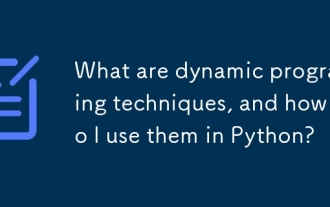 What are dynamic programming techniques, and how do I use them in Python?
Jun 20, 2025 am 12:57 AM
What are dynamic programming techniques, and how do I use them in Python?
Jun 20, 2025 am 12:57 AM
Dynamic programming (DP) optimizes the solution process by breaking down complex problems into simpler subproblems and storing their results to avoid repeated calculations. There are two main methods: 1. Top-down (memorization): recursively decompose the problem and use cache to store intermediate results; 2. Bottom-up (table): Iteratively build solutions from the basic situation. Suitable for scenarios where maximum/minimum values, optimal solutions or overlapping subproblems are required, such as Fibonacci sequences, backpacking problems, etc. In Python, it can be implemented through decorators or arrays, and attention should be paid to identifying recursive relationships, defining the benchmark situation, and optimizing the complexity of space.
 How do I perform network programming in Python using sockets?
Jun 20, 2025 am 12:56 AM
How do I perform network programming in Python using sockets?
Jun 20, 2025 am 12:56 AM
Python's socket module is the basis of network programming, providing low-level network communication functions, suitable for building client and server applications. To set up a basic TCP server, you need to use socket.socket() to create objects, bind addresses and ports, call .listen() to listen for connections, and accept client connections through .accept(). To build a TCP client, you need to create a socket object and call .connect() to connect to the server, then use .sendall() to send data and .recv() to receive responses. To handle multiple clients, you can use 1. Threads: start a new thread every time you connect; 2. Asynchronous I/O: For example, the asyncio library can achieve non-blocking communication. Things to note
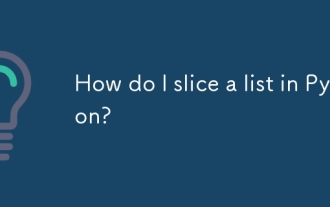 How do I slice a list in Python?
Jun 20, 2025 am 12:51 AM
How do I slice a list in Python?
Jun 20, 2025 am 12:51 AM
The core answer to Python list slicing is to master the [start:end:step] syntax and understand its behavior. 1. The basic format of list slicing is list[start:end:step], where start is the starting index (included), end is the end index (not included), and step is the step size; 2. Omit start by default start from 0, omit end by default to the end, omit step by default to 1; 3. Use my_list[:n] to get the first n items, and use my_list[-n:] to get the last n items; 4. Use step to skip elements, such as my_list[::2] to get even digits, and negative step values ??can invert the list; 5. Common misunderstandings include the end index not
 How do I use the datetime module for working with dates and times in Python?
Jun 20, 2025 am 12:58 AM
How do I use the datetime module for working with dates and times in Python?
Jun 20, 2025 am 12:58 AM
Python's datetime module can meet basic date and time processing requirements. 1. You can get the current date and time through datetime.now(), or you can extract .date() and .time() respectively. 2. Can manually create specific date and time objects, such as datetime(year=2025, month=12, day=25, hour=18, minute=30). 3. Use .strftime() to output strings in format. Common codes include %Y, %m, %d, %H, %M, and %S; use strptime() to parse the string into a datetime object. 4. Use timedelta for date shipping
 Polymorphism in python classes
Jul 05, 2025 am 02:58 AM
Polymorphism in python classes
Jul 05, 2025 am 02:58 AM
Polymorphism is a core concept in Python object-oriented programming, referring to "one interface, multiple implementations", allowing for unified processing of different types of objects. 1. Polymorphism is implemented through method rewriting. Subclasses can redefine parent class methods. For example, the spoke() method of Animal class has different implementations in Dog and Cat subclasses. 2. The practical uses of polymorphism include simplifying the code structure and enhancing scalability, such as calling the draw() method uniformly in the graphical drawing program, or handling the common behavior of different characters in game development. 3. Python implementation polymorphism needs to satisfy: the parent class defines a method, and the child class overrides the method, but does not require inheritance of the same parent class. As long as the object implements the same method, this is called the "duck type". 4. Things to note include the maintenance
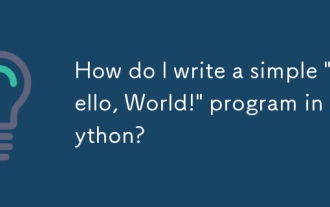 How do I write a simple 'Hello, World!' program in Python?
Jun 24, 2025 am 12:45 AM
How do I write a simple 'Hello, World!' program in Python?
Jun 24, 2025 am 12:45 AM
The "Hello,World!" program is the most basic example written in Python, which is used to demonstrate the basic syntax and verify that the development environment is configured correctly. 1. It is implemented through a line of code print("Hello,World!"), and after running, the specified text will be output on the console; 2. The running steps include installing Python, writing code with a text editor, saving as a .py file, and executing the file in the terminal; 3. Common errors include missing brackets or quotes, misuse of capital Print, not saving as .py format, and running environment errors; 4. Optional tools include local text editor terminal, online editor (such as replit.com)
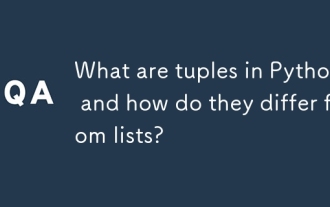 What are tuples in Python, and how do they differ from lists?
Jun 20, 2025 am 01:00 AM
What are tuples in Python, and how do they differ from lists?
Jun 20, 2025 am 01:00 AM
TuplesinPythonareimmutabledatastructuresusedtostorecollectionsofitems,whereaslistsaremutable.Tuplesaredefinedwithparenthesesandcommas,supportindexing,andcannotbemodifiedaftercreation,makingthemfasterandmorememory-efficientthanlists.Usetuplesfordatain
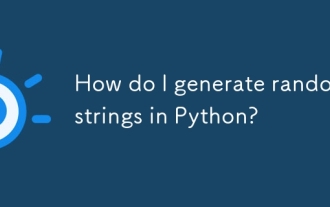 How do I generate random strings in Python?
Jun 21, 2025 am 01:02 AM
How do I generate random strings in Python?
Jun 21, 2025 am 01:02 AM
To generate a random string, you can use Python's random and string module combination. The specific steps are: 1. Import random and string modules; 2. Define character pools such as string.ascii_letters and string.digits; 3. Set the required length; 4. Call random.choices() to generate strings. For example, the code includes importrandom and importstring, set length=10, characters=string.ascii_letters string.digits and execute ''.join(random.c






