 Backend Development
Backend Development
 Golang
Golang
 Understanding Goroutines and Channels in Golang with Intuitive Visuals
Understanding Goroutines and Channels in Golang with Intuitive Visuals
Understanding Goroutines and Channels in Golang with Intuitive Visuals
Dec 30, 2024 pm 04:18 PM1. Run Every Example: Don't just read the code. Type it out, run it, and observe the behavior.?? How to go about this series?
2. Experiment and Break Things: Remove sleeps and see what happens, change channel buffer sizes, modify goroutine counts.
Breaking things teaches you how they work
3. Reason About Behavior: Before running modified code, try predicting the outcome. When you see unexpected behavior, pause and think why. Challenge the explanations.
4. Build Mental Models: Each visualization represents a concept. Try drawing your own diagrams for modified code.
This is part 1 of our "Mastering Go Concurrency" series where we'll cover:
- How goroutines work and their lifecycle
- Channel communication between goroutines
- Buffered channels and their use cases
- Practical examples and visualizations
We'll start with the basics and progressively move forward developing intuition on how to use them effectively.
It's going to be a bit long, rather very long so gear up.

we'll be hands on through out the process.
Foundations of Goroutines
Let's start with a simple program that downloads multiple files.
package main
import (
"fmt"
"time"
)
func downloadFile(filename string) {
fmt.Printf("Starting download: %s\n", filename)
// Simulate file download with sleep
time.Sleep(2 * time.Second)
fmt.Printf("Finished download: %s\n", filename)
}
func main() {
fmt.Println("Starting downloads...")
startTime := time.Now()
downloadFile("file1.txt")
downloadFile("file2.txt")
downloadFile("file3.txt")
elapsedTime := time.Since(startTime)
fmt.Printf("All downloads completed! Time elapsed: %s\n", elapsedTime)
}

The program takes 6 seconds total because each 2-second download must complete before the next one starts. Let's visualize this:

We can lower this time, let's modify our program to use go routines:
notice: go keyword before function call
package main
import (
"fmt"
"time"
)
func downloadFile(filename string) {
fmt.Printf("Starting download: %s\n", filename)
// Simulate file download with sleep
time.Sleep(2 * time.Second)
fmt.Printf("Finished download: %s\n", filename)
}
func main() {
fmt.Println("Starting downloads...")
// Launch downloads concurrently
go downloadFile("file1.txt")
go downloadFile("file2.txt")
go downloadFile("file3.txt")
fmt.Println("All downloads completed!")
}
wait what? nothing got printed? Why?

Let's visualize this to understand what might be happening.

from the above visualization, we understand that the main function exists before the goroutines are finished. One observation is that all goroutine's lifecycle is dependent on the main function.
Note: main function in itself is a goroutine ;)
To fix this, we need a way to make the main goroutine wait for the other goroutines to complete. There are several ways to do this:
- wait for few seconds (hacky way)
- Using WaitGroup (proper way, next up)
- Using channels (we'll cover this down below)
Let's wait for few seconds for the go routines to complete.
package main
import (
"fmt"
"time"
)
func downloadFile(filename string) {
fmt.Printf("Starting download: %s\n", filename)
// Simulate file download with sleep
time.Sleep(2 * time.Second)
fmt.Printf("Finished download: %s\n", filename)
}
func main() {
fmt.Println("Starting downloads...")
startTime := time.Now()
downloadFile("file1.txt")
downloadFile("file2.txt")
downloadFile("file3.txt")
elapsedTime := time.Since(startTime)
fmt.Printf("All downloads completed! Time elapsed: %s\n", elapsedTime)
}
Problem with this is, we might not know how much time a goroutine might take. In out case we have constant time for each but in real scenarios we are aware that download time varies.
Comes the sync.WaitGroup
A sync.WaitGroup in Go is a concurrency control mechanism used to wait for a collection of goroutines to finish executing.
here let's see this in action and visualize:
package main
import (
"fmt"
"time"
)
func downloadFile(filename string) {
fmt.Printf("Starting download: %s\n", filename)
// Simulate file download with sleep
time.Sleep(2 * time.Second)
fmt.Printf("Finished download: %s\n", filename)
}
func main() {
fmt.Println("Starting downloads...")
// Launch downloads concurrently
go downloadFile("file1.txt")
go downloadFile("file2.txt")
go downloadFile("file3.txt")
fmt.Println("All downloads completed!")
}

Let's visualize this and understand the working of sync.WaitGroup:

Counter Mechanism:
- WaitGroup maintains an internal counter
- wg.Add(n) increases the counter by n
- wg.Done() decrements the counter by 1
- wg.Wait() blocks until the counter reaches 0
Synchronization Flow:
- Main goroutine calls Add(3) before launching goroutines
- Each goroutine calls Done() when it completes
- Main goroutine is blocked at Wait() until counter hits 0
- When counter reaches 0, program continues and exits cleanly
Common pitfalls to avoid
package main
import (
"fmt"
"time"
)
func downloadFile(filename string) {
fmt.Printf("Starting download: %s\n", filename)
// Simulate file download with sleep
time.Sleep(2 * time.Second)
fmt.Printf("Finished download: %s\n", filename)
}
func main() {
fmt.Println("Starting downloads...")
startTime := time.Now() // Record start time
go downloadFile("file1.txt")
go downloadFile("file2.txt")
go downloadFile("file3.txt")
// Wait for goroutines to finish
time.Sleep(3 * time.Second)
elapsedTime := time.Since(startTime)
fmt.Printf("All downloads completed! Time elapsed: %s\n", elapsedTime)
}
Channels
So we got a good understanding of how the goroutines work. No how does two go routines communicate? This is where channel comes in.
Channels in Go are a powerful concurrency primitive used for communication between goroutines. They provide a way for goroutines to safely share data.
Think of channels as pipes: one goroutine can send data into a channel, and another can receive it.
here are some properties:
- Channels are blocking by nature.
- A send to channel operation ch <- value blocks until some other goroutine receives from the channel.
- A receive from channel operation <-ch blocks until some other goroutine sends to the channel.
package main
import (
"fmt"
"time"
)
func downloadFile(filename string) {
fmt.Printf("Starting download: %s\n", filename)
// Simulate file download with sleep
time.Sleep(2 * time.Second)
fmt.Printf("Finished download: %s\n", filename)
}
func main() {
fmt.Println("Starting downloads...")
startTime := time.Now()
downloadFile("file1.txt")
downloadFile("file2.txt")
downloadFile("file3.txt")
elapsedTime := time.Since(startTime)
fmt.Printf("All downloads completed! Time elapsed: %s\n", elapsedTime)
}

why will ch <- "hello" cause deadlock? Since channels are blocking in nature and here we are passing "hello" it'll block the main goroutine until there is a receiver and since there is not receiver so it'll be stuck.

Let's fix this by adding a goroutine
package main
import (
"fmt"
"time"
)
func downloadFile(filename string) {
fmt.Printf("Starting download: %s\n", filename)
// Simulate file download with sleep
time.Sleep(2 * time.Second)
fmt.Printf("Finished download: %s\n", filename)
}
func main() {
fmt.Println("Starting downloads...")
// Launch downloads concurrently
go downloadFile("file1.txt")
go downloadFile("file2.txt")
go downloadFile("file3.txt")
fmt.Println("All downloads completed!")
}
Let's visualize this:

This time message is being sent from different goroutine so the main is not blocked while sending to channel so it moves to msg := <-ch where it blocks the main goroutine to until it receives the message.
Fixing main not waiting for others issue using channel
Now let's use channel to fix the file downloader issue (main doesn't wait for others to finish).
package main
import (
"fmt"
"time"
)
func downloadFile(filename string) {
fmt.Printf("Starting download: %s\n", filename)
// Simulate file download with sleep
time.Sleep(2 * time.Second)
fmt.Printf("Finished download: %s\n", filename)
}
func main() {
fmt.Println("Starting downloads...")
startTime := time.Now() // Record start time
go downloadFile("file1.txt")
go downloadFile("file2.txt")
go downloadFile("file3.txt")
// Wait for goroutines to finish
time.Sleep(3 * time.Second)
elapsedTime := time.Since(startTime)
fmt.Printf("All downloads completed! Time elapsed: %s\n", elapsedTime)
}

visualizing it:

Let's do a dry run to have a better understanding:
Program Start:
Main goroutine creates done channel
Launches three download goroutines
Each goroutine gets a reference to the same channel
Download Execution:
- All three downloads run concurrently
- Each takes 2 seconds
- They might finish in any order
Channel Loop:
- Main goroutine enters loop: for i := 0; i < 3; i
- Each <-done blocks until a value is received
- The loop ensures we wait for all three completion signals

Loop Behavior:
- Iteration 1: Blocks until first download completes
- Iteration 2: Blocks until second download completes
- Iteration 3: Blocks until final download completes
Order of completion doesn't matter!
Observations:
? Each send (done <- true) has exactly one receive (<-done)
? Main goroutine coordinates everything through the loop
How two goroutines can communicate?
We have already seen how two goroutines can communicate. When? All this while. Let's not forget main function is also a goroutine.
package main
import (
"fmt"
"time"
)
func downloadFile(filename string) {
fmt.Printf("Starting download: %s\n", filename)
// Simulate file download with sleep
time.Sleep(2 * time.Second)
fmt.Printf("Finished download: %s\n", filename)
}
func main() {
fmt.Println("Starting downloads...")
startTime := time.Now()
downloadFile("file1.txt")
downloadFile("file2.txt")
downloadFile("file3.txt")
elapsedTime := time.Since(startTime)
fmt.Printf("All downloads completed! Time elapsed: %s\n", elapsedTime)
}
Let's visualize this and dry run this:

dry run:
Program Start (t=0ms)
First Message (t=1ms)
Second Message (t=101ms)
Third Message (t=201ms)
Channel Close (t=301ms)
Completion (t=302-303ms)
Buffered Channels
Why do we need buffered channels?
Unbuffered channels block both the sender and receiver until the other side is ready. When high-frequency communication is required, unbuffered channels can become a bottleneck as both goroutines must pause to exchange data.
Buffered channels properties:
- FIFO (First In, First Out, similar to queue)
- Fixed size, set at creation
- Blocks sender when the buffer is full
- Blocks receiver when the buffer is empty

We see it in action:
package main
import (
"fmt"
"time"
)
func downloadFile(filename string) {
fmt.Printf("Starting download: %s\n", filename)
// Simulate file download with sleep
time.Sleep(2 * time.Second)
fmt.Printf("Finished download: %s\n", filename)
}
func main() {
fmt.Println("Starting downloads...")
startTime := time.Now()
downloadFile("file1.txt")
downloadFile("file2.txt")
downloadFile("file3.txt")
elapsedTime := time.Since(startTime)
fmt.Printf("All downloads completed! Time elapsed: %s\n", elapsedTime)
}
output (before uncommenting the ch<-"third")

Why didn't it block the main goroutine?
A buffered channel allows sending up to its capacity without blocking the sender.
The channel has a capacity of 2, meaning it can hold two values in its buffer before blocking.
The buffer is already full with "first" and "second." Since there’s no concurrent receiver to consume these values, the send operation blocks indefinitely.
Because the main goroutine is also responsible for sending and there are no other active goroutines to receive values from the channel, the program enters a deadlock when trying to send the third message.
Uncommenting the third message leads to deadlock as the capacity is full now and the 3rd message will block until buffer frees up.

When to use Buffered channels vs Unbuffered channels
| Aspect | Buffered Channels | Unbuffered Channels |
|---|---|---|
| Purpose | For decoupling sender and receiver timing. | For immediate synchronization between sender and receiver. |
| When to Use | - When the sender can proceed without waiting for receiver. | - When sender and receiver must synchronize directly. |
| - When buffering improves performance or throughput. | - When you want to enforce message-handling immediately. | |
| Blocking Behavior | Blocks only when buffer is full. | Sender blocks until receiver is ready, and vice versa. |
| Performance | Can improve performance by reducing synchronization. | May introduce latency due to synchronization. |
| Example Use Cases | - Logging with rate-limited processing. | - Simple signaling between goroutines. |
| - Batch processing where messages are queued temporarily. | - Hand-off of data without delay or buffering. | |
| Complexity | Requires careful buffer size tuning to avoid overflows. | Simpler to use; no tuning needed. |
| Overhead | Higher memory usage due to the buffer. | Lower memory usage; no buffer involved. |
| Concurrency Pattern | Asynchronous communication between sender and receiver. | Synchronous communication; tight coupling. |
| Error-Prone Scenarios | Deadlocks if buffer size is mismanaged. | Deadlocks if no goroutine is ready to receive or send. |
Key takeaways
Use Buffered Channels if:
- You need to decouple the timing of the sender and receiver.
- Performance can benefit from batching or queuing messages.
- The application can tolerate delays in processing messages when the buffer is full.
Use Unbuffered Channels if:
- Synchronization is critical between goroutines.
- You want simplicity and immediate hand-off of data.
- The interaction between sender and receiver must happen instantaneously.
These fundamentals set the stage for more advanced concepts. In our upcoming posts, we'll explore:
Next Post:
- Concurrency Patterns
- Mutex and Memory Synchronization
Stay tuned as we continue building our understanding of Go's powerful concurrency features!

The above is the detailed content of Understanding Goroutines and Channels in Golang with Intuitive Visuals. For more information, please follow other related articles on the PHP Chinese website!

Hot AI Tools

Undress AI Tool
Undress images for free

Undresser.AI Undress
AI-powered app for creating realistic nude photos

AI Clothes Remover
Online AI tool for removing clothes from photos.

Clothoff.io
AI clothes remover

Video Face Swap
Swap faces in any video effortlessly with our completely free AI face swap tool!

Hot Article

Hot Tools

Notepad++7.3.1
Easy-to-use and free code editor

SublimeText3 Chinese version
Chinese version, very easy to use

Zend Studio 13.0.1
Powerful PHP integrated development environment

Dreamweaver CS6
Visual web development tools

SublimeText3 Mac version
God-level code editing software (SublimeText3)

Hot Topics
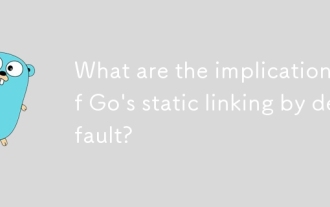 What are the implications of Go's static linking by default?
Jun 19, 2025 am 01:08 AM
What are the implications of Go's static linking by default?
Jun 19, 2025 am 01:08 AM
Go compiles the program into a standalone binary by default, the main reason is static linking. 1. Simpler deployment: no additional installation of dependency libraries, can be run directly across Linux distributions; 2. Larger binary size: Including all dependencies causes file size to increase, but can be optimized through building flags or compression tools; 3. Higher predictability and security: avoid risks brought about by changes in external library versions and enhance stability; 4. Limited operation flexibility: cannot hot update of shared libraries, and recompile and deployment are required to fix dependency vulnerabilities. These features make Go suitable for CLI tools, microservices and other scenarios, but trade-offs are needed in environments where storage is restricted or relies on centralized management.
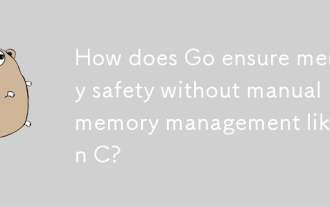 How does Go ensure memory safety without manual memory management like in C?
Jun 19, 2025 am 01:11 AM
How does Go ensure memory safety without manual memory management like in C?
Jun 19, 2025 am 01:11 AM
Goensuresmemorysafetywithoutmanualmanagementthroughautomaticgarbagecollection,nopointerarithmetic,safeconcurrency,andruntimechecks.First,Go’sgarbagecollectorautomaticallyreclaimsunusedmemory,preventingleaksanddanglingpointers.Second,itdisallowspointe
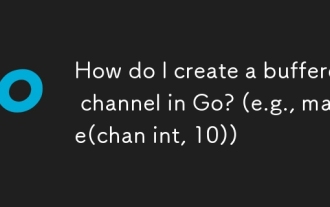 How do I create a buffered channel in Go? (e.g., make(chan int, 10))
Jun 20, 2025 am 01:07 AM
How do I create a buffered channel in Go? (e.g., make(chan int, 10))
Jun 20, 2025 am 01:07 AM
To create a buffer channel in Go, just specify the capacity parameters in the make function. The buffer channel allows the sending operation to temporarily store data when there is no receiver, as long as the specified capacity is not exceeded. For example, ch:=make(chanint,10) creates a buffer channel that can store up to 10 integer values; unlike unbuffered channels, data will not be blocked immediately when sending, but the data will be temporarily stored in the buffer until it is taken away by the receiver; when using it, please note: 1. The capacity setting should be reasonable to avoid memory waste or frequent blocking; 2. The buffer needs to prevent memory problems from being accumulated indefinitely in the buffer; 3. The signal can be passed by the chanstruct{} type to save resources; common scenarios include controlling the number of concurrency, producer-consumer models and differentiation
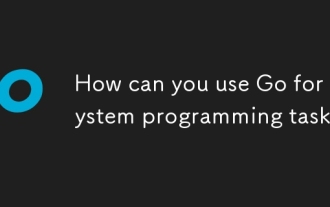 How can you use Go for system programming tasks?
Jun 19, 2025 am 01:10 AM
How can you use Go for system programming tasks?
Jun 19, 2025 am 01:10 AM
Go is ideal for system programming because it combines the performance of compiled languages ??such as C with the ease of use and security of modern languages. 1. In terms of file and directory operations, Go's os package supports creation, deletion, renaming and checking whether files and directories exist. Use os.ReadFile to read the entire file in one line of code, which is suitable for writing backup scripts or log processing tools; 2. In terms of process management, the exec.Command function of the os/exec package can execute external commands, capture output, set environment variables, redirect input and output flows, and control process life cycles, which are suitable for automation tools and deployment scripts; 3. In terms of network and concurrency, the net package supports TCP/UDP programming, DNS query and original sets.
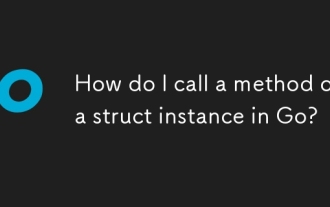 How do I call a method on a struct instance in Go?
Jun 24, 2025 pm 03:17 PM
How do I call a method on a struct instance in Go?
Jun 24, 2025 pm 03:17 PM
In Go language, calling a structure method requires first defining the structure and the method that binds the receiver, and accessing it using a point number. After defining the structure Rectangle, the method can be declared through the value receiver or the pointer receiver; 1. Use the value receiver such as func(rRectangle)Area()int and directly call it through rect.Area(); 2. If you need to modify the structure, use the pointer receiver such as func(r*Rectangle)SetWidth(...), and Go will automatically handle the conversion of pointers and values; 3. When embedding the structure, the method of embedded structure will be improved, and it can be called directly through the outer structure; 4. Go does not need to force use getter/setter,
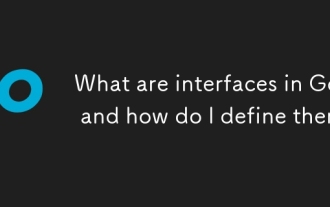 What are interfaces in Go, and how do I define them?
Jun 22, 2025 pm 03:41 PM
What are interfaces in Go, and how do I define them?
Jun 22, 2025 pm 03:41 PM
In Go, an interface is a type that defines behavior without specifying implementation. An interface consists of method signatures, and any type that implements these methods automatically satisfy the interface. For example, if you define a Speaker interface that contains the Speak() method, all types that implement the method can be considered Speaker. Interfaces are suitable for writing common functions, abstract implementation details, and using mock objects in testing. Defining an interface uses the interface keyword and lists method signatures, without explicitly declaring the type to implement the interface. Common use cases include logs, formatting, abstractions of different databases or services, and notification systems. For example, both Dog and Robot types can implement Speak methods and pass them to the same Anno
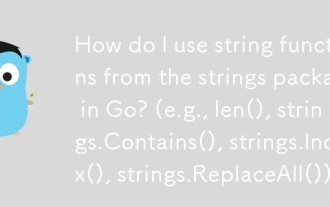 How do I use string functions from the strings package in Go? (e.g., len(), strings.Contains(), strings.Index(), strings.ReplaceAll())
Jun 20, 2025 am 01:06 AM
How do I use string functions from the strings package in Go? (e.g., len(), strings.Contains(), strings.Index(), strings.ReplaceAll())
Jun 20, 2025 am 01:06 AM
In Go language, string operations are mainly implemented through strings package and built-in functions. 1.strings.Contains() is used to determine whether a string contains a substring and returns a Boolean value; 2.strings.Index() can find the location where the substring appears for the first time, and if it does not exist, it returns -1; 3.strings.ReplaceAll() can replace all matching substrings, and can also control the number of replacements through strings.Replace(); 4.len() function is used to obtain the length of the bytes of the string, but when processing Unicode, you need to pay attention to the difference between characters and bytes. These functions are often used in scenarios such as data filtering, text parsing, and string processing.
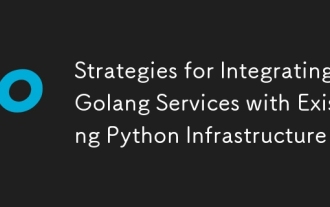 Strategies for Integrating Golang Services with Existing Python Infrastructure
Jul 02, 2025 pm 04:39 PM
Strategies for Integrating Golang Services with Existing Python Infrastructure
Jul 02, 2025 pm 04:39 PM
TointegrateGolangserviceswithexistingPythoninfrastructure,useRESTAPIsorgRPCforinter-servicecommunication,allowingGoandPythonappstointeractseamlesslythroughstandardizedprotocols.1.UseRESTAPIs(viaframeworkslikeGininGoandFlaskinPython)orgRPC(withProtoco





