Worker Threads allow you to run JavaScript code in multiple threads. They are ideal for sharing memory between threads via SharedArrayBuffer and for offloading CPU-bound tasks like data processing or computations.
Child Processes
Child Processes enable you to spawn separate processes to run tasks independently from the main Node.js process. They are suitable for tasks requiring isolation or when working with non-JavaScript scripts or binaries.
Real-Life Use Cases for Worker Threads
1?? Image Processing
When handling large-scale image transformations, such as resizing, cropping, or applying filters, Worker Threads can offload these tasks to a separate thread to prevent the main event loop from blocking.
Example:
const { Worker } = require('worker_threads');
function resizeImage(imagePath) {
return new Promise((resolve, reject) => {
const worker = new Worker('./resizeWorker.js', { workerData: imagePath });
worker.on('message', resolve);
worker.on('error', reject);
});
}
// Usage
resizeImage('image.jpg').then(() => console.log('Image resized!'));
2?? Data Parsing and Transformation
Parsing large JSON files or transforming CSV data can be resource-intensive. Worker Threads can process the data in chunks, ensuring the application remains responsive.
Example:
const { Worker } = require('worker_threads');
const worker = new Worker('./dataParser.js');
worker.postMessage({ filePath: 'largeData.json' });
worker.on('message', (data) => {
console.log('Parsed Data:', data);
});
3?? Mathematical Computations
Worker Threads are excellent for heavy computations, such as generating prime numbers, matrix multiplications, or simulations.
Example:
const { Worker } = require('worker_threads');
function calculatePrimes(limit) {
return new Promise((resolve, reject) => {
const worker = new Worker('./primeWorker.js', { workerData: limit });
worker.on('message', resolve);
worker.on('error', reject);
});
}
// Usage
calculatePrimes(100000).then(primes => console.log(primes));
Real-Life Use Cases for Child Processes
1?? Executing Shell Commands
When your application needs to interact with the system by running shell commands, Child Processes are the go-to choice.
Example:
const { exec } = require('child_process');
exec('ls -l', (error, stdout, stderr) => {
if (error) {
console.error(`Error: ${error.message}`);
return;
}
console.log(`Output:\n${stdout}`);
});
2?? Running Non-JavaScript Scripts
If your workflow involves Python, Ruby, or other scripting languages, you can use Child Processes to execute these scripts and handle their output.
Example:
const { spawn } = require('child_process');
const pythonProcess = spawn('python', ['script.py']);
pythonProcess.stdout.on('data', (data) => {
console.log(`Output: ${data}`);
});
3?? Microservices Architecture
In a microservices-like approach, you can use Child Processes to handle isolated, independent tasks that communicate with the main process via IPC (Inter-Process Communication).
Example:
const { fork } = require('child_process');
const child = fork('./childService.js');
child.on('message', (message) => {
console.log('Message from child:', message);
});
// Send a task to the child process
child.send({ task: 'processData', payload: [1, 2, 3] });
Choosing Between Worker Threads and Child Processes
| Feature | Worker Threads | Child Processes |
|---|---|---|
| Memory Sharing | Supported via SharedArrayBuffer | Not supported |
| Task Isolation | Shared environment, less isolated | Fully isolated |
| Use Case | CPU-intensive tasks in JavaScript | System-level tasks or external code |
| Overhead | Lower (same process) | Higher (separate processes) |
| Communication | Via message passing, faster | Via IPC, slower |
| Supported Languages | JavaScript/Node.js only | Any scripting or system-level language |
| Startup Time | Faster | Slower |
| Error Containment | Less contained, can crash the process | Fully contained, isolated failures |
Best Practices for Using Worker Threads and Child Processes
? Offload Intensive Tasks: Use Worker Threads for CPU-bound tasks and Child Processes for I/O-heavy operations or external script execution.
? Monitor Performance: Use tools like Node.js’s built-in profiler to identify bottlenecks.
? Handle Errors Gracefully: Always listen for error and exit events to handle failures.
? Scale Effectively: Use worker pools or process clusters to distribute tasks across multiple threads or processes.
Conclusion
Worker Threads and Child Processes empower Node.js developers to break free from the limitations of the single-threaded event loop. By leveraging these tools, you can build highly scalable and responsive applications that handle both CPU and I/O-intensive tasks with ease. Whether you’re processing images, executing shell commands, or managing microservices, understanding when to use Worker Threads and Child Processes is key to optimizing performance in your Node.js applications.
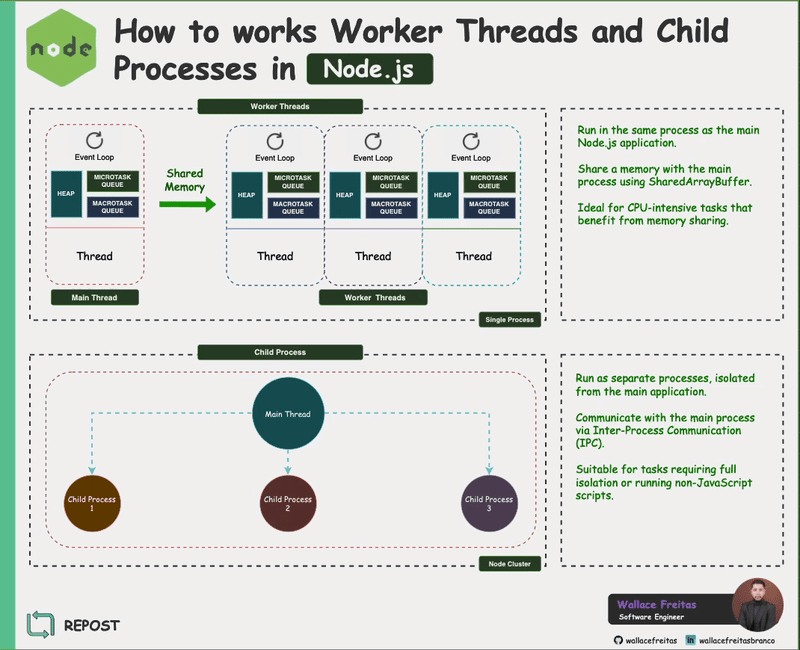
The above is the detailed content of Understanding Worker Threads and Child Processes. For more information, please follow other related articles on the PHP Chinese website!

Hot AI Tools

Undress AI Tool
Undress images for free

Undresser.AI Undress
AI-powered app for creating realistic nude photos

AI Clothes Remover
Online AI tool for removing clothes from photos.

Clothoff.io
AI clothes remover

Video Face Swap
Swap faces in any video effortlessly with our completely free AI face swap tool!

Hot Article

Hot Tools

Notepad++7.3.1
Easy-to-use and free code editor

SublimeText3 Chinese version
Chinese version, very easy to use

Zend Studio 13.0.1
Powerful PHP integrated development environment

Dreamweaver CS6
Visual web development tools

SublimeText3 Mac version
God-level code editing software (SublimeText3)

Hot Topics
 Java vs. JavaScript: Clearing Up the Confusion
Jun 20, 2025 am 12:27 AM
Java vs. JavaScript: Clearing Up the Confusion
Jun 20, 2025 am 12:27 AM
Java and JavaScript are different programming languages, each suitable for different application scenarios. Java is used for large enterprise and mobile application development, while JavaScript is mainly used for web page development.
 Javascript Comments: short explanation
Jun 19, 2025 am 12:40 AM
Javascript Comments: short explanation
Jun 19, 2025 am 12:40 AM
JavaScriptcommentsareessentialformaintaining,reading,andguidingcodeexecution.1)Single-linecommentsareusedforquickexplanations.2)Multi-linecommentsexplaincomplexlogicorprovidedetaileddocumentation.3)Inlinecommentsclarifyspecificpartsofcode.Bestpractic
 How to work with dates and times in js?
Jul 01, 2025 am 01:27 AM
How to work with dates and times in js?
Jul 01, 2025 am 01:27 AM
The following points should be noted when processing dates and time in JavaScript: 1. There are many ways to create Date objects. It is recommended to use ISO format strings to ensure compatibility; 2. Get and set time information can be obtained and set methods, and note that the month starts from 0; 3. Manually formatting dates requires strings, and third-party libraries can also be used; 4. It is recommended to use libraries that support time zones, such as Luxon. Mastering these key points can effectively avoid common mistakes.
 JavaScript vs. Java: A Comprehensive Comparison for Developers
Jun 20, 2025 am 12:21 AM
JavaScript vs. Java: A Comprehensive Comparison for Developers
Jun 20, 2025 am 12:21 AM
JavaScriptispreferredforwebdevelopment,whileJavaisbetterforlarge-scalebackendsystemsandAndroidapps.1)JavaScriptexcelsincreatinginteractivewebexperienceswithitsdynamicnatureandDOMmanipulation.2)Javaoffersstrongtypingandobject-orientedfeatures,idealfor
 Why should you place tags at the bottom of the ?
Jul 02, 2025 am 01:22 AM
Why should you place tags at the bottom of the ?
Jul 02, 2025 am 01:22 AM
PlacingtagsatthebottomofablogpostorwebpageservespracticalpurposesforSEO,userexperience,anddesign.1.IthelpswithSEObyallowingsearchenginestoaccesskeyword-relevanttagswithoutclutteringthemaincontent.2.Itimprovesuserexperiencebykeepingthefocusonthearticl
 JavaScript: Exploring Data Types for Efficient Coding
Jun 20, 2025 am 12:46 AM
JavaScript: Exploring Data Types for Efficient Coding
Jun 20, 2025 am 12:46 AM
JavaScripthassevenfundamentaldatatypes:number,string,boolean,undefined,null,object,andsymbol.1)Numbersuseadouble-precisionformat,usefulforwidevaluerangesbutbecautiouswithfloating-pointarithmetic.2)Stringsareimmutable,useefficientconcatenationmethodsf
 What is event bubbling and capturing in the DOM?
Jul 02, 2025 am 01:19 AM
What is event bubbling and capturing in the DOM?
Jul 02, 2025 am 01:19 AM
Event capture and bubble are two stages of event propagation in DOM. Capture is from the top layer to the target element, and bubble is from the target element to the top layer. 1. Event capture is implemented by setting the useCapture parameter of addEventListener to true; 2. Event bubble is the default behavior, useCapture is set to false or omitted; 3. Event propagation can be used to prevent event propagation; 4. Event bubbling supports event delegation to improve dynamic content processing efficiency; 5. Capture can be used to intercept events in advance, such as logging or error processing. Understanding these two phases helps to accurately control the timing and how JavaScript responds to user operations.
 What's the Difference Between Java and JavaScript?
Jun 17, 2025 am 09:17 AM
What's the Difference Between Java and JavaScript?
Jun 17, 2025 am 09:17 AM
Java and JavaScript are different programming languages. 1.Java is a statically typed and compiled language, suitable for enterprise applications and large systems. 2. JavaScript is a dynamic type and interpreted language, mainly used for web interaction and front-end development.






