Understanding ACID Properties: The Pillars of Reliable Databases
Dec 28, 2024 am 03:32 AM
What is ACID Property in Databases?
The ACID properties are a set of rules that ensure reliable and consistent transaction processing in a database. They define the behavior of a database system when handling transactions, ensuring the integrity and correctness of data even in cases of system crashes, power failures, or concurrent access by multiple users.
ACID Properties Overview
- Atomicity: Ensures that each transaction is treated as a single, indivisible unit. If any part of the transaction fails, the entire transaction is rolled back, and no changes are applied to the database. Example: In a bank transfer, if money is deducted from one account but not added to the other due to an error, the entire operation is undone.
BEGIN TRANSACTION; UPDATE Accounts SET Balance = Balance - 100 WHERE AccountID = 1; UPDATE Accounts SET Balance = Balance + 100 WHERE AccountID = 2; ROLLBACK; -- If any update fails, revert all changes.
- Consistency: Ensures that a transaction transforms the database from one valid state to another while maintaining all defined rules, such as constraints, triggers, and relationships. Example: If a transaction violates a foreign key constraint, the database prevents the operation.
INSERT INTO Orders (OrderID, CustomerID) VALUES (101, 9999); -- Fails if CustomerID 9999 does not exist.
- Isolation: Ensures that transactions are executed independently without interfering with each other. The intermediate state of a transaction is invisible to other transactions. This property prevents issues like dirty reads, non-repeatable reads, and phantom reads. Example: While one transaction updates a record, another cannot read the uncommitted changes.
SET TRANSACTION ISOLATION LEVEL SERIALIZABLE;
- Durability: Guarantees that once a transaction is committed, its changes are permanent and survive system failures. The database ensures committed data is safely stored, usually by writing it to persistent storage. Example: After a COMMIT, data is saved even if the system crashes.
COMMIT; -- Data is now permanently saved.
ACID in Practice
Atomicity Example:
BEGIN TRANSACTION;
DELETE FROM Inventory WHERE ProductID = 10;
INSERT INTO Archive (ProductID, ProductName) VALUES (10, 'ProductX');
IF @@ERROR > 0
ROLLBACK;
ELSE
COMMIT;
- If deleting from Inventory fails, the insertion into Archive will also be undone.
Consistency Example:
INSERT INTO Orders (OrderID, CustomerID, OrderDate) VALUES (101, 5, '2024-12-18'); -- Ensures foreign key and date constraints are respected.
Isolation Levels:
Common isolation levels in SQL are:
- Read Uncommitted: Allows dirty reads.
- Read Committed: Prevents dirty reads.
- Repeatable Read: Ensures the same data is read multiple times within a transaction.
- Serializable: Strictest level, ensuring complete isolation.
Durability Example:
BEGIN TRANSACTION; UPDATE Accounts SET Balance = Balance - 100 WHERE AccountID = 1; UPDATE Accounts SET Balance = Balance + 100 WHERE AccountID = 2; ROLLBACK; -- If any update fails, revert all changes.
Why ACID Matters
- Data Integrity: Ensures the database remains accurate and reliable.
- Concurrency Control: Prevents conflicts between simultaneous transactions.
- Error Recovery: Protects data from corruption due to unexpected failures.
- Reliability: Builds trust in systems requiring high data consistency, such as banking and e-commerce platforms.
Challenges with ACID
- May lead to performance overhead due to strict adherence to rules.
- Increased complexity in distributed systems where transactions span multiple databases.
Databases like MySQL, PostgreSQL, and Oracle implement ACID properties to ensure data reliability and correctness, making them vital for robust application development.
Hi, I'm Abhay Singh Kathayat!
I am a full-stack developer with expertise in both front-end and back-end technologies. I work with a variety of programming languages and frameworks to build efficient, scalable, and user-friendly applications.
Feel free to reach out to me at my business email: kaashshorts28@gmail.com.
The above is the detailed content of Understanding ACID Properties: The Pillars of Reliable Databases. For more information, please follow other related articles on the PHP Chinese website!

Hot AI Tools

Undress AI Tool
Undress images for free

Undresser.AI Undress
AI-powered app for creating realistic nude photos

AI Clothes Remover
Online AI tool for removing clothes from photos.

Clothoff.io
AI clothes remover

Video Face Swap
Swap faces in any video effortlessly with our completely free AI face swap tool!

Hot Article

Hot Tools

Notepad++7.3.1
Easy-to-use and free code editor

SublimeText3 Chinese version
Chinese version, very easy to use

Zend Studio 13.0.1
Powerful PHP integrated development environment

Dreamweaver CS6
Visual web development tools

SublimeText3 Mac version
God-level code editing software (SublimeText3)

Hot Topics
 Establishing secure remote connections to a MySQL server
Jul 04, 2025 am 01:44 AM
Establishing secure remote connections to a MySQL server
Jul 04, 2025 am 01:44 AM
TosecurelyconnecttoaremoteMySQLserver,useSSHtunneling,configureMySQLforremoteaccess,setfirewallrules,andconsiderSSLencryption.First,establishanSSHtunnelwithssh-L3307:localhost:3306user@remote-server-Nandconnectviamysql-h127.0.0.1-P3307.Second,editMyS
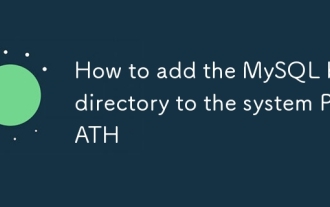 How to add the MySQL bin directory to the system PATH
Jul 01, 2025 am 01:39 AM
How to add the MySQL bin directory to the system PATH
Jul 01, 2025 am 01:39 AM
To add MySQL's bin directory to the system PATH, it needs to be configured according to the different operating systems. 1. Windows system: Find the bin folder in the MySQL installation directory (the default path is usually C:\ProgramFiles\MySQL\MySQLServerX.X\bin), right-click "This Computer" → "Properties" → "Advanced System Settings" → "Environment Variables", select Path in "System Variables" and edit it, add the MySQLbin path, save it and restart the command prompt and enter mysql--version verification; 2.macOS and Linux systems: Bash users edit ~/.bashrc or ~/.bash_
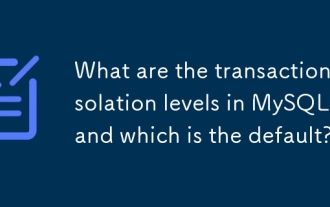 What are the transaction isolation levels in MySQL, and which is the default?
Jun 23, 2025 pm 03:05 PM
What are the transaction isolation levels in MySQL, and which is the default?
Jun 23, 2025 pm 03:05 PM
MySQL's default transaction isolation level is RepeatableRead, which prevents dirty reads and non-repeatable reads through MVCC and gap locks, and avoids phantom reading in most cases; other major levels include read uncommitted (ReadUncommitted), allowing dirty reads but the fastest performance, 1. Read Committed (ReadCommitted) ensures that the submitted data is read but may encounter non-repeatable reads and phantom readings, 2. RepeatableRead default level ensures that multiple reads within the transaction are consistent, 3. Serialization (Serializable) the highest level, prevents other transactions from modifying data through locks, ensuring data integrity but sacrificing performance;
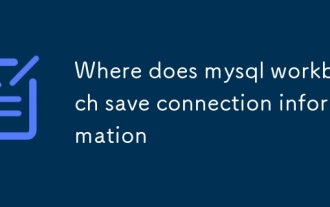 Where does mysql workbench save connection information
Jun 26, 2025 am 05:23 AM
Where does mysql workbench save connection information
Jun 26, 2025 am 05:23 AM
MySQLWorkbench stores connection information in the system configuration file. The specific path varies according to the operating system: 1. It is located in %APPDATA%\MySQL\Workbench\connections.xml in Windows system; 2. It is located in ~/Library/ApplicationSupport/MySQL/Workbench/connections.xml in macOS system; 3. It is usually located in ~/.mysql/workbench/connections.xml in Linux system or ~/.local/share/data/MySQL/Wor
 Performing logical backups using mysqldump in MySQL
Jul 06, 2025 am 02:55 AM
Performing logical backups using mysqldump in MySQL
Jul 06, 2025 am 02:55 AM
mysqldump is a common tool for performing logical backups of MySQL databases. It generates SQL files containing CREATE and INSERT statements to rebuild the database. 1. It does not back up the original file, but converts the database structure and content into portable SQL commands; 2. It is suitable for small databases or selective recovery, and is not suitable for fast recovery of TB-level data; 3. Common options include --single-transaction, --databases, --all-databases, --routines, etc.; 4. Use mysql command to import during recovery, and can turn off foreign key checks to improve speed; 5. It is recommended to test backup regularly, use compression, and automatic adjustment.
 Analyzing the MySQL Slow Query Log to Find Performance Bottlenecks
Jul 04, 2025 am 02:46 AM
Analyzing the MySQL Slow Query Log to Find Performance Bottlenecks
Jul 04, 2025 am 02:46 AM
Turn on MySQL slow query logs and analyze locationable performance issues. 1. Edit the configuration file or dynamically set slow_query_log and long_query_time; 2. The log contains key fields such as Query_time, Lock_time, Rows_examined to assist in judging efficiency bottlenecks; 3. Use mysqldumpslow or pt-query-digest tools to efficiently analyze logs; 4. Optimization suggestions include adding indexes, avoiding SELECT*, splitting complex queries, etc. For example, adding an index to user_id can significantly reduce the number of scanned rows and improve query efficiency.
 Handling NULL Values in MySQL Columns and Queries
Jul 05, 2025 am 02:46 AM
Handling NULL Values in MySQL Columns and Queries
Jul 05, 2025 am 02:46 AM
When handling NULL values ??in MySQL, please note: 1. When designing the table, the key fields are set to NOTNULL, and optional fields are allowed NULL; 2. ISNULL or ISNOTNULL must be used with = or !=; 3. IFNULL or COALESCE functions can be used to replace the display default values; 4. Be cautious when using NULL values ??directly when inserting or updating, and pay attention to the data source and ORM framework processing methods. NULL represents an unknown value and does not equal any value, including itself. Therefore, be careful when querying, counting, and connecting tables to avoid missing data or logical errors. Rational use of functions and constraints can effectively reduce interference caused by NULL.
 Resetting the root password for MySQL server
Jul 03, 2025 am 02:32 AM
Resetting the root password for MySQL server
Jul 03, 2025 am 02:32 AM
To reset the root password of MySQL, please follow the following steps: 1. Stop the MySQL server, use sudosystemctlstopmysql or sudosystemctlstopmysqld; 2. Start MySQL in --skip-grant-tables mode, execute sudomysqld-skip-grant-tables&; 3. Log in to MySQL and execute the corresponding SQL command to modify the password according to the version, such as FLUSHPRIVILEGES;ALTERUSER'root'@'localhost'IDENTIFIEDBY'your_new






