 Database
Database
 Mysql Tutorial
Mysql Tutorial
 How Can I Mimic ON DUPLICATE KEY UPDATE Using LOAD DATA INFILE in MySQL?
How Can I Mimic ON DUPLICATE KEY UPDATE Using LOAD DATA INFILE in MySQL?
How Can I Mimic ON DUPLICATE KEY UPDATE Using LOAD DATA INFILE in MySQL?
Dec 27, 2024 am 12:32 AM
Emulating ON DUPLICATE KEY UPDATE with LOAD DATA INFILE in MySQL
LOAD DATA INFILE in MySQL is a powerful tool for rapidly importing large datasets. However, it lacks support for the ON DUPLICATE KEY UPDATE clause, which can lead to data inconsistencies or performance challenges. To circumvent this limitation, an alternative approach is required.
To emulate ON DUPLICATE KEY UPDATE functionality, consider the following steps:
1. Create a Temporary Table:
CREATE TEMPORARY TABLE temporary_table LIKE target_table;
2. Optimize Temporary Table (Optional):
Speed up data loading by removing indices from the temporary table:
SHOW INDEX FROM temporary_table; DROP INDEX `PRIMARY` ON temporary_table; DROP INDEX `some_other_index` ON temporary_table;
3. Load CSV into Temporary Table:
Perform a basic data import using LOAD DATA INFILE:
LOAD DATA INFILE 'your_file.csv' INTO TABLE temporary_table FIELDS TERMINATED BY ',' OPTIONALLY ENCLOSED BY '"' (field1, field2);
4. Copy Data with ON DUPLICATE KEY UPDATE:
Update the target table while preserving existing records:
SHOW COLUMNS FROM target_table; INSERT INTO target_table SELECT * FROM temporary_table ON DUPLICATE KEY UPDATE field1 = VALUES(field1), field2 = VALUES(field2);
5. Remove Temporary Table:
Once the data transfer is complete, discard the temporary table:
DROP TEMPORARY TABLE temporary_table;
By following these steps, you can emulate ON DUPLICATE KEY UPDATE functionality with LOAD DATA INFILE, optimizing data loading while maintaining data integrity.
The above is the detailed content of How Can I Mimic ON DUPLICATE KEY UPDATE Using LOAD DATA INFILE in MySQL?. For more information, please follow other related articles on the PHP Chinese website!

Hot AI Tools

Undress AI Tool
Undress images for free

Undresser.AI Undress
AI-powered app for creating realistic nude photos

AI Clothes Remover
Online AI tool for removing clothes from photos.

Clothoff.io
AI clothes remover

Video Face Swap
Swap faces in any video effortlessly with our completely free AI face swap tool!

Hot Article

Hot Tools

Notepad++7.3.1
Easy-to-use and free code editor

SublimeText3 Chinese version
Chinese version, very easy to use

Zend Studio 13.0.1
Powerful PHP integrated development environment

Dreamweaver CS6
Visual web development tools

SublimeText3 Mac version
God-level code editing software (SublimeText3)
 Securing MySQL Connections with SSL/TLS Encryption
Jul 21, 2025 am 02:08 AM
Securing MySQL Connections with SSL/TLS Encryption
Jul 21, 2025 am 02:08 AM
Why do I need SSL/TLS encryption MySQL connection? Because unencrypted connections may cause sensitive data to be intercepted, enabling SSL/TLS can prevent man-in-the-middle attacks and meet compliance requirements; 2. How to configure SSL/TLS for MySQL? You need to generate a certificate and a private key, modify the configuration file to specify the ssl-ca, ssl-cert and ssl-key paths and restart the service; 3. How to force SSL when the client connects? Implemented by specifying REQUIRESSL or REQUIREX509 when creating a user; 4. Details that are easily overlooked in SSL configuration include certificate path permissions, certificate expiration issues, and client configuration requirements.
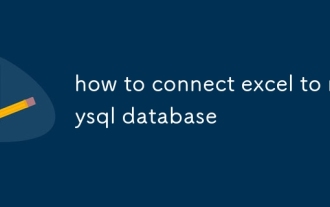 how to connect excel to mysql database
Jul 16, 2025 am 02:52 AM
how to connect excel to mysql database
Jul 16, 2025 am 02:52 AM
There are three ways to connect Excel to MySQL database: 1. Use PowerQuery: After installing the MySQLODBC driver, establish connections and import data through Excel's built-in PowerQuery function, and support timed refresh; 2. Use MySQLforExcel plug-in: The official plug-in provides a friendly interface, supports two-way synchronization and table import back to MySQL, and pay attention to version compatibility; 3. Use VBA ADO programming: suitable for advanced users, and achieve flexible connections and queries by writing macro code. Choose the appropriate method according to your needs and technical level. PowerQuery or MySQLforExcel is recommended for daily use, and VBA is better for automated processing.
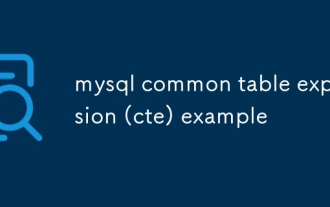 mysql common table expression (cte) example
Jul 14, 2025 am 02:28 AM
mysql common table expression (cte) example
Jul 14, 2025 am 02:28 AM
CTE is a temporary result set in MySQL used to simplify complex queries. It can be referenced multiple times in the current query, improving code readability and maintenance. For example, when looking for the latest orders for each user in the orders table, you can first obtain the latest order date for each user through the CTE, and then associate it with the original table to obtain the complete record. Compared with subqueries, the CTE structure is clearer and the logic is easier to debug. Usage tips include explicit alias, concatenating multiple CTEs, and processing tree data with recursive CTEs. Mastering CTE can make SQL more elegant and efficient.
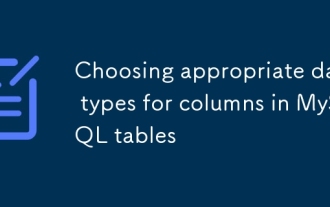 Choosing appropriate data types for columns in MySQL tables
Jul 15, 2025 am 02:25 AM
Choosing appropriate data types for columns in MySQL tables
Jul 15, 2025 am 02:25 AM
WhensettingupMySQLtables,choosingtherightdatatypesiscrucialforefficiencyandscalability.1)Understandthedataeachcolumnwillstore—numbers,text,dates,orflags—andchooseaccordingly.2)UseCHARforfixed-lengthdatalikecountrycodesandVARCHARforvariable-lengthdata
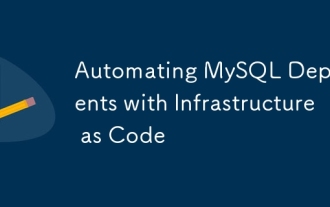 Automating MySQL Deployments with Infrastructure as Code
Jul 20, 2025 am 01:49 AM
Automating MySQL Deployments with Infrastructure as Code
Jul 20, 2025 am 01:49 AM
To achieve MySQL deployment automation, the key is to use Terraform to define resources, Ansible management configuration, Git for version control, and strengthen security and permission management. 1. Use Terraform to define MySQL instances, such as the version, type, access control and other resource attributes of AWSRDS; 2. Use AnsiblePlaybook to realize detailed configurations such as database user creation, permission settings, etc.; 3. All configuration files are included in Git management, support change tracking and collaborative development; 4. Avoid hard-coded sensitive information, use Vault or AnsibleVault to manage passwords, and set access control and minimum permission principles.
 Setting up semi-synchronous replication in MySQL
Jul 15, 2025 am 02:35 AM
Setting up semi-synchronous replication in MySQL
Jul 15, 2025 am 02:35 AM
The steps for setting MySQL semi-synchronous replication are as follows: 1. Confirm the version supports and load the plug-in; 2. Turn on and enable semi-synchronous mode; 3. Check the status and operation status; 4. Pay attention to timeout settings, multi-slave library configuration and master-slave switching processing. It is necessary to ensure that MySQL 5.5 and above versions are installed, rpl_semi_sync_master and rpl_semi_sync_slave plugins, enable corresponding parameters in the master and slave library, and configure automatic loading in my.cnf, restart the service after the settings are completed, check the status through SHOWSTATUS, reasonably adjust the timeout time and monitor the plug-in operation.
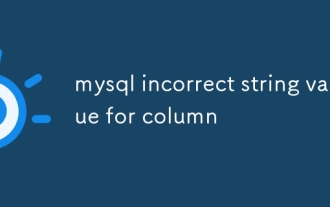 mysql incorrect string value for column
Jul 15, 2025 am 02:40 AM
mysql incorrect string value for column
Jul 15, 2025 am 02:40 AM
MySQL error "incorrectstringvalueforcolumn" is usually because the field character set does not support four-byte characters such as emoji. 1. Cause of error: MySQL's utf8 character set only supports three-byte characters and cannot store four-byte emoji; 2. Solution: Change the database, table, fields and connections to utf8mb4 character set; 3. Also check whether the configuration files, temporary tables, application layer encoding and client drivers all support utf8mb4; 4. Alternative solution: If you do not need to support four-byte characters, you can filter special characters such as emoji at the application layer.
 mysql revoke privileges from user
Jul 16, 2025 am 03:56 AM
mysql revoke privileges from user
Jul 16, 2025 am 03:56 AM
To recycle MySQL user permissions using REVOKE, you need to specify the permission type, database, and user by format. 1. Use REVOKEALLPRIVILEGES, GRANTOPTIONFROM'username'@'hostname'; 2. Use REVOKEALLPRIVILEGESONmydb.FROM'username'@'hostname'; 3. Use REVOKEALLPRIVILEGESONmydb.FROM'username'@'hostname'; 3. Use REVOKE permission type ON.*FROM'username'@'hostname'; Note that after execution, it is recommended to refresh the permissions. The scope of the permissions must be consistent with the authorization time, and non-existent permissions cannot be recycled.





