How to Improve Your Website's Performance with Lighthouse Metrics
Dec 16, 2024 am 05:10 AM
How to Improve Your Website’s Performance with Lighthouse Metrics
When it comes to building a website that’s fast, user-friendly, and optimized, Lighthouse is your go-to tool. Lighthouse measures your website's performance using important metrics that directly affect speed, user experience, and search engine rankings. In this article, we’ll explore these metrics and share actionable tips to improve them.
Key Metrics to Watch
1. First Contentful Paint (FCP)
What is it?
FCP measures the time it takes for the first piece of content (like text or an image) to appear on the screen.
Why does it matter?
It’s the first visual feedback users get, showing them that your page is loading.
How to improve FCP:
- Use lazy loading for images.
- Optimize your fonts and avoid loading unnecessary ones.
- Minify CSS and JavaScript files.
- Preload critical resources for faster delivery.
2. Largest Contentful Paint (LCP)
What is it?
LCP tracks the time it takes for the largest visible content (like a hero image or headline) to fully load.
Why does it matter?
This helps users quickly access the most important content.
How to improve LCP:
- Use a Content Delivery Network (CDN) to reduce server response time.
- Compress and optimize images using modern formats like WebP.
- Remove unnecessary JavaScript and CSS blocking the rendering process.
3. Cumulative Layout Shift (CLS)
What is it?
CLS measures unexpected visual shifts on the page, like buttons or images moving around.
Why does it matter?
Unexpected shifts can frustrate users, especially when they’re trying to interact with your site.
How to improve CLS:
- Define width and height for images and videos.
- Preload web fonts to avoid layout changes.
- Ensure ads or dynamic content don’t push elements around.
4. Speed Index
What is it?
Speed Index shows how quickly the content becomes visually complete for users.
Why does it matter?
The faster your content loads, the better the user experience.
How to improve Speed Index:
- Combine CSS and JavaScript files to reduce the number of requests.
- Use browser caching for repeated resources.
- Minimize unused CSS and JavaScript.
5. Time to Interactive (TTI)
What is it?
TTI measures how long it takes for your page to become fully interactive.
Why does it matter?
Users want to interact with your page as soon as possible.
How to improve TTI:
- Defer loading non-essential JavaScript files.
- Break JavaScript into smaller pieces using code splitting.
- Limit third-party scripts that can delay interactivity.
6. Total Blocking Time (TBT)
What is it?
TBT measures how long users are blocked from interacting with your page.
Why does it matter?
The longer the delay, the worse the user experience.
How to improve TBT:
- Minimize JavaScript execution time.
- Use Web Workers to handle heavy tasks in the background.
- Avoid large, blocking tasks that freeze the browser.
7. First Input Delay (FID)
What is it?
FID tracks the delay between a user’s first interaction (like clicking a button) and when the site responds.
Why does it matter?
Quick responses make your site feel more seamless and responsive.
How to improve FID:
- Optimize JavaScript tasks to make them shorter.
- Use lazy loading for images and other assets.
- Remove unnecessary third-party scripts.
8. Efficiently Encode Images
What is it?
Lighthouse flags images that aren’t optimized for size and format.
How to fix this:
- Convert images to newer formats like WebP or AVIF.
- Use tools like TinyPNG or ImageOptim to compress images.
- Enable lazy loading for images to reduce the initial load time.
General Tools and Techniques for Better Performance
Here are some overall strategies to boost your Lighthouse scores:
- Use a CDN: Deliver resources faster by serving them from servers closer to your users.
- Enable Compression: Use Gzip or Brotli to reduce file sizes.
- Upgrade to HTTP/2 or HTTP/3: Faster communication protocols make your site load faster.
- Leverage Browser Caching: Cache static resources to avoid reloading them for returning users.
- Prioritize Critical Resources: Preload important files and scripts.
- Lazy Loading: Only load images and scripts when they’re needed.
Final Thoughts
Improving your website’s performance with Lighthouse metrics isn’t just about boosting your scores—it’s about providing a better experience for your users. By focusing on these metrics, you’ll create a faster, more reliable website that keeps visitors coming back.
Need help implementing these strategies? Let us know—we’d love to help you optimize your site!
The above is the detailed content of How to Improve Your Website's Performance with Lighthouse Metrics. For more information, please follow other related articles on the PHP Chinese website!

Hot AI Tools

Undress AI Tool
Undress images for free

Undresser.AI Undress
AI-powered app for creating realistic nude photos

AI Clothes Remover
Online AI tool for removing clothes from photos.

Clothoff.io
AI clothes remover

Video Face Swap
Swap faces in any video effortlessly with our completely free AI face swap tool!

Hot Article

Hot Tools

Notepad++7.3.1
Easy-to-use and free code editor

SublimeText3 Chinese version
Chinese version, very easy to use

Zend Studio 13.0.1
Powerful PHP integrated development environment

Dreamweaver CS6
Visual web development tools

SublimeText3 Mac version
God-level code editing software (SublimeText3)
 How to make an HTTP request in Node.js?
Jul 13, 2025 am 02:18 AM
How to make an HTTP request in Node.js?
Jul 13, 2025 am 02:18 AM
There are three common ways to initiate HTTP requests in Node.js: use built-in modules, axios, and node-fetch. 1. Use the built-in http/https module without dependencies, which is suitable for basic scenarios, but requires manual processing of data stitching and error monitoring, such as using https.get() to obtain data or send POST requests through .write(); 2.axios is a third-party library based on Promise. It has concise syntax and powerful functions, supports async/await, automatic JSON conversion, interceptor, etc. It is recommended to simplify asynchronous request operations; 3.node-fetch provides a style similar to browser fetch, based on Promise and simple syntax
 JavaScript Data Types: Primitive vs Reference
Jul 13, 2025 am 02:43 AM
JavaScript Data Types: Primitive vs Reference
Jul 13, 2025 am 02:43 AM
JavaScript data types are divided into primitive types and reference types. Primitive types include string, number, boolean, null, undefined, and symbol. The values are immutable and copies are copied when assigning values, so they do not affect each other; reference types such as objects, arrays and functions store memory addresses, and variables pointing to the same object will affect each other. Typeof and instanceof can be used to determine types, but pay attention to the historical issues of typeofnull. Understanding these two types of differences can help write more stable and reliable code.
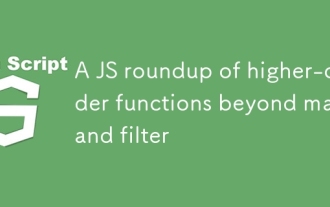 A JS roundup of higher-order functions beyond map and filter
Jul 10, 2025 am 11:41 AM
A JS roundup of higher-order functions beyond map and filter
Jul 10, 2025 am 11:41 AM
In JavaScript arrays, in addition to map and filter, there are other powerful and infrequently used methods. 1. Reduce can not only sum, but also count, group, flatten arrays, and build new structures; 2. Find and findIndex are used to find individual elements or indexes; 3.some and everything are used to determine whether conditions exist or all meet; 4.sort can be sorted but will change the original array; 5. Pay attention to copying the array when using it to avoid side effects. These methods make the code more concise and efficient.
 Comparing Functional Programming and Object-Oriented Programming in JavaScript
Jul 09, 2025 am 02:40 AM
Comparing Functional Programming and Object-Oriented Programming in JavaScript
Jul 09, 2025 am 02:40 AM
Functional programming (FP) is suitable for data immutable scenarios, emphasizing pure functions and no side effects, and is suitable for processing data transformations such as array mapping or filtering; Object-oriented programming (OOP) is suitable for modeling real-world entities, encapsulating data and behaviors through classes and objects, and is suitable for managing objects with state such as bank accounts; JavaScript supports the use of the two, and selecting appropriate paradigms according to needs to improve code quality. 1.FP is suitable for scenarios where data transformation and state remains unchanged, making it easy to test and debug. 2.OOP is suitable for modeling entities with identity and internal state, providing a good organizational structure. 3. JavaScript allows the mixing of FP and OOP, using their respective advantages to improve maintainability.
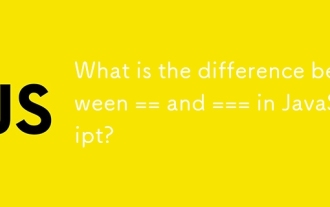 What is the difference between == and === in JavaScript?
Jul 09, 2025 am 02:41 AM
What is the difference between == and === in JavaScript?
Jul 09, 2025 am 02:41 AM
Themaindifferencebetween==and===inJavaScriptistypecoercionhandling.1.==performstypecoercion,convertingdatatypestomatchbeforecomparison,whichcanleadtounexpectedresultslike"5"==5returningtrueor[]==![]returningtrue.2.===comparesbothvalueandtyp
 Filtering an Array of Objects in JavaScript
Jul 12, 2025 am 03:14 AM
Filtering an Array of Objects in JavaScript
Jul 12, 2025 am 03:14 AM
The filter() method in JavaScript is used to create a new array containing all the passing test elements. 1.filter() does not modify the original array, but returns a new array that meets the conditional elements; 2. The basic syntax is array.filter((element)=>{returncondition;}); 3. The object array can be filtered by attribute value, such as filtering users older than 30; 4. Support multi-condition filtering, such as meeting the age and name length conditions at the same time; 5. Can handle dynamic conditions and pass filter parameters into functions to achieve flexible filtering; 6. When using it, be careful to return boolean values ??to avoid returning empty arrays, and combine other methods to achieve complex logic such as string matching.
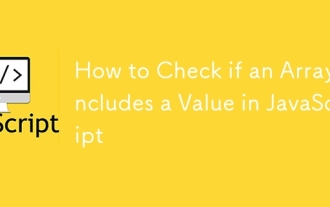 How to Check if an Array Includes a Value in JavaScript
Jul 13, 2025 am 02:16 AM
How to Check if an Array Includes a Value in JavaScript
Jul 13, 2025 am 02:16 AM
In JavaScript, check whether an array contains a certain value. The most common method is include(), which returns a boolean value and the syntax is array.includes(valueToFind), for example fruits.includes('banana') returns true; if it needs to be compatible with the old environment, use indexOf(), such as numbers.indexOf(20)!==-1 returns true; for objects or complex data, some() method should be used for in-depth comparison, such as users.some(user=>user.id===1) returns true.
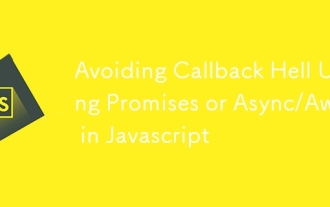 Avoiding Callback Hell Using Promises or Async/Await in Javascript
Jul 09, 2025 am 02:04 AM
Avoiding Callback Hell Using Promises or Async/Await in Javascript
Jul 09, 2025 am 02:04 AM
Callback hell refers to nested callbacks that make the code difficult to maintain. The solution is to use Promise or async/await. 1. Promise replaces nested structures through chain calls, making the logic clear and error handling unified; 2. async/await is based on Promise, writing asynchronous code in a synchronous way to improve readability and debugging experience; 3. In actual applications, you need to pay attention to the single function responsibilities, use Promise.all in parallel tasks, correctly handle errors and avoid abuse of async/await.






