 Backend Development
Backend Development
 Golang
Golang
 Why does my Go app deployment on Heroku succeed, yet the application displays an 'Application Error,' despite the build succeeding?
Why does my Go app deployment on Heroku succeed, yet the application displays an 'Application Error,' despite the build succeeding?
Why does my Go app deployment on Heroku succeed, yet the application displays an 'Application Error,' despite the build succeeding?
Dec 04, 2024 am 04:15 AM
Deploying a golang app on Heroku: Build succeeds but application shows error
Problem
When deploying a Go application on Heroku using godep support, the build succeeds, but accessing the endpoint results in an "Application Error."
Code and Logs
The following code is used in the application:
import (
"log"
"fmt"
"net/http"
"os"
"github.com/gorilla/mux"
"github.com/gorilla/context"
"gopkg.in/paytm/grace.v1"
)
func main() {
log.Println("$$$$$$$$$$$$$$$$$$$$$$$$$$$$$$$$$$$$$$$ CHIT STARTED $$$$$$$$$$$$$$$$$$$$$$$$$$$$$$$$$$$$$$")
log.Println("$$$$$$$$$$$$$$$$$$$$$$$$$$$$$$$$$$$$$$$$$$$$$$$$$$$$$$$$$$$$$$$$$$$$$$$$$$$$$$$$$$$$$$$$$$$$$$")
muxRouter := mux.NewRouter()
muxRouter.HandleFunc("/", Articles)
http.Handle("/", muxRouter)
port := os.Getenv("PORT")
if port == "" {
port = "9000" // Default port if not specified
}
err := grace.Serve(":" + port, context.ClearHandler(http.DefaultServeMux))
if err != nil {
log.Println("[ERROR GRACEFUL]", err)
os.Exit(1)
}
os.Exit(0)
}
func Articles(w http.ResponseWriter, r *http.Request) {
// vars := mux.Vars(r)
w.WriteHeader(http.StatusOK)
fmt.Fprintf(w, "Hello")
// r.Close = true
// w.Header().Set("Content-Type", "application/json")
// w.Header().Set("Access-Control-Allow-Origin", "*")
/*if r.Method == "OPTIONS" {
w.WriteHeader(http.StatusOK)
return
}
if err := fn(w, r); err != nil {
log.Println(err)
apiObject := ConstructAPIError(http.StatusInternalServerError, ErrGeneral, SysMsgErrGeneral, MsgErrGeneral)
SendAPIObject(w, apiObject)
return
}*/
}
The Heroku logs during deployment are as follows:
-----> Go app detected
-----> Fetching jq... done
-----> Fetching stdlib.sh.v8... done
-----> Checking Godeps/Godeps.json file.
-----> New Go Version, clearing old cache
-----> Installing go1.12.6
-----> Fetching go1.12.6.linux-amd64.tar.gz... done
-----> Running: go install -v -tags heroku ./...
bitbucket.org/michaelchandrag/chit/pkg
bitbucket.org/michaelchandrag/chit/vendor/github.com/gorilla/context
bitbucket.org/michaelchandrag/chit/vendor/github.com/gorilla/mux
bitbucket.org/michaelchandrag/chit/vendor/gopkg.in/tylerb/graceful.v1
bitbucket.org/michaelchandrag/chit/vendor/gopkg.in/paytm/grace.v1
bitbucket.org/michaelchandrag/chit/pkg/util
bitbucket.org/michaelchandrag/chit
Installed the following binaries:
./bin/chit
-----> Discovering process types
Procfile declares types -> web
-----> Compressing...
Done: 7.5M
-----> Launching...
Released v3
https://michaelchandrag-project.herokuapp.com/ deployed to Heroku
The application logs before and after accessing the endpoint are:
2:47.954106+00:00 heroku[web.1]: Starting process with command `chit` 2019-07-08T05:02:49.413453+00:00 app[web.1]: 2019/07/08 05:02:49 $$$$$$$$$$$$$$$$$$$$$$$$$$$$$$$$$$$$$$$ CHIT STARTED $$$$$$$$$$$$$$$$$$$$$$$$$$$$$$$$$$$$$$ 2019-07-08T05:02:49.413476+00:00 app[web.1]: 2019/07/08 05:02:49 $$$$$$$$$$$$$$$$$$$$$$$$$$$$$$$$$$$$$$$$$$$$$$$$$$$$$$$$$$$$$$$$$$$$$$$$$$$$$$$$$$$$$$$$$$$$$$ 2019-07-08T05:02:49.413647+00:00 app[web.1]: 2019/07/08 05:02:49 starting serve on :9000 2019-07-08T05:03:48.131507+00:00 heroku[web.1]: Error R10 (Boot timeout) -> Web process failed to bind to $PORT within 60 seconds of launch 2019-07-08T05:03:48.131595+00:00 heroku[web.1]: Stopping process with SIGKILL 2019-07-08T05:03:48.214979+00:00 heroku[web.1]: State changed from starting to crashed 2019-07-08T05:03:48.193205+00:00 heroku[web.1]: Process exited with status 137 2019-07-08T10:38:59.721224+00:00 heroku[web.1]: State changed from crashed to starting 2019-07-08T10:39:00.359017+00:00 heroku[web.1]: Starting process with command `chit` 2019-07-08T10:39:02.232435+00:00 app[web.1]: 2019/07/08 10:39:02 $$$$$$$$$$$$$$$$$$$$$$$$$$$$$$$$$$$$$$$ CHIT STARTED $$$$$$$$$$$$$$$$$$$$$$$$$$$$$$$$$$$$$$ 2019-07-08T10:39:02.232458+00:00 app[web.1]: 2019/07/08 10:39:02 $$$$$$$$$$$$$$$$$$$$$$$$$$$$$$$$$$$$$$$$$$$$$$$$$$$$$$$$$$$$$$$$$$$$$$$$$$$$$$$$$$$$$$$$$$$$$$ 2019-07-08T10:39:02.232583+00:00 app[web.1]: 2019/07/08 10:39:02 starting serve on :9000 2019-07-08T10:40:00.462841+00:00 heroku[web.1]: Error R10 (Boot timeout) -> Web process failed to bind to $PORT within 60 seconds of launch 2019-07-08T10:40:00.462974+00:00 heroku[web.1]: Stopping process with SIGKILL 2019-07-08T10:40:00.555959+00:00 heroku[web.1]: Process exited with status 137 2019-07-08T10:40:00.573427+00:00 heroku[web.1]: State changed from starting to crashed
Solution
The application starts but is getting killed because it does not bind to the specified port. This is evident from the Heroku log message:
2019-07-08T05:03:48.131507+00:00 heroku[web.1]: Error R10 (Boot timeout) -> Web process failed to bind to $PORT within 60 seconds of launch
To resolve this issue, the webserver must be bound to the port specified by the PORT environment variable. On Heroku, the HTTP server is publicly available on default HTTP and HTTPS ports through Heroku gateways.
Therefore, the application should bind to the specified port instead of :9000.
The above is the detailed content of Why does my Go app deployment on Heroku succeed, yet the application displays an 'Application Error,' despite the build succeeding?. For more information, please follow other related articles on the PHP Chinese website!

Hot AI Tools

Undress AI Tool
Undress images for free

Undresser.AI Undress
AI-powered app for creating realistic nude photos

AI Clothes Remover
Online AI tool for removing clothes from photos.

Clothoff.io
AI clothes remover

Video Face Swap
Swap faces in any video effortlessly with our completely free AI face swap tool!

Hot Article

Hot Tools

Notepad++7.3.1
Easy-to-use and free code editor

SublimeText3 Chinese version
Chinese version, very easy to use

Zend Studio 13.0.1
Powerful PHP integrated development environment

Dreamweaver CS6
Visual web development tools

SublimeText3 Mac version
God-level code editing software (SublimeText3)

Hot Topics
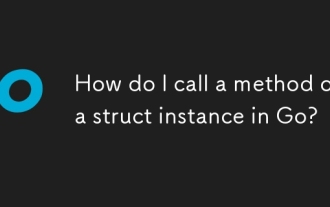 How do I call a method on a struct instance in Go?
Jun 24, 2025 pm 03:17 PM
How do I call a method on a struct instance in Go?
Jun 24, 2025 pm 03:17 PM
In Go language, calling a structure method requires first defining the structure and the method that binds the receiver, and accessing it using a point number. After defining the structure Rectangle, the method can be declared through the value receiver or the pointer receiver; 1. Use the value receiver such as func(rRectangle)Area()int and directly call it through rect.Area(); 2. If you need to modify the structure, use the pointer receiver such as func(r*Rectangle)SetWidth(...), and Go will automatically handle the conversion of pointers and values; 3. When embedding the structure, the method of embedded structure will be improved, and it can be called directly through the outer structure; 4. Go does not need to force use getter/setter,
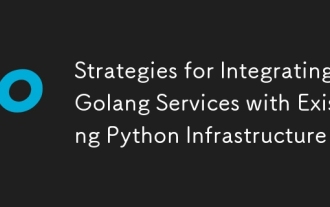 Strategies for Integrating Golang Services with Existing Python Infrastructure
Jul 02, 2025 pm 04:39 PM
Strategies for Integrating Golang Services with Existing Python Infrastructure
Jul 02, 2025 pm 04:39 PM
TointegrateGolangserviceswithexistingPythoninfrastructure,useRESTAPIsorgRPCforinter-servicecommunication,allowingGoandPythonappstointeractseamlesslythroughstandardizedprotocols.1.UseRESTAPIs(viaframeworkslikeGininGoandFlaskinPython)orgRPC(withProtoco
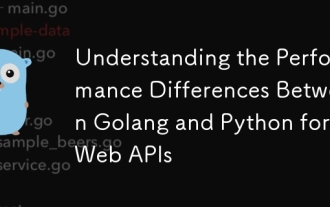 Understanding the Performance Differences Between Golang and Python for Web APIs
Jul 03, 2025 am 02:40 AM
Understanding the Performance Differences Between Golang and Python for Web APIs
Jul 03, 2025 am 02:40 AM
Golangofferssuperiorperformance,nativeconcurrencyviagoroutines,andefficientresourceusage,makingitidealforhigh-traffic,low-latencyAPIs;2.Python,whileslowerduetointerpretationandtheGIL,provideseasierdevelopment,arichecosystem,andisbettersuitedforI/O-bo
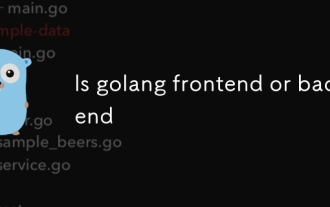 Is golang frontend or backend
Jul 08, 2025 am 01:44 AM
Is golang frontend or backend
Jul 08, 2025 am 01:44 AM
Golang is mainly used for back-end development, but it can also play an indirect role in the front-end field. Its design goals focus on high-performance, concurrent processing and system-level programming, and are suitable for building back-end applications such as API servers, microservices, distributed systems, database operations and CLI tools. Although Golang is not the mainstream language for web front-end, it can be compiled into JavaScript through GopherJS, run on WebAssembly through TinyGo, or generate HTML pages with a template engine to participate in front-end development. However, modern front-end development still needs to rely on JavaScript/TypeScript and its ecosystem. Therefore, Golang is more suitable for the technology stack selection with high-performance backend as the core.
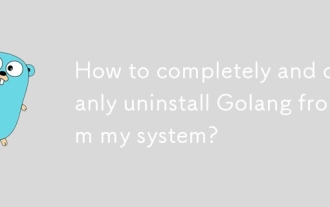 How to completely and cleanly uninstall Golang from my system?
Jun 30, 2025 am 01:58 AM
How to completely and cleanly uninstall Golang from my system?
Jun 30, 2025 am 01:58 AM
TocompletelyuninstallGolang,firstdeterminehowitwasinstalled(packagemanager,binary,source,etc.),thenremoveGobinariesanddirectories,cleanupenvironmentvariables,anddeleterelatedtoolsandcaches.Beginbycheckinginstallationmethod:commonmethodsincludepackage
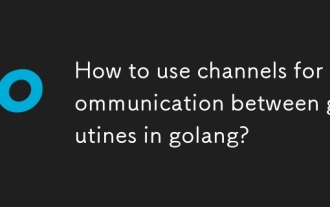 How to use channels for communication between goroutines in golang?
Jun 26, 2025 pm 12:08 PM
How to use channels for communication between goroutines in golang?
Jun 26, 2025 pm 12:08 PM
In Go language, channel is used for communication and synchronization between goroutines. Declare the use of make function, such as ch:=make(chanstring), send the ch
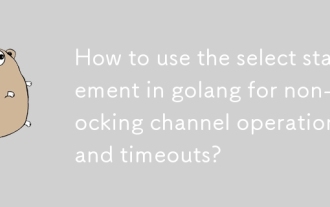 How to use the select statement in golang for non-blocking channel operations and timeouts?
Jun 26, 2025 pm 01:08 PM
How to use the select statement in golang for non-blocking channel operations and timeouts?
Jun 26, 2025 pm 01:08 PM
In Go, using select statements can effectively handle non-blocking channel operations and implement timeout mechanisms. Non-blocking reception or sending operations are realized through the default branch, such as 1. Non-blocking reception: if there is a value, it will be received and printed, otherwise the default branch will be executed immediately; 2. Non-blocking transmission: If there is no receiver in the channel, the sending will be skipped. In addition, timeout control can be implemented in conjunction with time.After, such as waiting for the result or returning after 2 seconds. You can also combine non-blocking and timeout behaviors, try to get the value immediately, and wait for a short time after failure, so as to improve the program's concurrent response capabilities.
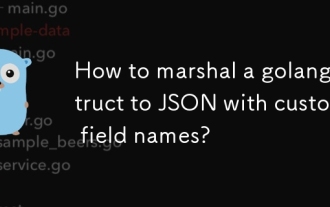 How to marshal a golang struct to JSON with custom field names?
Jun 30, 2025 am 01:59 AM
How to marshal a golang struct to JSON with custom field names?
Jun 30, 2025 am 01:59 AM
In Go, if you want the structure field to use a custom field name when converting to JSON, you can implement it through the json tag of the structure field. 1. Use the json: "custom_name" tag to specify the key name of the field in JSON. For example, Namestringjson: "username"" will make the Name field output as "username"; 2. Add, omitempty can control that the output is omitted when the field is empty, such as Emailstringjson: "email,omitempty""





