
Author: Trix Cyrus
Waymap Pentesting tool: Click Here
TrixSec Github: Click Here
What Is GitHub Actions?
GitHub Actions is an automation tool integrated into GitHub, offering the capability to automate workflows, CI/CD pipelines, testing, code quality checks, and even deployments directly within your repository. It enables you to define workflows using YAML files, giving you full control over triggers, environments, and tasks.
Why Use GitHub Actions for DevOps?
- Integrated with GitHub: Seamlessly integrate with GitHub repos, issues, and pull requests.
- Scalable CI/CD Pipelines: Run builds, tests, and deployments on various platforms.
- Customizable Workflows: Define workflows that match your exact needs, from simple tasks to complex multi-step processes.
- Reusable Workflows: Share reusable workflows and custom actions across multiple projects.
Key Components of GitHub Actions
- Workflows: Automated processes defined in YAML files stored in the .github/workflows directory.
- Jobs: Each workflow is made up of jobs that can run concurrently or sequentially.
- Steps: Each job has a series of steps, which may include running commands, scripts, or reusable actions.
- Triggers: Define events that trigger a workflow, such as push, pull_request, schedule, etc.
Setting Up Your First DevOps Workflow
Let's walk through creating a basic CI workflow to test and build your code whenever a new commit is pushed.
Create the Workflow File
Navigate to .github/workflows in your repository and create a file named ci.yml.Define the Workflow Structure
name: CI Workflow
on:
push:
branches:
- main
pull_request:
branches:
- main
jobs:
build:
runs-on: ubuntu-latest
steps:
- name: Checkout code
uses: actions/checkout@v3
- name: Set up Node.js
uses: actions/setup-node@v3
with:
node-version: '16'
- name: Install dependencies
run: npm install
- name: Run tests
run: npm test
- name: Build project
run: npm run build
- Explanation of the Workflow
- Triggers (on): The workflow triggers on push or pull_request events targeting the main branch.
- Jobs: We have a single build job that installs dependencies, runs tests, and builds the project.
- Steps: Each step uses actions or commands (e.g., actions/checkout for checking out the code, actions/setup-node for setting up Node.js, and various npm commands).
Adding Linting and Code Quality Checks
To ensure code quality, you can add a linting step to your workflow.
- name: Lint code run: npm run lint
Adding this step after Install dependencies helps identify code quality issues early in the pipeline.
Automating Deployments with GitHub Actions
Now, let’s add an automated deployment step to a cloud service, such as AWS or Firebase.
Example: Deploy to Firebase
Set up Firebase CLI
First, install and configure Firebase CLI on your local machine. Generate a token with firebase login:ci and store it as a GitHub secret (FIREBASE_TOKEN).Add the Deployment Step
name: CI Workflow
on:
push:
branches:
- main
pull_request:
branches:
- main
jobs:
build:
runs-on: ubuntu-latest
steps:
- name: Checkout code
uses: actions/checkout@v3
- name: Set up Node.js
uses: actions/setup-node@v3
with:
node-version: '16'
- name: Install dependencies
run: npm install
- name: Run tests
run: npm test
- name: Build project
run: npm run build
Here, we specify needs: build, meaning this deployment job runs only after the build job completes successfully.
Advanced GitHub Actions Tips
- Use Caching: Speed up workflows by caching dependencies.
- name: Lint code run: npm run lint
- Matrix Builds: Test across multiple versions or platforms using matrix strategies.
deploy:
needs: build
runs-on: ubuntu-latest
steps:
- name: Checkout code
uses: actions/checkout@v3
- name: Set up Node.js
uses: actions/setup-node@v3
with:
node-version: '16'
- name: Install dependencies
run: npm install
- name: Build project
run: npm run build
- name: Deploy to Firebase
env:
FIREBASE_TOKEN: ${{ secrets.FIREBASE_TOKEN }}
run: |
npm install -g firebase-tools
firebase deploy
- Secrets and Environment Variables: Store sensitive information in GitHub Secrets and access them using ${{ secrets.SECRET_NAME }}.
Monitoring and Debugging Workflows
- View Logs: Each step in GitHub Actions generates logs accessible from the Actions tab.
- Debug Mode: Add ACTIONS_STEP_DEBUG in secrets with value true for verbose logging.
- Error Notifications: Set up notifications (e.g., Slack or email) to receive alerts on workflow failures.
Reusable Workflows
As your projects grow, consider creating reusable workflows by defining workflow_call in your YAML file and reusing across multiple repositories, especially for tasks like code formatting or security scans.
Wrapping Up
Automating DevOps workflows with GitHub Actions enhances productivity, reduces human error, and creates a more robust CI/CD pipeline. With workflows running seamlessly in the background, developers can focus more on writing code and less on deployment tasks. Start small with testing and gradually expand to deploying and monitoring to maximize GitHub Actions' potential in your DevOps journey.
This guide provides a foundation for building, testing, and deploying your projects with GitHub Actions. Once comfortable, you can expand further with custom actions, integrations, and advanced automation for a fully optimized DevOps pipeline.
~TrixSec
The above is the detailed content of Automate DevOps Workflows with GitHub Actions. For more information, please follow other related articles on the PHP Chinese website!

Hot AI Tools

Undress AI Tool
Undress images for free

Undresser.AI Undress
AI-powered app for creating realistic nude photos

AI Clothes Remover
Online AI tool for removing clothes from photos.

Clothoff.io
AI clothes remover

Video Face Swap
Swap faces in any video effortlessly with our completely free AI face swap tool!

Hot Article

Hot Tools

Notepad++7.3.1
Easy-to-use and free code editor

SublimeText3 Chinese version
Chinese version, very easy to use

Zend Studio 13.0.1
Powerful PHP integrated development environment

Dreamweaver CS6
Visual web development tools

SublimeText3 Mac version
God-level code editing software (SublimeText3)

Hot Topics
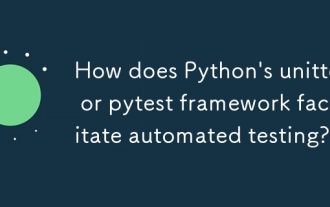 How does Python's unittest or pytest framework facilitate automated testing?
Jun 19, 2025 am 01:10 AM
How does Python's unittest or pytest framework facilitate automated testing?
Jun 19, 2025 am 01:10 AM
Python's unittest and pytest are two widely used testing frameworks that simplify the writing, organizing and running of automated tests. 1. Both support automatic discovery of test cases and provide a clear test structure: unittest defines tests by inheriting the TestCase class and starting with test\_; pytest is more concise, just need a function starting with test\_. 2. They all have built-in assertion support: unittest provides assertEqual, assertTrue and other methods, while pytest uses an enhanced assert statement to automatically display the failure details. 3. All have mechanisms for handling test preparation and cleaning: un
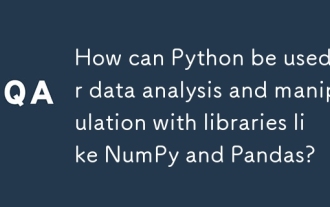 How can Python be used for data analysis and manipulation with libraries like NumPy and Pandas?
Jun 19, 2025 am 01:04 AM
How can Python be used for data analysis and manipulation with libraries like NumPy and Pandas?
Jun 19, 2025 am 01:04 AM
PythonisidealfordataanalysisduetoNumPyandPandas.1)NumPyexcelsatnumericalcomputationswithfast,multi-dimensionalarraysandvectorizedoperationslikenp.sqrt().2)PandashandlesstructureddatawithSeriesandDataFrames,supportingtaskslikeloading,cleaning,filterin
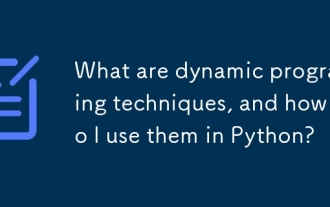 What are dynamic programming techniques, and how do I use them in Python?
Jun 20, 2025 am 12:57 AM
What are dynamic programming techniques, and how do I use them in Python?
Jun 20, 2025 am 12:57 AM
Dynamic programming (DP) optimizes the solution process by breaking down complex problems into simpler subproblems and storing their results to avoid repeated calculations. There are two main methods: 1. Top-down (memorization): recursively decompose the problem and use cache to store intermediate results; 2. Bottom-up (table): Iteratively build solutions from the basic situation. Suitable for scenarios where maximum/minimum values, optimal solutions or overlapping subproblems are required, such as Fibonacci sequences, backpacking problems, etc. In Python, it can be implemented through decorators or arrays, and attention should be paid to identifying recursive relationships, defining the benchmark situation, and optimizing the complexity of space.
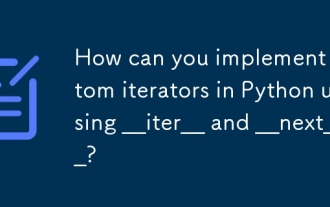 How can you implement custom iterators in Python using __iter__ and __next__?
Jun 19, 2025 am 01:12 AM
How can you implement custom iterators in Python using __iter__ and __next__?
Jun 19, 2025 am 01:12 AM
To implement a custom iterator, you need to define the __iter__ and __next__ methods in the class. ① The __iter__ method returns the iterator object itself, usually self, to be compatible with iterative environments such as for loops; ② The __next__ method controls the value of each iteration, returns the next element in the sequence, and when there are no more items, StopIteration exception should be thrown; ③ The status must be tracked correctly and the termination conditions must be set to avoid infinite loops; ④ Complex logic such as file line filtering, and pay attention to resource cleaning and memory management; ⑤ For simple logic, you can consider using the generator function yield instead, but you need to choose a suitable method based on the specific scenario.
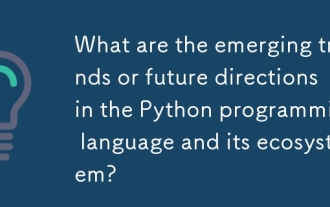 What are the emerging trends or future directions in the Python programming language and its ecosystem?
Jun 19, 2025 am 01:09 AM
What are the emerging trends or future directions in the Python programming language and its ecosystem?
Jun 19, 2025 am 01:09 AM
Future trends in Python include performance optimization, stronger type prompts, the rise of alternative runtimes, and the continued growth of the AI/ML field. First, CPython continues to optimize, improving performance through faster startup time, function call optimization and proposed integer operations; second, type prompts are deeply integrated into languages ??and toolchains to enhance code security and development experience; third, alternative runtimes such as PyScript and Nuitka provide new functions and performance advantages; finally, the fields of AI and data science continue to expand, and emerging libraries promote more efficient development and integration. These trends indicate that Python is constantly adapting to technological changes and maintaining its leading position.
 How do I perform network programming in Python using sockets?
Jun 20, 2025 am 12:56 AM
How do I perform network programming in Python using sockets?
Jun 20, 2025 am 12:56 AM
Python's socket module is the basis of network programming, providing low-level network communication functions, suitable for building client and server applications. To set up a basic TCP server, you need to use socket.socket() to create objects, bind addresses and ports, call .listen() to listen for connections, and accept client connections through .accept(). To build a TCP client, you need to create a socket object and call .connect() to connect to the server, then use .sendall() to send data and .recv() to receive responses. To handle multiple clients, you can use 1. Threads: start a new thread every time you connect; 2. Asynchronous I/O: For example, the asyncio library can achieve non-blocking communication. Things to note
 Polymorphism in python classes
Jul 05, 2025 am 02:58 AM
Polymorphism in python classes
Jul 05, 2025 am 02:58 AM
Polymorphism is a core concept in Python object-oriented programming, referring to "one interface, multiple implementations", allowing for unified processing of different types of objects. 1. Polymorphism is implemented through method rewriting. Subclasses can redefine parent class methods. For example, the spoke() method of Animal class has different implementations in Dog and Cat subclasses. 2. The practical uses of polymorphism include simplifying the code structure and enhancing scalability, such as calling the draw() method uniformly in the graphical drawing program, or handling the common behavior of different characters in game development. 3. Python implementation polymorphism needs to satisfy: the parent class defines a method, and the child class overrides the method, but does not require inheritance of the same parent class. As long as the object implements the same method, this is called the "duck type". 4. Things to note include the maintenance
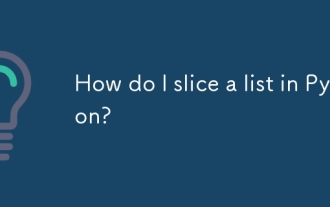 How do I slice a list in Python?
Jun 20, 2025 am 12:51 AM
How do I slice a list in Python?
Jun 20, 2025 am 12:51 AM
The core answer to Python list slicing is to master the [start:end:step] syntax and understand its behavior. 1. The basic format of list slicing is list[start:end:step], where start is the starting index (included), end is the end index (not included), and step is the step size; 2. Omit start by default start from 0, omit end by default to the end, omit step by default to 1; 3. Use my_list[:n] to get the first n items, and use my_list[-n:] to get the last n items; 4. Use step to skip elements, such as my_list[::2] to get even digits, and negative step values ??can invert the list; 5. Common misunderstandings include the end index not






