 Backend Development
Backend Development
 Python Tutorial
Python Tutorial
 Learn to Split in Training and Testing Data from a Dataset Using Python
Learn to Split in Training and Testing Data from a Dataset Using Python
Learn to Split in Training and Testing Data from a Dataset Using Python
Oct 30, 2024 am 10:57 AM
Summary
This article teaches you how to divide a dataset into training and testing data and save this division in a .pkl file, essential for training and evaluating Machine Learning models in an organized way. The process uses the sklearn and pickle libraries, allowing you to reuse the processed data in future projects. This article is the next step in a series of tutorials on data preprocessing.
Main Topics Covered:
- Notebook preparation on Google Colab
- Division of the dataset into training and testing data
- Detailed explanation of Python code for division
- Saving the split to a .pkl file using pickle
- Advantages of saving processed data for future use
Important: To follow this article, first read the articles below in the suggested sequence. Each article provides the foundation you need to understand the next, ensuring you understand the entire workflow up to this point.
Article 1: Applying Machine Learning: A Guide to Getting Started as Models in Classification
Article 2: Exploring Classification in Machine Learning: Types of Variables
Article 3: Exploring Google Colab: Your Ally for Coding Machine Learning Models
Article 4: Exploring Data with Python on Google Colab: A Practical Guide Using the adult.csv Dataset
Article 5: Demystifying Predictor and Class Division and Categorical Attribute Handling with LabelEncoder and OneHotEncoder
Article 6: Data Scaling: The Foundation for Efficient Models
Introduction
In this article, you will learn how to divide a dataset into training and testing, as well as saving this division in a .pkl file. This process is essential to ensure a clean separation between the data that will be used to train the model and that that will be used to evaluate its performance.
Starting the process in Google Colab
First of all, access this notebook link and select File > Save a copy to Drive. Remember that the dataset (adult.csv) needs to be loaded again with each new post (more information in Article 4 above), as each tutorial creates a new notebook, adding only the necessary code presented in this article, but the notebook is with all the code generated so far. A copy of the notebook will be saved on Google Drive, within the Colab Notebooks folder, keeping the process organized and continuous.
Why split the dataset into training and testing?
Dividing the dataset is a fundamental step in any Machine Learning project, as it allows the model to "learn" from a part of the data (training) and then be evaluated on new data, never seen before (testing). This practice is essential to measure the generalization of the model. To facilitate monitoring, we will use the following variables:
- X_adult_treinamento: training predictor variables
- X_adult_teste: test predictor variables
- y_adult_treinamento: training target variable
- y_adult_teste: test target variable
Python code to split the dataset
Below is the Python code to perform the split between training and testing data:
from sklearn.model_selection import train_test_split X_adult_treinamento, X_adult_teste, y_adult_treinamento, y_adult_teste = train_test_split(X_adult, y_adult, test_size=0.2, random_state=0) # Dados para o treinamento X_adult_treinamento.shape, y_adult_treinamento.shape # Dados para o teste X_adult_teste.shape, y_adult_teste.shape
The figure below shows the previous code with its outputs after execution.

Explanation of the Code:
train_test_split: Function from the sklearn library that splits the dataset.
test_size=0.2: Indicates that 20% of the data will be reserved for testing, and the remaining 80% for training.
random_state=0: Ensures that the division is always the same, generating consistent results for each run.
shape: Checks the shape of the data after splitting to confirm that the splitting occurred correctly.
Saving the split to a .pkl file
To make work easier and ensure consistency between different runs, we will save the training and testing variables in a .pkl file. This makes it possible to reuse the data whenever necessary, without having to do the division again.
Code to save variables using pickle:
import pickle
with open('adult.pkl', mode='wb') as fl:
pickle.dump([X_adult_treinamento, y_adult_treinamento, X_adult_teste, y_adult_teste], fl)
To view the adult.pkl file on the notebook, simply click on the folder icon on the left side as shown in the figure below.

Explanation of the Code:
pickle: Python library used to serialize objects, allowing you to save complex variables in files.
dump: Saves the variables in a file called adult.pkl. This file will be read in the future to load the dataset divided into training and testing, optimizing the workflow.
Conclusion
In this article, you learned how to split a dataset into training and testing data and save it in a .pkl file. This process is fundamental in Machine Learning projects, ensuring an organized and efficient structure. In the next article, we will cover the creation of models, starting with the Naive Bayes algorithm, using the adult.pkl file to continue development.
Books I recommend
1. Practical Statistics for Data Scientists
2. Introduction to Computing Using Python
3. 2041: How Artificial Intelligence Will Change Your Life in the Next Decades
4. Intensive Python Course
5. Understanding Algorithms. An Illustrated Guide for Programmers and Others Who Are Curious
6. Artificial Intelligence - Kai-Fu Lee
7. Introduction to Artificial Intelligence - A Non-Technical Approach - Tom Taulli
New Kindles
I did a detailed analysis of the new Kindles launched this year, highlighting their main innovations and benefits for digital readers. Check out the full text at the following link: The Fascinating World of Digital Reading: Advantages of Having a Kindle.
Amazon Prime
Joining Amazon Prime offers a series of advantages, including unlimited access to thousands of films, series and music, as well as free shipping on millions of products with fast delivery. Members also enjoy exclusive offers, early access to promotions and benefits on services such as Prime Video, Prime Music and Prime Reading, making the shopping and entertainment experience much more convenient and rich.
If you are interested, use the following link: AMAZON PRIME, which helps me continue to promote artificial intelligence and computer programming.
The above is the detailed content of Learn to Split in Training and Testing Data from a Dataset Using Python. For more information, please follow other related articles on the PHP Chinese website!

Hot AI Tools

Undress AI Tool
Undress images for free

Undresser.AI Undress
AI-powered app for creating realistic nude photos

AI Clothes Remover
Online AI tool for removing clothes from photos.

Clothoff.io
AI clothes remover

Video Face Swap
Swap faces in any video effortlessly with our completely free AI face swap tool!

Hot Article

Hot Tools

Notepad++7.3.1
Easy-to-use and free code editor

SublimeText3 Chinese version
Chinese version, very easy to use

Zend Studio 13.0.1
Powerful PHP integrated development environment

Dreamweaver CS6
Visual web development tools

SublimeText3 Mac version
God-level code editing software (SublimeText3)
 How to handle API authentication in Python
Jul 13, 2025 am 02:22 AM
How to handle API authentication in Python
Jul 13, 2025 am 02:22 AM
The key to dealing with API authentication is to understand and use the authentication method correctly. 1. APIKey is the simplest authentication method, usually placed in the request header or URL parameters; 2. BasicAuth uses username and password for Base64 encoding transmission, which is suitable for internal systems; 3. OAuth2 needs to obtain the token first through client_id and client_secret, and then bring the BearerToken in the request header; 4. In order to deal with the token expiration, the token management class can be encapsulated and automatically refreshed the token; in short, selecting the appropriate method according to the document and safely storing the key information is the key.
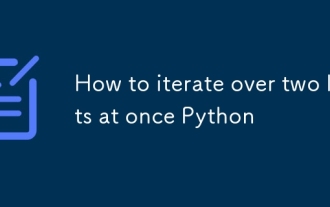 How to iterate over two lists at once Python
Jul 09, 2025 am 01:13 AM
How to iterate over two lists at once Python
Jul 09, 2025 am 01:13 AM
A common method to traverse two lists simultaneously in Python is to use the zip() function, which will pair multiple lists in order and be the shortest; if the list length is inconsistent, you can use itertools.zip_longest() to be the longest and fill in the missing values; combined with enumerate(), you can get the index at the same time. 1.zip() is concise and practical, suitable for paired data iteration; 2.zip_longest() can fill in the default value when dealing with inconsistent lengths; 3.enumerate(zip()) can obtain indexes during traversal, meeting the needs of a variety of complex scenarios.
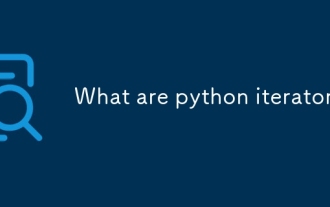 What are python iterators?
Jul 08, 2025 am 02:56 AM
What are python iterators?
Jul 08, 2025 am 02:56 AM
InPython,iteratorsareobjectsthatallowloopingthroughcollectionsbyimplementing__iter__()and__next__().1)Iteratorsworkviatheiteratorprotocol,using__iter__()toreturntheiteratorand__next__()toretrievethenextitemuntilStopIterationisraised.2)Aniterable(like
 Python FastAPI tutorial
Jul 12, 2025 am 02:42 AM
Python FastAPI tutorial
Jul 12, 2025 am 02:42 AM
To create modern and efficient APIs using Python, FastAPI is recommended; it is based on standard Python type prompts and can automatically generate documents, with excellent performance. After installing FastAPI and ASGI server uvicorn, you can write interface code. By defining routes, writing processing functions, and returning data, APIs can be quickly built. FastAPI supports a variety of HTTP methods and provides automatically generated SwaggerUI and ReDoc documentation systems. URL parameters can be captured through path definition, while query parameters can be implemented by setting default values ??for function parameters. The rational use of Pydantic models can help improve development efficiency and accuracy.
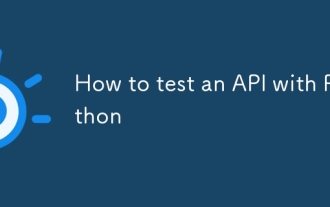 How to test an API with Python
Jul 12, 2025 am 02:47 AM
How to test an API with Python
Jul 12, 2025 am 02:47 AM
To test the API, you need to use Python's Requests library. The steps are to install the library, send requests, verify responses, set timeouts and retry. First, install the library through pipinstallrequests; then use requests.get() or requests.post() and other methods to send GET or POST requests; then check response.status_code and response.json() to ensure that the return result is in compliance with expectations; finally, add timeout parameters to set the timeout time, and combine the retrying library to achieve automatic retry to enhance stability.
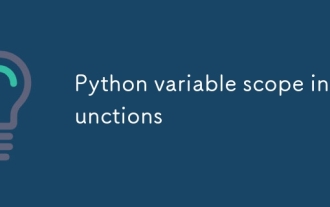 Python variable scope in functions
Jul 12, 2025 am 02:49 AM
Python variable scope in functions
Jul 12, 2025 am 02:49 AM
In Python, variables defined inside a function are local variables and are only valid within the function; externally defined are global variables that can be read anywhere. 1. Local variables are destroyed as the function is executed; 2. The function can access global variables but cannot be modified directly, so the global keyword is required; 3. If you want to modify outer function variables in nested functions, you need to use the nonlocal keyword; 4. Variables with the same name do not affect each other in different scopes; 5. Global must be declared when modifying global variables, otherwise UnboundLocalError error will be raised. Understanding these rules helps avoid bugs and write more reliable functions.
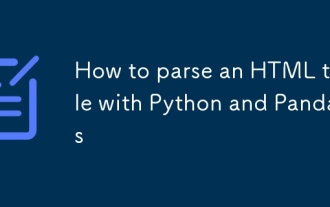 How to parse an HTML table with Python and Pandas
Jul 10, 2025 pm 01:39 PM
How to parse an HTML table with Python and Pandas
Jul 10, 2025 pm 01:39 PM
Yes, you can parse HTML tables using Python and Pandas. First, use the pandas.read_html() function to extract the table, which can parse HTML elements in a web page or string into a DataFrame list; then, if the table has no clear column title, it can be fixed by specifying the header parameters or manually setting the .columns attribute; for complex pages, you can combine the requests library to obtain HTML content or use BeautifulSoup to locate specific tables; pay attention to common pitfalls such as JavaScript rendering, encoding problems, and multi-table recognition.
 Access nested JSON object in Python
Jul 11, 2025 am 02:36 AM
Access nested JSON object in Python
Jul 11, 2025 am 02:36 AM
The way to access nested JSON objects in Python is to first clarify the structure and then index layer by layer. First, confirm the hierarchical relationship of JSON, such as a dictionary nested dictionary or list; then use dictionary keys and list index to access layer by layer, such as data "details"["zip"] to obtain zip encoding, data "details"[0] to obtain the first hobby; to avoid KeyError and IndexError, the default value can be set by the .get() method, or the encapsulation function safe_get can be used to achieve secure access; for complex structures, recursively search or use third-party libraries such as jmespath to handle.





