 Backend Development
Backend Development
 Python Tutorial
Python Tutorial
 Streamlit Part Mastering Data Visualization and Chart Types
Streamlit Part Mastering Data Visualization and Chart Types
Streamlit Part Mastering Data Visualization and Chart Types
Oct 30, 2024 am 06:20 AM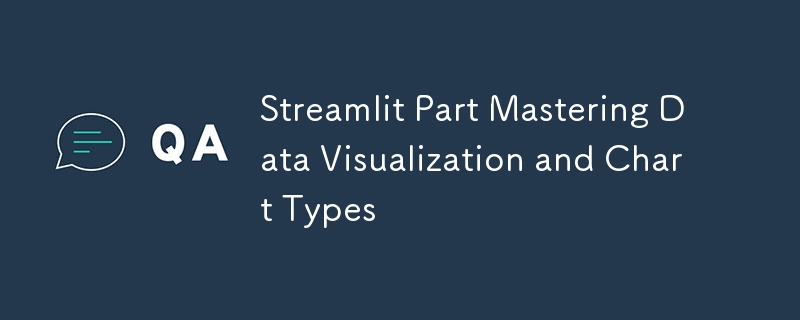
In today's fast-paced world of data science, effectively visualizing data is crucial. Whether you're an experienced data analyst or just starting your journey, mastering various visualization techniques can greatly enhance your ability to communicate insights and drive decision-making. This comprehensive guide explores Streamlit, a popular Python library for creating interactive web applications, and introduces 12 powerful chart types you can easily create to visualize your data. From simple bar charts to advanced geospatial visualizations, this tutorial covers it all.
Introduction to Streamlit and Its Visualization Capabilities
Streamlit has revolutionized the way data scientists and developers create interactive web applications for data visualization. With its intuitive API and seamless integration with popular Python libraries, Streamlit allows you to transform your data scripts into sharable web apps in minutes. In this guide, we'll focus on Streamlit's versatility in creating various chart types, each tailored to different data visualization needs.
1. Area Chart
Introduction to Area Charts
Area charts are excellent for displaying cumulative totals over time or across categories. They emphasize the magnitude of change and the relationship between different datasets, making them perfect for tracking trends and comparing multiple data series.
Creating the Area Chart
import numpy as np
import pandas as pd
import streamlit as st
st.write("### 1. Area Chart")
# Generate random data for the area chart
chart_data = pd.DataFrame(
np.random.randn(20, 3),
columns=["col1", "col2", "col3"],
)
# Create an area chart using the random data
st.area_chart(
chart_data,
x="col1",
y=["col2", "col3"],
color=["#FF0000", "#0000FF"],
)
Use Cases
- Sales Growth: Visualize how sales increase over different quarters.
- Website Traffic: Track the number of visitors over time.
- Cumulative Metrics: Display cumulative metrics like total revenue or expenses.
Customization Tips
- Adjust Colors: Modify the color parameter to match your brand or preferences.
- Add Titles and Labels: Enhance clarity by adding titles and axis labels.
- Modify Axes: Adjust the scale or range of the axes for better data representation.
2. Bar Chart
Introduction to Bar Charts
Bar charts are a fundamental way to compare different categories or groups. They are highly effective in displaying discrete data points, making it easy to compare quantities across various categories.
Creating the Bar Chart
import numpy as np
import pandas as pd
import streamlit as st
st.write("### 1. Area Chart")
# Generate random data for the area chart
chart_data = pd.DataFrame(
np.random.randn(20, 3),
columns=["col1", "col2", "col3"],
)
# Create an area chart using the random data
st.area_chart(
chart_data,
x="col1",
y=["col2", "col3"],
color=["#FF0000", "#0000FF"],
)
Use Cases
- Sales by Region: Compare sales figures across different regions.
- Product Popularity: Display the popularity of various products.
- Survey Results: Visualize responses to survey questions.
Customization Options
- Bar Colors: Although the example uses default settings, you can customize bar colors using additional parameters or by preprocessing the data.
- Orientation: Change the orientation of the bars (horizontal or vertical) for better readability.
- Labels and Legends: Add labels and legends to provide more context to the data.
3. Line Chart
Introduction to Line Charts
Line charts are excellent for showing trends over continuous data, such as time series. They help in tracking changes, identifying patterns, and comparing multiple data series over the same interval.
Creating the Line Chart
import numpy as np
import pandas as pd
import streamlit as st
st.write("### 2. Bar Chart")
# Generate random data for the bar chart
chart_data = pd.DataFrame(
np.random.randn(20, 3),
columns=["col1", "col2", "col3"],
)
# Display a bar chart using the same data
st.bar_chart(chart_data)
Use Cases
- Stock Prices: Track stock price movements over time.
- Temperature Changes: Monitor temperature fluctuations across different days.
- Website Visits: Analyze website traffic trends over weeks or months.
Customization Tips
- Multiple Lines: Plot multiple lines by specifying additional columns in the y parameter.
- Line Styles: Adjust line styles (solid, dashed) to differentiate between data series.
- Interactivity: Enhance interactivity by adding tooltips or hover effects to display exact values.
4. Map
Introduction to Maps in Streamlit
Geographical data visualization is crucial for spatial analysis, allowing you to visualize data points on a map to identify patterns, hotspots, and distributions across different locations.
Creating the Map
import numpy as np
import pandas as pd
import streamlit as st
st.write("### 1. Area Chart")
# Generate random data for the area chart
chart_data = pd.DataFrame(
np.random.randn(20, 3),
columns=["col1", "col2", "col3"],
)
# Create an area chart using the random data
st.area_chart(
chart_data,
x="col1",
y=["col2", "col3"],
color=["#FF0000", "#0000FF"],
)
Use Cases
- Store Locations: Display the locations of multiple stores or offices.
- Event Hotspots: Visualize areas with high concentrations of events or activities.
- Demographic Distributions: Show the distribution of different demographic groups across regions.
Customization Tips
- Map Center and Zoom: Adjust the map's center and zoom level to focus on specific areas.
- Marker Aesthetics: Customize marker shapes, sizes, and colors to represent different data dimensions.
- Interactivity: Add tooltips or pop-ups to provide more information about each data point.
5. Scatter Chart
Introduction to Scatter Charts
Scatter charts are powerful tools for identifying relationships or correlations between two variables. They help in uncovering patterns, trends, and potential causations within your data.
Creating the Scatter Chart
import numpy as np
import pandas as pd
import streamlit as st
st.write("### 2. Bar Chart")
# Generate random data for the bar chart
chart_data = pd.DataFrame(
np.random.randn(20, 3),
columns=["col1", "col2", "col3"],
)
# Display a bar chart using the same data
st.bar_chart(chart_data)
Use Cases
- Advertising vs. Sales: Explore the relationship between advertising spend and sales figures.
- Height vs. Weight: Analyze the correlation between individuals' heights and weights.
- Performance Metrics: Compare different performance metrics of products or services.
Customization Tips
- Trend Lines: Add trend lines to highlight correlations or trends within the data.
- Point Sizes and Colors: Differentiate data points by adjusting their sizes and colors based on additional variables.
- Interactivity: Enhance interactivity by enabling tooltips that display detailed information when hovering over points.
6. Altair Chart
Introduction to Altair
Altair is a declarative statistical visualization library for Python, offering advanced charting capabilities with a simple and intuitive syntax. It excels in creating interactive and complex visualizations with minimal code.
Creating the Altair Chart
import numpy as np
import pandas as pd
import streamlit as st
st.write("### 1. Area Chart")
# Generate random data for the area chart
chart_data = pd.DataFrame(
np.random.randn(20, 3),
columns=["col1", "col2", "col3"],
)
# Create an area chart using the random data
st.area_chart(
chart_data,
x="col1",
y=["col2", "col3"],
color=["#FF0000", "#0000FF"],
)
Use Cases
- Exploratory Data Analysis: Investigate relationships between multiple variables.
- Interactive Dashboards: Create dynamic visualizations that respond to user inputs.
- Detailed Statistical Visualizations: Present complex data in an understandable format.
Customization Tips
- Faceting: Create small multiples to compare different subsets of data.
- Mark Types: Experiment with different mark types like lines, bars, or areas for varied visual effects.
- Interactive Elements: Incorporate selections, filters, and zooming to enhance user interactivity.
8. Graphviz Chart
Introduction to Graphviz
Graphviz is a tool for creating graph and network diagrams, making it invaluable for visualizing relationships, workflows, and organizational structures. It allows you to represent complex connections in a clear and organized manner.
Creating the Graphviz Chart
import numpy as np
import pandas as pd
import streamlit as st
st.write("### 2. Bar Chart")
# Generate random data for the bar chart
chart_data = pd.DataFrame(
np.random.randn(20, 3),
columns=["col1", "col2", "col3"],
)
# Display a bar chart using the same data
st.bar_chart(chart_data)
Use Cases
- Software Development Pipelines: Visualize the stages of software development from planning to deployment.
- Organizational Structures: Represent the hierarchy and relationships within an organization.
- Decision Trees: Illustrate the flow of decisions and possible outcomes.
Customization Tips
- Node Shapes and Colors: Customize node shapes and colors to represent different types of entities or statuses.
- Edge Styles: Modify edge styles (dashed, bold) to indicate different types of relationships or dependencies.
- Graph Layouts: Explore different graph layouts (e.g., hierarchical, circular) for better clarity.
9. Plotly Chart
Introduction to Plotly
Plotly is a powerful library for creating interactive and publication-quality graphs. It offers a wide range of chart types and customization options, making it suitable for complex data visualizations and interactive dashboards.
Creating Distribution Plots
import numpy as np
import pandas as pd
import streamlit as st
st.write("### 1. Area Chart")
# Generate random data for the area chart
chart_data = pd.DataFrame(
np.random.randn(20, 3),
columns=["col1", "col2", "col3"],
)
# Create an area chart using the random data
st.area_chart(
chart_data,
x="col1",
y=["col2", "col3"],
color=["#FF0000", "#0000FF"],
)
Creating Scatter Plots with Plotly Express
import numpy as np
import pandas as pd
import streamlit as st
st.write("### 2. Bar Chart")
# Generate random data for the bar chart
chart_data = pd.DataFrame(
np.random.randn(20, 3),
columns=["col1", "col2", "col3"],
)
# Display a bar chart using the same data
st.bar_chart(chart_data)
Use Cases
- Distribution Analysis: Compare the distributions of different datasets side by side.
- Interactive Dashboards: Create dynamic and interactive visualizations that respond to user inputs.
- Comparative Analysis: Use multiple themes and styles to highlight different aspects of the data.
Customization Tips
- Theme Adjustments: Explore different themes to match your application's design.
- Layout Configurations: Adjust layout settings like margins, legends, and axis titles for better presentation.
- Advanced Chart Types: Experiment with 3D plots, heatmaps, and other advanced chart types for more complex visualizations.
10. pydeck Chart
Introduction to pydeck
pydeck is a Python interface for deck.gl, enabling advanced, high-performance WebGL-powered visualizations. It is particularly useful for creating intricate and interactive geospatial visualizations.
Creating the pydeck Chart
import numpy as np
import pandas as pd
import streamlit as st
st.write("### 3. Line Chart")
# Generate random data for the line chart
chart_data = pd.DataFrame(
np.random.randn(20, 3),
columns=["col1", "col2", "col3"],
)
# Create a line chart with the random data
st.line_chart(
chart_data,
x="col1",
y="col2",
color="col3",
)
st.write("#### 3.1 Basic Line Chart")
Use Cases
- Geospatial Analysis: Visualize large geospatial datasets to identify patterns and hotspots.
- Urban Planning: Analyze population density, traffic flow, or infrastructure distribution.
- Environmental Studies: Map environmental data like pollution levels or wildlife sightings.
Customization Tips
- Different Layer Types: Experiment with various layer types like ScatterplotLayer, ArcLayer, or PathLayer for diverse visual effects.
- Map Styles: Change the map_style parameter to use different map themes (e.g., satellite, dark mode).
- Interactivity: Enhance interactivity by enabling tooltips, filters, and dynamic data updates.
11. pyplot Chart
Introduction to Matplotlib's pyplot
Matplotlib is a foundational plotting library in Python, and pyplot provides a MATLAB-like interface for creating static, animated, and interactive visualizations. It is highly customizable and widely used for statistical data analysis and educational purposes.
Creating the Histogram
import numpy as np
import pandas as pd
import streamlit as st
st.write("### 1. Area Chart")
# Generate random data for the area chart
chart_data = pd.DataFrame(
np.random.randn(20, 3),
columns=["col1", "col2", "col3"],
)
# Create an area chart using the random data
st.area_chart(
chart_data,
x="col1",
y=["col2", "col3"],
color=["#FF0000", "#0000FF"],
)
Use Cases
- Statistical Analysis: Visualize the distribution of datasets to identify patterns and anomalies.
- Educational Purposes: Teach concepts like probability distributions and data normalization.
- Data Exploration: Assess the shape and spread of data before performing further analysis.
Customization Options
- Titles and Labels: Add titles, axis labels, and legends to provide context.
- Colors and Styles: Customize bar colors, edge styles, and overall plot aesthetics.
- Multiple Histograms: Overlay multiple histograms to compare different datasets or groups.
- Advanced Features: Incorporate density plots, cumulative distributions, or annotations for deeper insights.
12. Vega Chart
Introduction to Vega-Lite
Vega-Lite is a high-level grammar for creating interactive visualizations, integrated into Streamlit for flexibility. It allows you to build sophisticated and responsive charts with concise specifications, making it easier to create complex visualizations without extensive coding.
Creating the Vega Chart
import numpy as np
import pandas as pd
import streamlit as st
st.write("### 2. Bar Chart")
# Generate random data for the bar chart
chart_data = pd.DataFrame(
np.random.randn(20, 3),
columns=["col1", "col2", "col3"],
)
# Display a bar chart using the same data
st.bar_chart(chart_data)
Use Cases
- Sophisticated Interactive Visualizations: Create complex charts that respond to user interactions like hovering, clicking, or selecting.
- Data Exploration: Enable users to explore datasets dynamically, uncovering insights through interactive elements.
- Embedding Complex Charts: Integrate detailed and interactive charts within Streamlit apps for comprehensive data presentations.
Customization Tips
- Adding Layers: Incorporate additional layers like lines, bars, or areas to enrich the visualization.
- Custom Scales and Axes: Adjust scales, axis titles, and labels to improve readability and presentation.
- Interactive Selections: Implement interactive selections and filters to allow users to focus on specific data subsets.
- Styling and Themes: Enhance aesthetics by customizing colors, fonts, and overall theme settings.
Recap of Chart Types
In this tutorial, we've covered a diverse range of chart types available in Streamlit, each suited for different data visualization needs:
- Area Chart: Ideal for showing cumulative totals and trends.
- Bar Chart: Perfect for comparing discrete categories or groups.
- Line Chart: Excellent for tracking changes over continuous data like time series.
- Map: Essential for geographical data visualization and spatial analysis.
- Scatter Chart: Useful for identifying relationships and correlations between variables.
- Altair Chart: Advanced, interactive visualizations with declarative syntax.
- Graphviz Chart: Visualizing relationships and workflows through graph diagrams.
- Plotly Chart: Interactive and publication-quality graphs with extensive customization.
- pydeck Chart: High-performance geospatial visualizations using WebGL.
- pyplot Chart: Foundational plotting with Matplotlib's versatile capabilities.
- Vega Chart: Sophisticated interactive visualizations with Vega-Lite grammar.
? Get the Code: GitHub - jamesbmour/blog_tutorials
? Related Streamlit Tutorials:JustCodeIt
? Support my work: Buy Me a Coffee
The above is the detailed content of Streamlit Part Mastering Data Visualization and Chart Types. For more information, please follow other related articles on the PHP Chinese website!

Hot AI Tools

Undress AI Tool
Undress images for free

Undresser.AI Undress
AI-powered app for creating realistic nude photos

AI Clothes Remover
Online AI tool for removing clothes from photos.

Clothoff.io
AI clothes remover

Video Face Swap
Swap faces in any video effortlessly with our completely free AI face swap tool!

Hot Article

Hot Tools

Notepad++7.3.1
Easy-to-use and free code editor

SublimeText3 Chinese version
Chinese version, very easy to use

Zend Studio 13.0.1
Powerful PHP integrated development environment

Dreamweaver CS6
Visual web development tools

SublimeText3 Mac version
God-level code editing software (SublimeText3)

Hot Topics
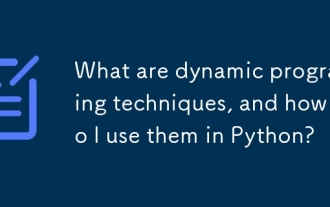 What are dynamic programming techniques, and how do I use them in Python?
Jun 20, 2025 am 12:57 AM
What are dynamic programming techniques, and how do I use them in Python?
Jun 20, 2025 am 12:57 AM
Dynamic programming (DP) optimizes the solution process by breaking down complex problems into simpler subproblems and storing their results to avoid repeated calculations. There are two main methods: 1. Top-down (memorization): recursively decompose the problem and use cache to store intermediate results; 2. Bottom-up (table): Iteratively build solutions from the basic situation. Suitable for scenarios where maximum/minimum values, optimal solutions or overlapping subproblems are required, such as Fibonacci sequences, backpacking problems, etc. In Python, it can be implemented through decorators or arrays, and attention should be paid to identifying recursive relationships, defining the benchmark situation, and optimizing the complexity of space.
 How do I perform network programming in Python using sockets?
Jun 20, 2025 am 12:56 AM
How do I perform network programming in Python using sockets?
Jun 20, 2025 am 12:56 AM
Python's socket module is the basis of network programming, providing low-level network communication functions, suitable for building client and server applications. To set up a basic TCP server, you need to use socket.socket() to create objects, bind addresses and ports, call .listen() to listen for connections, and accept client connections through .accept(). To build a TCP client, you need to create a socket object and call .connect() to connect to the server, then use .sendall() to send data and .recv() to receive responses. To handle multiple clients, you can use 1. Threads: start a new thread every time you connect; 2. Asynchronous I/O: For example, the asyncio library can achieve non-blocking communication. Things to note
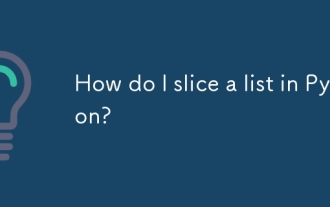 How do I slice a list in Python?
Jun 20, 2025 am 12:51 AM
How do I slice a list in Python?
Jun 20, 2025 am 12:51 AM
The core answer to Python list slicing is to master the [start:end:step] syntax and understand its behavior. 1. The basic format of list slicing is list[start:end:step], where start is the starting index (included), end is the end index (not included), and step is the step size; 2. Omit start by default start from 0, omit end by default to the end, omit step by default to 1; 3. Use my_list[:n] to get the first n items, and use my_list[-n:] to get the last n items; 4. Use step to skip elements, such as my_list[::2] to get even digits, and negative step values ??can invert the list; 5. Common misunderstandings include the end index not
 How do I use the datetime module for working with dates and times in Python?
Jun 20, 2025 am 12:58 AM
How do I use the datetime module for working with dates and times in Python?
Jun 20, 2025 am 12:58 AM
Python's datetime module can meet basic date and time processing requirements. 1. You can get the current date and time through datetime.now(), or you can extract .date() and .time() respectively. 2. Can manually create specific date and time objects, such as datetime(year=2025, month=12, day=25, hour=18, minute=30). 3. Use .strftime() to output strings in format. Common codes include %Y, %m, %d, %H, %M, and %S; use strptime() to parse the string into a datetime object. 4. Use timedelta for date shipping
 Polymorphism in python classes
Jul 05, 2025 am 02:58 AM
Polymorphism in python classes
Jul 05, 2025 am 02:58 AM
Polymorphism is a core concept in Python object-oriented programming, referring to "one interface, multiple implementations", allowing for unified processing of different types of objects. 1. Polymorphism is implemented through method rewriting. Subclasses can redefine parent class methods. For example, the spoke() method of Animal class has different implementations in Dog and Cat subclasses. 2. The practical uses of polymorphism include simplifying the code structure and enhancing scalability, such as calling the draw() method uniformly in the graphical drawing program, or handling the common behavior of different characters in game development. 3. Python implementation polymorphism needs to satisfy: the parent class defines a method, and the child class overrides the method, but does not require inheritance of the same parent class. As long as the object implements the same method, this is called the "duck type". 4. Things to note include the maintenance
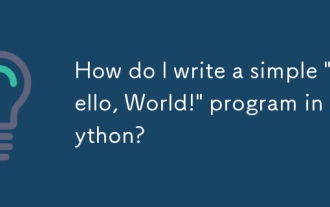 How do I write a simple 'Hello, World!' program in Python?
Jun 24, 2025 am 12:45 AM
How do I write a simple 'Hello, World!' program in Python?
Jun 24, 2025 am 12:45 AM
The "Hello,World!" program is the most basic example written in Python, which is used to demonstrate the basic syntax and verify that the development environment is configured correctly. 1. It is implemented through a line of code print("Hello,World!"), and after running, the specified text will be output on the console; 2. The running steps include installing Python, writing code with a text editor, saving as a .py file, and executing the file in the terminal; 3. Common errors include missing brackets or quotes, misuse of capital Print, not saving as .py format, and running environment errors; 4. Optional tools include local text editor terminal, online editor (such as replit.com)
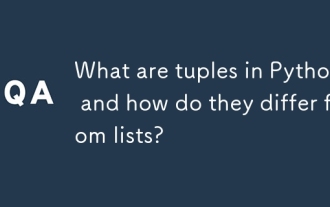 What are tuples in Python, and how do they differ from lists?
Jun 20, 2025 am 01:00 AM
What are tuples in Python, and how do they differ from lists?
Jun 20, 2025 am 01:00 AM
TuplesinPythonareimmutabledatastructuresusedtostorecollectionsofitems,whereaslistsaremutable.Tuplesaredefinedwithparenthesesandcommas,supportindexing,andcannotbemodifiedaftercreation,makingthemfasterandmorememory-efficientthanlists.Usetuplesfordatain
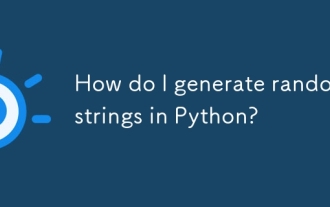 How do I generate random strings in Python?
Jun 21, 2025 am 01:02 AM
How do I generate random strings in Python?
Jun 21, 2025 am 01:02 AM
To generate a random string, you can use Python's random and string module combination. The specific steps are: 1. Import random and string modules; 2. Define character pools such as string.ascii_letters and string.digits; 3. Set the required length; 4. Call random.choices() to generate strings. For example, the code includes importrandom and importstring, set length=10, characters=string.ascii_letters string.digits and execute ''.join(random.c





