ChatGPT's new Canvas mode has added an extra dimension to writing and editing in the world's leading generative AI tool. I've been using ChatGPT Canvas since it launched, and have found a few different way to put this new AI tool to use.
? Remove Ads1 Text Editing
ChatGPT Canvas is excellent if you want to edit text. You can use a slider to adjust the reading level based on your audience. For example, you might want to make blog posts more understandable to the general public and for research papers to have industry jargon.

You can also use Canvas mode in ChatGPT to add a "final polish" by selecting some text and asking the software to make adjustments. Another advantage is that you can adjust the text length; this is particularly useful if you're trying to meet a particular word count. You should compare ChatGPT Canvas and Claude Artifact before choosing one, as they're quite different; Claude can also edit text.
? Remove Ads2 Document Summarization and Writing
Besides editing text, you can also use ChatGPT Canvas to summarize your documents and make rewrites if needed. For example, I wanted to see how ChatGPT could summarize my resume. After uploading the PDF, I received a comprehensive breakdown of my top skills and unique insights.
You can use ChatGPT Canvas for several other document types, such as essays and cover letters. Here, I suggest asking ChatGPT to make adjustments by highlighting your text and entering the prompt. Alternatively, you can use the Add final polish tool here as well.
 ? Remove Ads
? Remove Ads 3 Planning Long-Form Content
I would not rely on ChatGPT to write long-form articles I'd publish online, but it can be useful if you need inspiration and ideas. For example, in the rye bread recipe example I shared earlier, I also wanted the app to increase the length.
You can choose between the Shortest and L ongest lengths, depending on your preferences. There's plenty of room for experimentation in the middle, so it's definitely worth trying different lengths to see what works best for you. I'd also recommend trying it out if you need ideas for stories or other creative projects before coming up with your own content.
If you're using ChatGPT as a writer, you should strongly consider checking out these dos and don'ts of using ChatGPT as a freelance writer.
4 Generating Basic Code
You'll need to edit the code you get after generating it, but ChatGPT Canvas is a great tool for making basic code that is then adjustable. The tool lets you fix bugs, which isn't the most impressive feature. In my opinion, the ability to choose different programming languages is what makes ChatGPT Canvas stand out.
? Remove Ads
When using ChatGPT Canvas, you can also review specific areas of your code and add logs/comments. I recommend trying ChatGPT and Gemini for coding to see which makes the most sense to you.
While it's still in its early phases, ChatGPT Canvas is an excellent tool for editing text, generating code, and similar tasks. It offers plenty of handy customization features, and if the preset versions don't produce the desired results, you can always highlight your text and ask ChatGPT to make specific adjustments.
? Remove AdsThe above is the detailed content of ChatGPT's Canvas Mode Is Great: These Are 4 Ways to Use It. For more information, please follow other related articles on the PHP Chinese website!

Hot AI Tools

Undress AI Tool
Undress images for free

Undresser.AI Undress
AI-powered app for creating realistic nude photos

AI Clothes Remover
Online AI tool for removing clothes from photos.

Clothoff.io
AI clothes remover

Video Face Swap
Swap faces in any video effortlessly with our completely free AI face swap tool!

Hot Article

Hot Tools

Notepad++7.3.1
Easy-to-use and free code editor

SublimeText3 Chinese version
Chinese version, very easy to use

Zend Studio 13.0.1
Powerful PHP integrated development environment

Dreamweaver CS6
Visual web development tools

SublimeText3 Mac version
God-level code editing software (SublimeText3)

Hot Topics
 From Adoption To Advantage: 10 Trends Shaping Enterprise LLMs In 2025
Jun 20, 2025 am 11:13 AM
From Adoption To Advantage: 10 Trends Shaping Enterprise LLMs In 2025
Jun 20, 2025 am 11:13 AM
Here are ten compelling trends reshaping the enterprise AI landscape.Rising Financial Commitment to LLMsOrganizations are significantly increasing their investments in LLMs, with 72% expecting their spending to rise this year. Currently, nearly 40% a
 AI Investor Stuck At A Standstill? 3 Strategic Paths To Buy, Build, Or Partner With AI Vendors
Jul 02, 2025 am 11:13 AM
AI Investor Stuck At A Standstill? 3 Strategic Paths To Buy, Build, Or Partner With AI Vendors
Jul 02, 2025 am 11:13 AM
Investing is booming, but capital alone isn’t enough. With valuations rising and distinctiveness fading, investors in AI-focused venture funds must make a key decision: Buy, build, or partner to gain an edge? Here’s how to evaluate each option—and pr
 The Unstoppable Growth Of Generative AI (AI Outlook Part 1)
Jun 21, 2025 am 11:11 AM
The Unstoppable Growth Of Generative AI (AI Outlook Part 1)
Jun 21, 2025 am 11:11 AM
Disclosure: My company, Tirias Research, has consulted for IBM, Nvidia, and other companies mentioned in this article.Growth driversThe surge in generative AI adoption was more dramatic than even the most optimistic projections could predict. Then, a
 These Startups Are Helping Businesses Show Up In AI Search Summaries
Jun 20, 2025 am 11:16 AM
These Startups Are Helping Businesses Show Up In AI Search Summaries
Jun 20, 2025 am 11:16 AM
Those days are numbered, thanks to AI. Search traffic for businesses like travel site Kayak and edtech company Chegg is declining, partly because 60% of searches on sites like Google aren’t resulting in users clicking any links, according to one stud
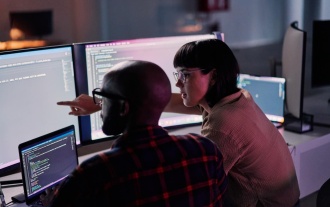 AGI And AI Superintelligence Are Going To Sharply Hit The Human Ceiling Assumption Barrier
Jul 04, 2025 am 11:10 AM
AGI And AI Superintelligence Are Going To Sharply Hit The Human Ceiling Assumption Barrier
Jul 04, 2025 am 11:10 AM
Let’s talk about it. This analysis of an innovative AI breakthrough is part of my ongoing Forbes column coverage on the latest in AI, including identifying and explaining various impactful AI complexities (see the link here). Heading Toward AGI And
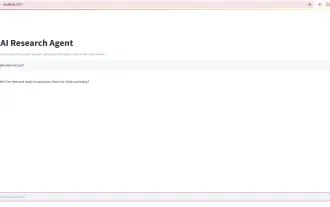 Build Your First LLM Application: A Beginner's Tutorial
Jun 24, 2025 am 10:13 AM
Build Your First LLM Application: A Beginner's Tutorial
Jun 24, 2025 am 10:13 AM
Have you ever tried to build your own Large Language Model (LLM) application? Ever wondered how people are making their own LLM application to increase their productivity? LLM applications have proven to be useful in every aspect
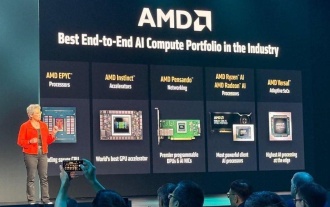 AMD Keeps Building Momentum In AI, With Plenty Of Work Still To Do
Jun 28, 2025 am 11:15 AM
AMD Keeps Building Momentum In AI, With Plenty Of Work Still To Do
Jun 28, 2025 am 11:15 AM
Overall, I think the event was important for showing how AMD is moving the ball down the field for customers and developers. Under Su, AMD’s M.O. is to have clear, ambitious plans and execute against them. Her “say/do” ratio is high. The company does
 Future Forecasting A Massive Intelligence Explosion On The Path From AI To AGI
Jul 02, 2025 am 11:19 AM
Future Forecasting A Massive Intelligence Explosion On The Path From AI To AGI
Jul 02, 2025 am 11:19 AM
Let’s talk about it. This analysis of an innovative AI breakthrough is part of my ongoing Forbes column coverage on the latest in AI, including identifying and explaining various impactful AI complexities (see the link here). For those readers who h






