If said in layman language, a Fibonacci Series is a series of elements formed or obtained, when the previous two elements are added to form the next element until we get the required series size. We usually start the Fibonacci Series with 0 and 1.
ADVERTISEMENT Popular Course in this category PHP DEVELOPER - Specialization | 8 Course Series | 3 Mock TestsStart Your Free Software Development Course
Web development, programming languages, Software testing & others
The series once formed, appears as below:
0, 1, 1, 2 ,3, 5, 8, 13, 21, 34
As stated above, the next number is obtained by adding up the previous two numbers.
- The ‘2’ on the 4th position (nth position) in the above-given series, is obtained by adding its preceding two numbers[ [n-1] and n-2]), 1.
- The ‘3’ is obtained by adding its preceding two numbers,2.
- The ‘5’ is obtained by adding its preceding two numbers,3.
- And so on.
Fibonacci Series in PHP and the Logic
Here we will see specifically obtaining the Fibonacci Series while we are working in a PHP environment. The difference is the format in which we will be coding, i.e. using a starting tag for a PHP script and its ending tag.
<?php …; …; …; ?>
This will help you to understand and learn how this Fibonacci series is generated in PHP using two methods which is the Iterative way and the Recursive way.
When we are given a number i.e ‘n’ which is the series size, we will try to find the Fibonacci Series up to the given number.
For example, if we are required to create Fibonacci for n=5, we will display elements till the 5th term.
Example #1
- Input: n = 9
- Output: 0 1 1 2 3 5 8 13 21
Example #2
- Input: n=13
- Output: 0 1 1 2 3 5 8 13 21 34 55 89 144
Logic in PHP
Logic is the same as stated above. Here we have given n=10, i.e. we need to find the elements till nth term. Thus we will keep on following our logic till we have n terms in our series.
Let us see one of the examples given above.
In one of the above example we have n=9 and Logic says that:
- Initialize the first number as 0.
- Initialize the second number as 1.
- Print the first and second numbers.
- The loop starts here.
- For next element in the series i.e. 3rd element [nth element],we will be adding its immediate preceding two numbers [(n-1) and (n-2)] to get the next number in the series, like here, 0 + 1 = 1.
For n=3
- n – 1 = 3 – 1 = 2nd element of the series = 1
- n – 2 = 3 – 2 = 1st element of the series = 0 3rd element = (n-1) + (n-2) = 1 + 0 = 1
Thus, the third element in the series is 1.
- Similarly according to the logic, to get the 4th element [n] of the series we need to add its preceding numbers e. (n-1) and (n-2) element.
Now at this point, ‘n’ is equal to ‘4’:
- n – 1 = 4 – 1 = 3rd element of the series = 1
- n – 2 = 4 – 2 = 2nd element of the series = 1 4th element = (n-1) + (n-2) = 1 + 1 = 2
Thus, we get our 4th element as 2.
Thus, for ‘n’ equals to 9, following the same logic as explained above we get sequence as, Fibonacci sequence is 0 1 1 2 3 5 8 13 21
PHP Series for Fibonacci Printing with Two Approaches
There are basically two famous versions on how we can write a program in PHP to print Fibonacci Series:
- Without Recursion
- With Recursion
As usual in PHP, we will be using the ‘echo’ statement to print the output.
1. The Non-Recursion Way
Also known as for using the Iteration. This is the approach where we will start the series with 0 and 1. After which we will print the first and second numbers. Following which we will start with our iteration using a loop, here we are using a while loop.
PHP script for printing first 10 Fibonacci Series elements.
Code:
<?php
function Fibonacci($n)
{
$num1= 0;
$num2= 1;
$counter= 0; while($counter < $n)
{
echo ' '.$num1;
$num3= $num2 + $num1;
$num1= $num2;
$num2= $num3;
$counter= $counter+1;
}
}
//for a pre defined number for Fibonacci.
$n=10; Fibonacci($n);
?>
Code Explanation:
- Here n is defined as equal to 10, so the logic will run till nth element e. Until we have n=10 elements in the series.
- First element is initialized to 0 and second element is initialized to 1, e. num1 = 0 and num2 = 1.
- The two elements i.e. num1 and num2 are printed as the first and second elements of the Fibonacci series.
- The logic we discussed will be used from here on and our iteration loop starts.
- According to our logic, to get num3, we need to add num1 and num2. Since currently num1 = 0 and num2 = 1, num3 comes out as 1.
- Now new number obtained is placed in num2 variable and num2 is saved in num1 variable. Basically simple swapping is taking place so that, now num1 is equal to ‘1’ and num2 = newly obtained num3 i.e. ‘1’.
- So when the next iteration happens and num3 is obtained by adding current values of num1 and num2, which, according to our PHP script, are as follows:
-
-
- num1 = 1
- num2 = 1
- num3 = num1 + num2 = 1 + 1 = 2
-
Thus we get our next number in the Fibonacci Series.
- Similarly, the iteration keeps on till we achieve n = 10, size of the series that was defined in the program itself.
When the above program is executed, we get the output as follows:
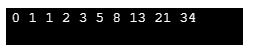
2. The Recursion Way
By recursion, we mean the way where the same function is called repeatedly until a base condition is achieved or matched. At this point, recursion is stopped.
The said “function is called repeatedly” phrase points to the section in your code where we will define our logic for the Fibonacci Series.
Below is an example of generating Fibonacci Series in PHP, using If-Else conditions giving way for our recursive approach.
Here is the PHP Scripts for printing the first 15 elements for Fibonacci Series.
<?php
function Fibonacci($num)
{
//If-Else IF will generate first two numbers for the series if($num == 0)
return 0;
else if($num == 1) return 1;
// This is where Recursive way comes in.
//recursive call to get the rest of the numbers in the series else
return(Fibonacci($num -1) + Fibonacci( $num -2));
}
//For a given n=15
$num =15;
for($counter = 0; $counter < $num; $counter++)
{
echo Fibonacci($counter).' ';
}
?>
Code Explanation:
This is the recursive way, which means our function that contains our logic is called again and again for generating the next element in the series until our condition for achieving a specific series size is obtained.
In Iterative approaches, the First and Second element is first initialized and printed. Here we allow a For Loop to give us our first and second elements starting with 0 and 1.
- We are using a For loop having a ‘counter’ variable that starts with 0. The For loop works up till the given ‘n’, size for the series.
- when loop starts, with the counter variable as 0, we use the recursion approach and call our defined function, Fibonacci ( ).
- Here code starts, with If and Else IF condition.
- First IF condition checks if ‘num’ variable holds value as ‘0’, if yes, then the code prints or returns ‘0’ as the element for the series.
- Similarly, second Else-If condition checks for the value ‘1’, if the ‘num’ variable holds ‘1’ as its value, the program returns it as it is.
- Next Else condition recursively calls the Fibonacci function for’ num’ values other than ‘0’ and ‘1’, continuing to reading the values from the For loop counter.
This is where our Fibonacci Logic comes into work and the next number in the sequence is obtained by adding its previous two numbers. Because this is the recursive method, we need to give a counter value to count the recursions equal to nth value, which is being handled by our For Loop.
When the above program or code is executed, the following output is displayed.
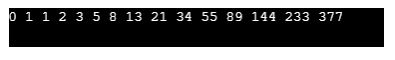
The Fibonacci Series does not only appear in mathematics or science calculations but in nature too, have you ever noticed Yellow chamomile flower head.
The Fibonacci Series if plotted on a graph, it forms a spiral called Fibonacci Spiral. It is also one of the gems given by Indian soil. It is found in Indian Mathematics as early as 200 BC in the works done by the mathematician, Pingala. Later Fibonacci introduced the sequence to European countries in his book Liber Abacci in 1200s.
The above is the detailed content of Fibonacci Series PHP. For more information, please follow other related articles on the PHP Chinese website!

Hot AI Tools

Undress AI Tool
Undress images for free

Undresser.AI Undress
AI-powered app for creating realistic nude photos

AI Clothes Remover
Online AI tool for removing clothes from photos.

Clothoff.io
AI clothes remover

Video Face Swap
Swap faces in any video effortlessly with our completely free AI face swap tool!

Hot Article

Hot Tools

Notepad++7.3.1
Easy-to-use and free code editor

SublimeText3 Chinese version
Chinese version, very easy to use

Zend Studio 13.0.1
Powerful PHP integrated development environment

Dreamweaver CS6
Visual web development tools

SublimeText3 Mac version
God-level code editing software (SublimeText3)

Hot Topics
 How to upgrade PHP version?
Jun 27, 2025 am 02:14 AM
How to upgrade PHP version?
Jun 27, 2025 am 02:14 AM
Upgrading the PHP version is actually not difficult, but the key lies in the operation steps and precautions. The following are the specific methods: 1. Confirm the current PHP version and running environment, use the command line or phpinfo.php file to view; 2. Select the suitable new version and install it. It is recommended to install it with 8.2 or 8.1. Linux users use package manager, and macOS users use Homebrew; 3. Migrate configuration files and extensions, update php.ini and install necessary extensions; 4. Test whether the website is running normally, check the error log to ensure that there is no compatibility problem. Follow these steps and you can successfully complete the upgrade in most situations.
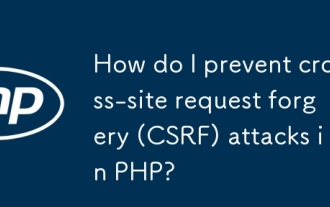 How do I prevent cross-site request forgery (CSRF) attacks in PHP?
Jun 28, 2025 am 02:25 AM
How do I prevent cross-site request forgery (CSRF) attacks in PHP?
Jun 28, 2025 am 02:25 AM
TopreventCSRFattacksinPHP,implementanti-CSRFtokens.1)Generateandstoresecuretokensusingrandom_bytes()orbin2hex(random_bytes(32)),savethemin$_SESSION,andincludetheminformsashiddeninputs.2)ValidatetokensonsubmissionbystrictlycomparingthePOSTtokenwiththe
 PHP beginner guide: Detailed explanation of local environment configuration
Jun 27, 2025 am 02:09 AM
PHP beginner guide: Detailed explanation of local environment configuration
Jun 27, 2025 am 02:09 AM
To set up a PHP development environment, you need to select the appropriate tools and install the configuration correctly. ①The most basic PHP local environment requires three components: the web server (Apache or Nginx), the PHP itself and the database (such as MySQL/MariaDB); ② It is recommended that beginners use integration packages such as XAMPP or MAMP, which simplify the installation process. XAMPP is suitable for Windows and macOS. After installation, the project files are placed in the htdocs directory and accessed through localhost; ③MAMP is suitable for Mac users and supports convenient switching of PHP versions, but the free version has limited functions; ④ Advanced users can manually install them by Homebrew, in macOS/Linux systems
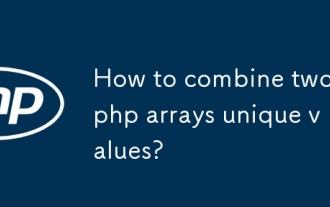 How to combine two php arrays unique values?
Jul 02, 2025 pm 05:18 PM
How to combine two php arrays unique values?
Jul 02, 2025 pm 05:18 PM
To merge two PHP arrays and keep unique values, there are two main methods. 1. For index arrays or only deduplication, use array_merge and array_unique combinations: first merge array_merge($array1,$array2) and then use array_unique() to deduplicate them to finally get a new array containing all unique values; 2. For associative arrays and want to retain key-value pairs in the first array, use the operator: $result=$array1 $array2, which will ensure that the keys in the first array will not be overwritten by the second array. These two methods are applicable to different scenarios, depending on whether the key name is retained or only the focus is on
 How to use php exit function?
Jul 03, 2025 am 02:15 AM
How to use php exit function?
Jul 03, 2025 am 02:15 AM
exit() is a function in PHP that is used to terminate script execution immediately. Common uses include: 1. Terminate the script in advance when an exception is detected, such as the file does not exist or verification fails; 2. Output intermediate results during debugging and stop execution; 3. Call exit() after redirecting in conjunction with header() to prevent subsequent code execution; In addition, exit() can accept string parameters as output content or integers as status code, and its alias is die().
 Applying Semantic Structure with article, section, and aside in HTML
Jul 05, 2025 am 02:03 AM
Applying Semantic Structure with article, section, and aside in HTML
Jul 05, 2025 am 02:03 AM
The rational use of semantic tags in HTML can improve page structure clarity, accessibility and SEO effects. 1. Used for independent content blocks, such as blog posts or comments, it must be self-contained; 2. Used for classification related content, usually including titles, and is suitable for different modules of the page; 3. Used for auxiliary information related to the main content but not core, such as sidebar recommendations or author profiles. In actual development, labels should be combined and other, avoid excessive nesting, keep the structure simple, and verify the rationality of the structure through developer tools.
 How do I access session data in PHP?
Jun 30, 2025 am 01:33 AM
How do I access session data in PHP?
Jun 30, 2025 am 01:33 AM
To access session data in PHP, you must first start the session and then operate through the $_SESSION hyperglobal array. 1. The session must be started using session_start(), and the function must be called before any output; 2. When accessing session data, check whether the key exists. You can use isset($_SESSION['key']) or array_key_exists('key',$_SESSION); 3. Set or update session variables only need to assign values ??to the $_SESSION array without manually saving; 4. Clear specific data with unset($_SESSION['key']), clear all data and set $_SESSION to an empty array.
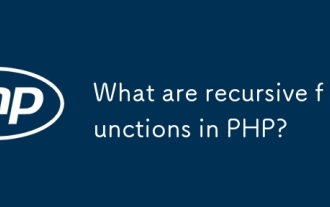 What are recursive functions in PHP?
Jun 29, 2025 am 02:02 AM
What are recursive functions in PHP?
Jun 29, 2025 am 02:02 AM
Recursive functions refer to self-call functions in PHP. The core elements are 1. Defining the termination conditions (base examples), 2. Decomposing the problem and calling itself recursively (recursive examples). It is suitable for dealing with hierarchical structures, disassembling duplicate subproblems, or improving code readability, such as calculating factorials, traversing directories, etc. However, it is necessary to pay attention to the risks of memory consumption and stack overflow. When writing, the exit conditions should be clarified, the basic examples should be gradually approached, the redundant parameters should be avoided, and small inputs should be tested. For example, when scanning a directory, the function encounters a subdirectory and calls itself recursively until all levels are traversed.






