 Web Front-end
Web Front-end
 CSS Tutorial
CSS Tutorial
 Block element block element and inline element inline element_CSS/HTML
Block element block element and inline element inline element_CSS/HTML
Block element block element and inline element inline element_CSS/HTML
May 16, 2016 pm 12:11 PMAn attempt was made to insert a block-level element into an inline-level element. This is not allowed. The only exception to the possibility of inserting block-level elements into inline elements is the object tag. So what are inline-level elements and block-level elements? .
Block elements are generally container elements for other elements. Block elements generally start on a new line. It can accommodate inline elements and other block elements. A common block element is the paragraph tag 'P'. The "form" block element is special. It can only be used to accommodate other block elements.
Without the function of css, the block elements will be arranged one row at a time. After using CSS, we can change the default layout mode of this HTML and place the block elements where you want. Instead of stupidly starting a new line every time, it should be pointed out that the table tag is also a block element. First, from the perspective of ordinary users (excluding visually impaired people, blind people, etc.), there is no other difference between table based layout and css based layout except for the difference in page loading speed. But if it is ordinary. After the user inadvertently clicks the view page source code button, the difference between the two is very large. The CSS layout page source code designed based on good reconstruction concepts can at least allow ordinary users without web development experience to view the content. Quickly understand. From this perspective, CSS layout code should have a better aesthetic experience.
You can imagine the block container element div as a box, or if you have played with clipping. If so, it will be easier to understand. We first cut out the required articles from various newspapers and magazines. The content of each cut is a block, and then we use glue to rearrange these pieces of paper according to our own layout intention. Paste onto a new blank piece of paper. This creates your own unique digest. As an extension of the technique, web layout design also follows the same pattern.
Inline elements ( Inline elements are generally based on basic elements at the semantic level. Inline elements can only accommodate text or other inline elements. The common inline element "a".
Block element and inline element are both concepts in the HTML specification. The basic difference between block elements and inline elements is that block elements generally start on a new line. When CSS control is added, this attribute difference between block elements and inline elements no longer becomes a difference. For example, we can add an attribute such as display:block to the inline element cite, so that it also has the attribute of starting from a new line every time.
The basic concept of a variable element is that it needs to determine whether the element is a block element or an inline element based on the context. Variable elements still belong to the above two element categories. Once the context determines its category, it must follow the rules of block elements or inline elements. See full text for rough element classification.
ps: Regarding the Chinese name of inline element, there are many kinds of inline elements, inline elements, inline elements, and inline elements. Basically there is no unified translation, just call it whatever you want. In addition, when talking about inline elements, we will think of a display attribute called display:inline; this attribute can fix the famous IE double floating border problem.
block element
* address - address
* blockquote - block quote
* center - alignment block
* dir - directory list
* div - Commonly used block levels are easy and are also the main tags of css layout
* dl - Definition list
* fieldset - form control group
* form - Interactive form
* h1 - Big title
* h2 - Subtitle
* h3 - Level 3 title
* h4 - Level 4 title
* h5 - Level 5 title
* h6 - Level 6 title
* hr - Horizontal dividing line
* isindex - input prompt
* menu - menu list
* noframes - frames optional content, (for browsers that do not support frames, display this block content
* noscript -) optional script content (for browsers that do not support frames) Browsers that do not support script will display this content)
* ol - sorted form
* p - paragraph
* pre - formatted text
* table - table
* ul - unsorted list
Inline element
* a - Anchor point
* abbr - Abbreviation
* acronym - First word
* b - Bold (not recommended)
* bdo - bidi override
* big - big font
* br - line break
* cite - quotation
* code - computer code (required when citing source code)
* dfn - Define field
* em - Emphasis
* font - Font setting (not recommended)
* i - Italic
* img - Picture
* input - Input box
* kbd - Define keyboard text
* label - table label
* q - short quote
* s - underscore (not recommended)
* samp - define sample computer code
* select - project selection
* small - small font text
* span - commonly used inline container, defining text blocks
* strike - underline
* strong - bold emphasis
* sub - bottom Superscript
* sup - Superscript
* textarea - Multi-line text input box
* tt - Telex text
* u - Underline
* var - Define variable
Variable elements
Variable elements determine whether the element is a block element or an inline element according to the context.
* applet - java applet
* button - button
* del - delete text
* iframe - inline frame
* ins - inserted text
* map - picture Block (map)
* object - object object
* script - client script

Hot AI Tools

Undress AI Tool
Undress images for free

Undresser.AI Undress
AI-powered app for creating realistic nude photos

AI Clothes Remover
Online AI tool for removing clothes from photos.

Clothoff.io
AI clothes remover

Video Face Swap
Swap faces in any video effortlessly with our completely free AI face swap tool!

Hot Article

Hot Tools

Notepad++7.3.1
Easy-to-use and free code editor

SublimeText3 Chinese version
Chinese version, very easy to use

Zend Studio 13.0.1
Powerful PHP integrated development environment

Dreamweaver CS6
Visual web development tools

SublimeText3 Mac version
God-level code editing software (SublimeText3)

Hot Topics
 1794
1794
 16
16
 1739
1739
 56
56
 1590
1590
 29
29
 1468
1468
 72
72
 267
267
 587
587
 What is Autoprefixer and how does it work?
Jul 02, 2025 am 01:15 AM
What is Autoprefixer and how does it work?
Jul 02, 2025 am 01:15 AM
Autoprefixer is a tool that automatically adds vendor prefixes to CSS attributes based on the target browser scope. 1. It solves the problem of manually maintaining prefixes with errors; 2. Work through the PostCSS plug-in form, parse CSS, analyze attributes that need to be prefixed, and generate code according to configuration; 3. The usage steps include installing plug-ins, setting browserslist, and enabling them in the build process; 4. Notes include not manually adding prefixes, keeping configuration updates, prefixes not all attributes, and it is recommended to use them with the preprocessor.
 CSS tutorial for creating a sticky header or footer
Jul 02, 2025 am 01:04 AM
CSS tutorial for creating a sticky header or footer
Jul 02, 2025 am 01:04 AM
TocreatestickyheadersandfooterswithCSS,useposition:stickyforheaderswithtopvalueandz-index,ensuringparentcontainersdon’trestrictit.1.Forstickyheaders:setposition:sticky,top:0,z-index,andbackgroundcolor.2.Forstickyfooters,betteruseposition:fixedwithbot
 What is the conic-gradient() function?
Jul 01, 2025 am 01:16 AM
What is the conic-gradient() function?
Jul 01, 2025 am 01:16 AM
Theconic-gradient()functioninCSScreatescirculargradientsthatrotatecolorstopsaroundacentralpoint.1.Itisidealforpiecharts,progressindicators,colorwheels,anddecorativebackgrounds.2.Itworksbydefiningcolorstopsatspecificangles,optionallystartingfromadefin
 CSS tutorial for creating loading spinners and animations
Jul 07, 2025 am 12:07 AM
CSS tutorial for creating loading spinners and animations
Jul 07, 2025 am 12:07 AM
There are three ways to create a CSS loading rotator: 1. Use the basic rotator of borders to achieve simple animation through HTML and CSS; 2. Use a custom rotator of multiple points to achieve the jump effect through different delay times; 3. Add a rotator in the button and switch classes through JavaScript to display the loading status. Each approach emphasizes the importance of design details such as color, size, accessibility and performance optimization to enhance the user experience.
 CSS tutorial focusing on mobile-first design
Jul 02, 2025 am 12:52 AM
CSS tutorial focusing on mobile-first design
Jul 02, 2025 am 12:52 AM
Mobile-firstCSSdesignrequiressettingtheviewportmetatag,usingrelativeunits,stylingfromsmallscreensup,optimizingtypographyandtouchtargets.First,addtocontrolscaling.Second,use%,em,orreminsteadofpixelsforflexiblelayouts.Third,writebasestylesformobile,the
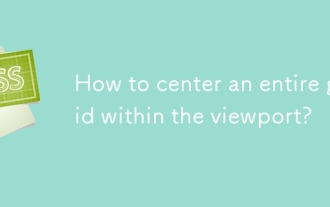 How to center an entire grid within the viewport?
Jul 02, 2025 am 12:53 AM
How to center an entire grid within the viewport?
Jul 02, 2025 am 12:53 AM
To make the entire grid layout centered in the viewport, it can be achieved by the following methods: 1. Use margin:0auto to achieve horizontal centering, and the container needs to be set to set the fixed width, which is suitable for fixed layout; 2. Use Flexbox to set the justify-content and align-items properties in the outer container, and combine min-height:100vh to achieve vertical and horizontal centering, which is suitable for full-screen display scenarios; 3. Use CSSGrid's place-items property to quickly center on the parent container, which is simple and has good support from modern browsers, and at the same time, it is necessary to ensure that the parent container has sufficient height. Each method has applicable scenarios and restrictions, just choose the appropriate solution according to actual needs.
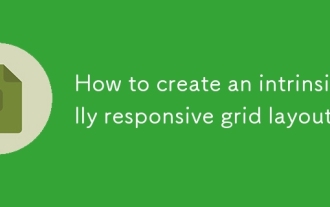 How to create an intrinsically responsive grid layout?
Jul 02, 2025 am 01:19 AM
How to create an intrinsically responsive grid layout?
Jul 02, 2025 am 01:19 AM
To create an intrinsic responsive grid layout, the core method is to use CSSGrid's repeat(auto-fit,minmax()) mode; 1. Set grid-template-columns:repeat(auto-fit,minmax(200px,1fr)) to let the browser automatically adjust the number of columns and limit the minimum and maximum widths of each column; 2. Use gap to control grid spacing; 3. The container should be set to relative units such as width:100%, and use box-sizing:border-box to avoid width calculation errors and center them with margin:auto; 4. Optionally set the row height and content alignment to improve visual consistency, such as row
 What is feature detection in CSS using @supports?
Jul 02, 2025 am 01:14 AM
What is feature detection in CSS using @supports?
Jul 02, 2025 am 01:14 AM
FeaturedetectioninCSSusing@supportschecksifabrowsersupportsaspecificfeaturebeforeapplyingrelatedstyles.1.ItusesconditionalCSSblocksbasedonproperty-valuepairs,suchas@supports(display:grid).2.Thismethodensuresfuturecompatibilityandavoidsrelianceonunrel



