Designing and Managing Views in MySQL
Jul 16, 2025 am 03:57 AMViews are used in MySQL to simplify complex queries and improve maintainability. Its core uses include: 1. Simplify complex queries such as multi-table connections; 2. Hidden the underlying table structure to improve security; 3. Provide a unified data interface. Design should be clearly named such as v_customer_orders, only necessary fields are included, excessive nesting of views should be avoided, and MERGE algorithm should be used to improve performance. In terms of permission control, users can restrict access to sensitive data through views. At the same time, it is necessary to note that when modifying or deleting views, they do not affect dependent objects. CREATE OR REPLACE VIEW or DROP VIEW can be operated to ensure that the view is consistent with the underlying table structure.

Designing and managing views in MySQL is actually a process of simplifying complex queries and improving maintainability. If used well, it can make your database operations clearer and more efficient; if used poorly, it may also cause performance problems or logical confusion. The following is a practical perspective to explain how to use views reasonably.
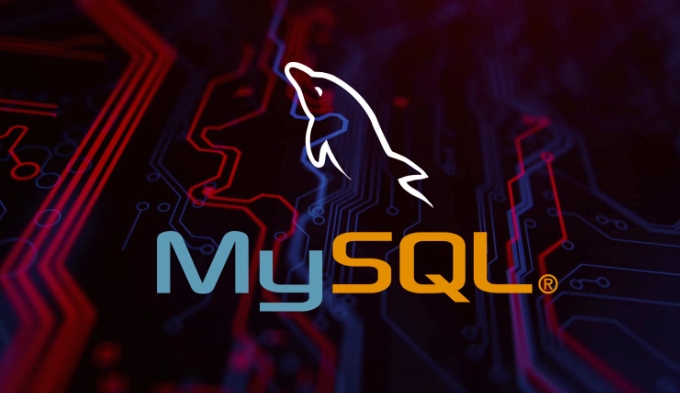
What is a view? Why use it?
A view is essentially a virtual table whose content is dynamically generated based on SQL queries. You can think of it as a saved query statement, which is as convenient as accessing a table when called.

Common uses include:
- Simplify complex queries (such as multi-table joins)
- Hide the underlying table structure to improve security
- Provide a unified data interface to the application layer
For example: you have two tables: orders and customers , and you have to write a JOIN to query user order information every time. It’s better to create a view, encapsulate this part of the logic, and just check the view in the future.

How to design a useful view?
The design view is not just a SELECT, but it must consider readability, performance and future scalability.
Naming should be clear
It is recommended to start with something like v_ or view_ , so that it can make people see that it is a view at a glance. For example, v_customer_orders .
Contain only the necessary fields
Don't select all columns at once, especially some fields may not be used at all. Thin fields helps reduce resource consumption and are easier to understand.
Pay attention to nested views
MySQL supports referencing another view in one view, but nesting too deeply can lead to performance degradation and is not conducive to troubleshooting problems. It is recommended to try to flatten the design, and it really needs to be nested.
Use the appropriate algorithm (ALGORITHM)
MySQL views support three algorithms: MERGE, TEMPTABLE, and UNDEFINED.
Among them, MERGE performs best because it merges view logic into the main query for execution. If you want the view to be as efficient as possible, you can explicitly specify ALGORITHM = MERGE when creating.
Permissions and security controls of views
Views can be used as a tool for permission control. For example, you can only allow a user to access the view without giving them access to the underlying table.
But there are also some points to note:
- If the view involves multiple tables, make sure that the permission settings for those tables are consistent
- Modifying the underlying table structure may cause the view to be invalid. Remember to test it
- Don't let the view expose sensitive fields, such as user password, ID number, etc.
For example: You have a sales data summary view, which only retains fields such as region, sales, and months. Sales personnel can only see data in their own area, which realizes view-based data isolation.
Tips for modifying and deleting views
To modify the view, you do not have to delete it first and then build it. You can use CREATE OR REPLACE VIEW to update the definition. This is safer in production environments and avoids the intermediate state causing errors in other dependencies.
If a view is no longer needed, just use DROP VIEW view_name; delete it.
There are some other things to note:
- Before modifying the view, it is best to check if there are any programs or reports that depend on it.
- Deleting a view will not affect the underlying data table, but will affect the query that depends on it.
- Use
SHOW CREATE VIEW view_name;to view the complete definition of the view, which is convenient for debugging or migration
Basically that's it. If the view is used well, it can greatly improve development efficiency, but it cannot be abused, especially do not stuff all business logic into the view. Reasonable design and regular maintenance will make the effect better.
The above is the detailed content of Designing and Managing Views in MySQL. For more information, please follow other related articles on the PHP Chinese website!

Hot AI Tools

Undress AI Tool
Undress images for free

Undresser.AI Undress
AI-powered app for creating realistic nude photos

AI Clothes Remover
Online AI tool for removing clothes from photos.

Clothoff.io
AI clothes remover

Video Face Swap
Swap faces in any video effortlessly with our completely free AI face swap tool!

Hot Article

Hot Tools

Notepad++7.3.1
Easy-to-use and free code editor

SublimeText3 Chinese version
Chinese version, very easy to use

Zend Studio 13.0.1
Powerful PHP integrated development environment

Dreamweaver CS6
Visual web development tools

SublimeText3 Mac version
God-level code editing software (SublimeText3)
 MySQL: The Ease of Data Management for Beginners
Apr 09, 2025 am 12:07 AM
MySQL: The Ease of Data Management for Beginners
Apr 09, 2025 am 12:07 AM
MySQL is suitable for beginners because it is simple to install, powerful and easy to manage data. 1. Simple installation and configuration, suitable for a variety of operating systems. 2. Support basic operations such as creating databases and tables, inserting, querying, updating and deleting data. 3. Provide advanced functions such as JOIN operations and subqueries. 4. Performance can be improved through indexing, query optimization and table partitioning. 5. Support backup, recovery and security measures to ensure data security and consistency.
 Laravel development: How to use Laravel Nova to manage databases?
Jun 13, 2023 pm 06:40 PM
Laravel development: How to use Laravel Nova to manage databases?
Jun 13, 2023 pm 06:40 PM
Laravel development: How to use LaravelNova to manage databases? LaravelNova is a brand new management system officially launched by Laravel, which can easily manage your database, reduce the time developers spend dealing with the management interface, and speed up the development process. This article will introduce how to use LaravelNova for database management. 1. Install LaravelNova Before starting, we need to install LaravelNova first. in terminal
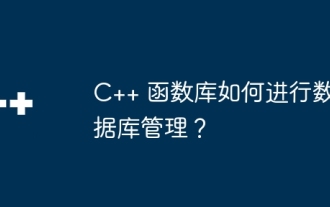 How does the C++ function library perform database management?
Apr 18, 2024 pm 02:15 PM
How does the C++ function library perform database management?
Apr 18, 2024 pm 02:15 PM
The C++ function library can be used for database management. It provides a series of functions through header files to support operations such as connection, table creation, data insertion, query, and transaction processing. The library is suitable for managing common tasks of interacting with the database.
 phpMyAdmin: Enhancing Database Productivity
Apr 13, 2025 am 12:04 AM
phpMyAdmin: Enhancing Database Productivity
Apr 13, 2025 am 12:04 AM
phpMyAdmin improves database productivity through an intuitive web interface: 1. Simplify the creation and management of databases and tables; 2. Support complex SQL queries and data operations; 3. Provide relationship view functions to manage table relationships; 4. Optimize performance and best practices to improve efficiency.
 Navicat's Value: Improving Database Workflow
May 07, 2025 am 12:01 AM
Navicat's Value: Improving Database Workflow
May 07, 2025 am 12:01 AM
Navicat improves database workflow through core functions such as data modeling, SQL development, data transmission and synchronization. 1) Data modeling tools allow the design of database structures by dragging and dropping. 2) SQL development tools provide syntax highlighting and automatic completion to improve the SQL writing experience. 3) The data transmission function automatically handles data type conversion and consistency checks to ensure smooth data migration. 4) The data synchronization function ensures data consistency in development and production environments.
 Navicat: Features for Data Management and Design
Apr 18, 2025 am 12:02 AM
Navicat: Features for Data Management and Design
Apr 18, 2025 am 12:02 AM
Navicat supports a variety of databases, such as MySQL, PostgreSQL, Oracle, and provides data migration, SQL development and other functions. 1. Connect to the source database (such as MySQL). 2. Connect to the target database (such as PostgreSQL). 3. Select the tables and data to be migrated. 4. Perform migration operations.
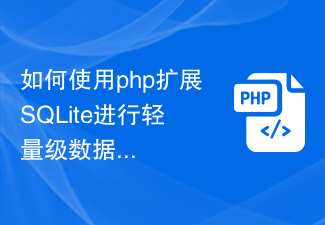 How to use php to extend SQLite for lightweight database management
Jul 31, 2023 pm 03:33 PM
How to use php to extend SQLite for lightweight database management
Jul 31, 2023 pm 03:33 PM
How to use PHP to extend SQLite for lightweight database management Introduction: SQLite is a lightweight embedded database engine that supports the creation and management of databases locally or in memory. It does not require any server and is very convenient to use. In PHP, we can use SQLite extensions to operate SQLite databases. This article will introduce how to use PHP to extend SQLite for lightweight database management and provide some code examples. Part One: Installing the SQLite Extension and SQL
 MySQL, phpMyAdmin, and Database Administration: A Guide
Apr 15, 2025 am 12:01 AM
MySQL, phpMyAdmin, and Database Administration: A Guide
Apr 15, 2025 am 12:01 AM
MySQL and phpMyAdmin are powerful database management tools. 1.MySQL is an open source relational database management system, and phpMyAdmin is a MySQL management tool based on the Web. 2.MySQL works through the client-server model, and phpMyAdmin simplifies database operations. 3. Basic usage includes creating tables and data operations, and advanced usage involves stored procedures and triggers. 4. Common errors include SQL syntax errors, permission issues and performance bottlenecks. 5. Optimization techniques include reasonable use of indexes, optimized query, regular maintenance and backup and recovery.






