 Software Tutorial
Software Tutorial
 Office Software
Office Software
 What is the relationship between SharePoint and Microsoft Teams?
What is the relationship between SharePoint and Microsoft Teams?
What is the relationship between SharePoint and Microsoft Teams?
Jul 10, 2025 am 11:47 AMSharePoint and Microsoft Teams are integrated collaboration tools from Microsoft where Teams focuses on communication and teamwork, while SharePoint manages content and intranet. 1. Teams uses SharePoint behind the scenes for file storage and permissions via team sites and document libraries. 2. SharePoint powers tabs and pages in Teams by linking to documents, lists, and news posts. 3. SharePoint supports company-wide portals and intranets that can be accessed through Teams tabs or links. 4. Permissions and file syncing work together seamlessly using Microsoft 365 groups and OneDrive, ensuring real-time updates and centralized access control.

SharePoint and Microsoft Teams are both collaboration tools from Microsoft, but they serve different primary functions and work best when used together. Think of them as two parts of a larger ecosystem—Teams is your hub for teamwork and communication, while SharePoint is the backbone for content management and intranet functionality.

Here’s how they connect and complement each other:

1. Teams Uses SharePoint Behind the Scenes
When you create a team in Microsoft Teams and add channels, what's actually happening behind the scenes is that SharePoint is being used to store files and manage content. Each team gets its own SharePoint site (a "team site"), and every channel has a document library within that site.
- Files you upload in a channel’s "Files" tab are stored in SharePoint.
- Permissions are managed through SharePoint as well.
- You can access the full SharePoint site directly from the "Files" tab by clicking “Open in SharePoint.”
This means that even if you're working entirely in Teams, you're already using SharePoint without realizing it.

2. SharePoint Powers the Tabs and Pages in Teams
In Teams, when you add a tab to a channel—like a document, a list, or a web page—you’re often pulling that content from SharePoint.
For example:
- A Document tab might link directly to a file stored in SharePoint.
- A List tab could be pulling data from a SharePoint list.
- A Page tab might show a SharePoint news post or custom page.
This makes it easy to surface important information from SharePoint inside the flow of your daily conversations in Teams.
3. SharePoint Is Used for Company-Wide Content and Intranet Sites
While Teams is great for smaller group collaboration, SharePoint shines when it comes to building company-wide portals and intranets. These sites can be linked into Teams through tabs or shared links, giving users access to centralized resources like HR policies, project documentation, or company announcements.
You might see this in action when:
- Your HR department shares a link to an employee handbook hosted on SharePoint.
- A company news post appears in a Teams channel via a pinned tab.
- A departmental SharePoint site is added as a tab in a corresponding Teams group.
4. Permissions and Sync Work Together
If you're part of a team in Teams, you automatically have access to the related SharePoint site and files. This is because both services rely on Microsoft 365 groups for permissions.
Also:
- Files can sync across devices using OneDrive, which works closely with both platforms.
- Users can edit documents in Teams, and those changes will update in real time in SharePoint.
Just keep in mind: managing access at the SharePoint level gives you more control, especially when sharing outside a team.
So, while SharePoint and Microsoft Teams are separate tools, they're tightly integrated. Teams brings people and conversations together, and SharePoint keeps all the related files, pages, and tools organized behind the scenes.
Basically, if you're using Teams regularly, you're probably already relying on SharePoint more than you realize.
The above is the detailed content of What is the relationship between SharePoint and Microsoft Teams?. For more information, please follow other related articles on the PHP Chinese website!

Hot AI Tools

Undress AI Tool
Undress images for free

Undresser.AI Undress
AI-powered app for creating realistic nude photos

AI Clothes Remover
Online AI tool for removing clothes from photos.

Clothoff.io
AI clothes remover

Video Face Swap
Swap faces in any video effortlessly with our completely free AI face swap tool!

Hot Article

Hot Tools

Notepad++7.3.1
Easy-to-use and free code editor

SublimeText3 Chinese version
Chinese version, very easy to use

Zend Studio 13.0.1
Powerful PHP integrated development environment

Dreamweaver CS6
Visual web development tools

SublimeText3 Mac version
God-level code editing software (SublimeText3)
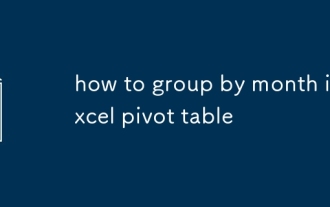 how to group by month in excel pivot table
Jul 11, 2025 am 01:01 AM
how to group by month in excel pivot table
Jul 11, 2025 am 01:01 AM
Grouping by month in Excel Pivot Table requires you to make sure that the date is formatted correctly, then insert the Pivot Table and add the date field, and finally right-click the group to select "Month" aggregation. If you encounter problems, check whether it is a standard date format and the data range are reasonable, and adjust the number format to correctly display the month.
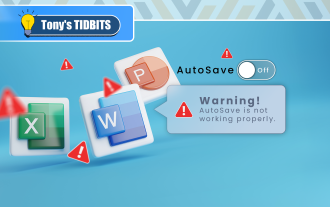 How to Fix AutoSave in Microsoft 365
Jul 07, 2025 pm 12:31 PM
How to Fix AutoSave in Microsoft 365
Jul 07, 2025 pm 12:31 PM
Quick Links Check the File's AutoSave Status
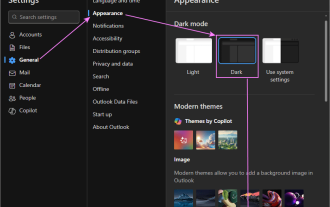 How to change Outlook to dark theme (mode) and turn it off
Jul 12, 2025 am 09:30 AM
How to change Outlook to dark theme (mode) and turn it off
Jul 12, 2025 am 09:30 AM
The tutorial shows how to toggle light and dark mode in different Outlook applications, and how to keep a white reading pane in black theme. If you frequently work with your email late at night, Outlook dark mode can reduce eye strain and
 how to repeat header rows on every page when printing excel
Jul 09, 2025 am 02:24 AM
how to repeat header rows on every page when printing excel
Jul 09, 2025 am 02:24 AM
To set up the repeating headers per page when Excel prints, use the "Top Title Row" feature. Specific steps: 1. Open the Excel file and click the "Page Layout" tab; 2. Click the "Print Title" button; 3. Select "Top Title Line" in the pop-up window and select the line to be repeated (such as line 1); 4. Click "OK" to complete the settings. Notes include: only visible effects when printing preview or actual printing, avoid selecting too many title lines to affect the display of the text, different worksheets need to be set separately, ExcelOnline does not support this function, requires local version, Mac version operation is similar, but the interface is slightly different.
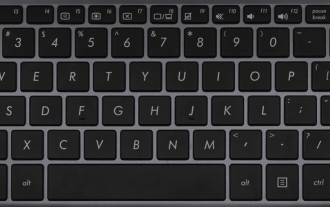 How to Screenshot on Windows PCs: Windows 10 and 11
Jul 23, 2025 am 09:24 AM
How to Screenshot on Windows PCs: Windows 10 and 11
Jul 23, 2025 am 09:24 AM
It's common to want to take a screenshot on a PC. If you're not using a third-party tool, you can do it manually. The most obvious way is to Hit the Prt Sc button/or Print Scrn button (print screen key), which will grab the entire PC screen. You do
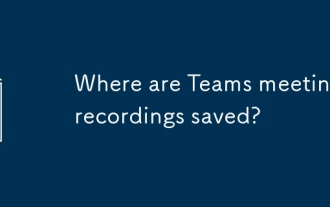 Where are Teams meeting recordings saved?
Jul 09, 2025 am 01:53 AM
Where are Teams meeting recordings saved?
Jul 09, 2025 am 01:53 AM
MicrosoftTeamsrecordingsarestoredinthecloud,typicallyinOneDriveorSharePoint.1.Recordingsusuallysavetotheinitiator’sOneDriveina“Recordings”folderunder“Content.”2.Forlargermeetingsorwebinars,filesmaygototheorganizer’sOneDriveoraSharePointsitelinkedtoaT
 how to find the second largest value in excel
Jul 08, 2025 am 01:09 AM
how to find the second largest value in excel
Jul 08, 2025 am 01:09 AM
Finding the second largest value in Excel can be implemented by LARGE function. The formula is =LARGE(range,2), where range is the data area; if the maximum value appears repeatedly and all maximum values ??need to be excluded and the second maximum value is found, you can use the array formula =MAX(IF(rangeMAX(range),range)), and the old version of Excel needs to be executed by Ctrl Shift Enter; for users who are not familiar with formulas, you can also manually search by sorting the data in descending order and viewing the second cell, but this method will change the order of the original data. It is recommended to copy the data first and then operate.
 how to get data from web in excel
Jul 11, 2025 am 01:02 AM
how to get data from web in excel
Jul 11, 2025 am 01:02 AM
TopulldatafromthewebintoExcelwithoutcoding,usePowerQueryforstructuredHTMLtablesbyenteringtheURLunderData>GetData>FromWebandselectingthedesiredtable;thismethodworksbestforstaticcontent.IfthesiteoffersXMLorJSONfeeds,importthemviaPowerQuerybyenter





