 Database
Database
 Mysql Tutorial
Mysql Tutorial
 How do I connect to a MySQL server using the?mysql?command-line client?
How do I connect to a MySQL server using the?mysql?command-line client?
How do I connect to a MySQL server using the?mysql?command-line client?
Mar 11, 2025 pm 06:53 PMConnecting to a MySQL Server Using the mysql Command-Line Client
To connect to a MySQL server using the mysql command-line client, you'll typically use the following basic command structure:
mysql -u username -p
Replace username with your MySQL username. After executing this command, the client will prompt you for your password. If your MySQL server is running on a non-standard port (other than the default 3306), or if it's on a remote host, you'll need to specify these parameters as well. For example, to connect to a server running on a remote host mydatabase.example.com on port 3307, and using the username john_doe, the command would be:
mysql -u john_doe -p -h mydatabase.example.com -P 3307
Upon successful connection, you'll see the MySQL prompt (mysql>), indicating you're ready to execute SQL queries. Remember to replace placeholders like username, mydatabase.example.com, and 3307 with your actual credentials and server details. If you omit the -p flag, you will not be prompted for a password and the connection attempt might fail.
Common Connection Parameters
Several parameters can be used with the mysql command-line client to customize your connection. Here are some common ones:
-u username: Specifies the MySQL username. This is mandatory unless you are using a configuration file.-p [password]: Specifies the MySQL password. If omitted, you'll be prompted to enter it. You can also directly include the password after-p, but this is generally discouraged due to security concerns.-h hostname: Specifies the hostname or IP address of the MySQL server. Defaults tolocalhost.-P port: Specifies the port number the MySQL server is listening on. Defaults to 3306.-D database: Specifies the database to use after connecting. This avoids the need to issue aUSE database_name;command after connecting.-h hostname: Specifies the hostname or IP address of the MySQL server. Defaults to localhost. This is crucial when connecting to a remote server.--socket=/path/to/socket: Specifies the path to the MySQL socket file. This is typically used when connecting to a local server using a Unix socket instead of a TCP/IP connection. This is more efficient for local connections.--ssl: Enables SSL/TLS encryption for the connection. This enhances security, especially on networks where data interception is a concern. You might need to specify additional parameters like--ssl-ca=path/to/ca.pemfor certificate verification.
Troubleshooting Connection Errors
Encountering connection errors when using the mysql client is common. Here's a breakdown of troubleshooting steps:
- Verify Server Status: Ensure your MySQL server is running. Check the server logs for any errors. Use the appropriate system commands (e.g.,
systemctl status mysqlon Linux) to check the server's status. - Check Network Connectivity: If connecting to a remote server, verify network connectivity between your client machine and the server. Ping the server's hostname or IP address to check reachability. Check your firewall settings to ensure that port 3306 (or the specified port) is open for incoming connections.
- Correct Credentials: Double-check your username and password for typos. Case sensitivity matters.
- Correct Hostname and Port: Ensure the hostname and port number are accurate. A wrong hostname or port will lead to connection failure.
- Examine the Error Message: Pay close attention to the error message provided by the
mysqlclient. The message often gives clues about the cause of the problem (e.g., "Access denied," "Host '...' is not allowed to connect to this MySQL server," or network errors). - Check MySQL Configuration: Review the
my.cnf(ormy.inion Windows) configuration file on the MySQL server. Ensure that the bind address is set correctly (allowing connections from your client's IP address) and that the port is configured appropriately. - Check for Socket File Issues (Local Connections): If using a Unix socket, ensure the socket file exists and has the correct permissions.
Regaining Access After Forgetting the Root Password
If you've forgotten your MySQL root password, you'll need to reset it. This process usually involves shutting down the MySQL server, then starting it with a specific option to skip the password check. The exact method depends on your operating system and how MySQL was installed. Warning: This method requires careful execution and understanding of your system. Incorrect steps can lead to data loss or system instability. Always back up your data before attempting this.
General Steps (Linux):
- Stop the MySQL Server: Use the appropriate command for your system (e.g.,
sudo systemctl stop mysql). - Start MySQL in Safe Mode: Start the MySQL server in safe mode, which bypasses password authentication. The exact command might vary depending on your distribution, but it often involves adding
--skip-grant-tablesto the startup command. Consult your MySQL server's documentation for the precise command. For example, it might look likesudo mysqld_safe --skip-grant-tables &. - Connect to MySQL: Connect to the MySQL server without a password using the
mysqlclient:mysql -u root. - Reset the Root Password: Execute the following SQL commands:
USE mysql;
UPDATE user SET Password=PASSWORD('your_new_password') WHERE User='root';
FLUSH PRIVILEGES;Replace your_new_password with your desired new password.
-
Stop and Restart MySQL: Stop the MySQL server and restart it normally (without
--skip-grant-tables). - Test the New Password: Try connecting to the MySQL server with your new password.
Important Note: This procedure provides root-level access. Exercise extreme caution and change the password to a strong and secure one immediately. After resetting the password, consider strengthening your security measures to prevent similar situations in the future. Always refer to the official MySQL documentation for the most accurate and up-to-date instructions for your specific setup.
The above is the detailed content of How do I connect to a MySQL server using the?mysql?command-line client?. For more information, please follow other related articles on the PHP Chinese website!

Hot AI Tools

Undress AI Tool
Undress images for free

Undresser.AI Undress
AI-powered app for creating realistic nude photos

AI Clothes Remover
Online AI tool for removing clothes from photos.

Clothoff.io
AI clothes remover

Video Face Swap
Swap faces in any video effortlessly with our completely free AI face swap tool!

Hot Article

Hot Tools

Notepad++7.3.1
Easy-to-use and free code editor

SublimeText3 Chinese version
Chinese version, very easy to use

Zend Studio 13.0.1
Powerful PHP integrated development environment

Dreamweaver CS6
Visual web development tools

SublimeText3 Mac version
God-level code editing software (SublimeText3)
 Connecting to MySQL Database Using the Command Line Client
Jul 07, 2025 am 01:50 AM
Connecting to MySQL Database Using the Command Line Client
Jul 07, 2025 am 01:50 AM
The most direct way to connect to MySQL database is to use the command line client. First enter the mysql-u username -p and enter the password correctly to enter the interactive interface; if you connect to the remote database, you need to add the -h parameter to specify the host address. Secondly, you can directly switch to a specific database or execute SQL files when logging in, such as mysql-u username-p database name or mysql-u username-p database name
 Handling character sets and collations issues in MySQL
Jul 08, 2025 am 02:51 AM
Handling character sets and collations issues in MySQL
Jul 08, 2025 am 02:51 AM
Character set and sorting rules issues are common when cross-platform migration or multi-person development, resulting in garbled code or inconsistent query. There are three core solutions: First, check and unify the character set of database, table, and fields to utf8mb4, view through SHOWCREATEDATABASE/TABLE, and modify it with ALTER statement; second, specify the utf8mb4 character set when the client connects, and set it in connection parameters or execute SETNAMES; third, select the sorting rules reasonably, and recommend using utf8mb4_unicode_ci to ensure the accuracy of comparison and sorting, and specify or modify it through ALTER when building the library and table.
 Implementing Transactions and Understanding ACID Properties in MySQL
Jul 08, 2025 am 02:50 AM
Implementing Transactions and Understanding ACID Properties in MySQL
Jul 08, 2025 am 02:50 AM
MySQL supports transaction processing, and uses the InnoDB storage engine to ensure data consistency and integrity. 1. Transactions are a set of SQL operations, either all succeed or all fail to roll back; 2. ACID attributes include atomicity, consistency, isolation and persistence; 3. The statements that manually control transactions are STARTTRANSACTION, COMMIT and ROLLBACK; 4. The four isolation levels include read not committed, read submitted, repeatable read and serialization; 5. Use transactions correctly to avoid long-term operation, turn off automatic commits, and reasonably handle locks and exceptions. Through these mechanisms, MySQL can achieve high reliability and concurrent control.
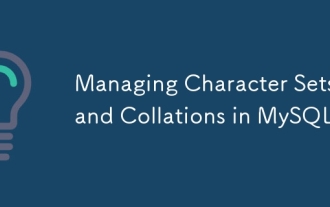 Managing Character Sets and Collations in MySQL
Jul 07, 2025 am 01:41 AM
Managing Character Sets and Collations in MySQL
Jul 07, 2025 am 01:41 AM
The setting of character sets and collation rules in MySQL is crucial, affecting data storage, query efficiency and consistency. First, the character set determines the storable character range, such as utf8mb4 supports Chinese and emojis; the sorting rules control the character comparison method, such as utf8mb4_unicode_ci is case-sensitive, and utf8mb4_bin is binary comparison. Secondly, the character set can be set at multiple levels of server, database, table, and column. It is recommended to use utf8mb4 and utf8mb4_unicode_ci in a unified manner to avoid conflicts. Furthermore, the garbled code problem is often caused by inconsistent character sets of connections, storage or program terminals, and needs to be checked layer by layer and set uniformly. In addition, character sets should be specified when exporting and importing to prevent conversion errors
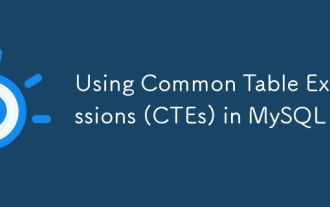 Using Common Table Expressions (CTEs) in MySQL 8
Jul 12, 2025 am 02:23 AM
Using Common Table Expressions (CTEs) in MySQL 8
Jul 12, 2025 am 02:23 AM
CTEs are a feature introduced by MySQL8.0 to improve the readability and maintenance of complex queries. 1. CTE is a temporary result set, which is only valid in the current query, has a clear structure, and supports duplicate references; 2. Compared with subqueries, CTE is more readable, reusable and supports recursion; 3. Recursive CTE can process hierarchical data, such as organizational structure, which needs to include initial query and recursion parts; 4. Use suggestions include avoiding abuse, naming specifications, paying attention to performance and debugging methods.
 Strategies for MySQL Query Performance Optimization
Jul 13, 2025 am 01:45 AM
Strategies for MySQL Query Performance Optimization
Jul 13, 2025 am 01:45 AM
MySQL query performance optimization needs to start from the core points, including rational use of indexes, optimization of SQL statements, table structure design and partitioning strategies, and utilization of cache and monitoring tools. 1. Use indexes reasonably: Create indexes on commonly used query fields, avoid full table scanning, pay attention to the combined index order, do not add indexes in low selective fields, and avoid redundant indexes. 2. Optimize SQL queries: Avoid SELECT*, do not use functions in WHERE, reduce subquery nesting, and optimize paging query methods. 3. Table structure design and partitioning: select paradigm or anti-paradigm according to read and write scenarios, select appropriate field types, clean data regularly, and consider horizontal tables to divide tables or partition by time. 4. Utilize cache and monitoring: Use Redis cache to reduce database pressure and enable slow query
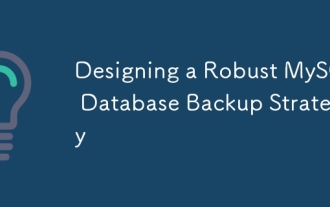 Designing a Robust MySQL Database Backup Strategy
Jul 08, 2025 am 02:45 AM
Designing a Robust MySQL Database Backup Strategy
Jul 08, 2025 am 02:45 AM
To design a reliable MySQL backup solution, 1. First, clarify RTO and RPO indicators, and determine the backup frequency and method based on the acceptable downtime and data loss range of the business; 2. Adopt a hybrid backup strategy, combining logical backup (such as mysqldump), physical backup (such as PerconaXtraBackup) and binary log (binlog), to achieve rapid recovery and minimum data loss; 3. Test the recovery process regularly to ensure the effectiveness of the backup and be familiar with the recovery operations; 4. Pay attention to storage security, including off-site storage, encryption protection, version retention policy and backup task monitoring.
 Optimizing complex JOIN operations in MySQL
Jul 09, 2025 am 01:26 AM
Optimizing complex JOIN operations in MySQL
Jul 09, 2025 am 01:26 AM
TooptimizecomplexJOINoperationsinMySQL,followfourkeysteps:1)EnsureproperindexingonbothsidesofJOINcolumns,especiallyusingcompositeindexesformulti-columnjoinsandavoidinglargeVARCHARindexes;2)ReducedataearlybyfilteringwithWHEREclausesandlimitingselected





