
Fixed: Something Unexpected Went Wrong With This URL
Have you ever encountered the Outlook error “Something unexpected went wrong with this URL”? This post from php.cn provides you with a couple of feasible solutions to help you deal with this annoying issue.
Jul 11, 2025 am 12:12 AM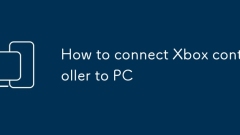
How to connect Xbox controller to PC
There are three main ways to connect an Xbox controller to a computer. 1. Connect directly with Bluetooth. The computer needs to support Bluetooth and be in a pairing state. Press the pairing button of the handle to pair; 2. Connect through a USB data cable, stable and low latency, suitable for games for first use or high operation requirements; 3. Use an Xbox wireless adapter to provide a stable and low latency wireless experience, but additional accessories are required. If you encounter problems, you can check the driver update, handle battery, Bluetooth service status or replace the data cable and USB interface. Choose the method that suits you best to complete the connection.
Jul 11, 2025 am 12:11 AM
How to disable video autoplay in Safari on Mac?
To turn off Safari's automatic video playback function, you can enter the "Website" tab in your preferences, find "Autoplay" and select "Never allow any website to automatically play media" to achieve global disabling; if you only want to block a specific website, you can select the website in the list on the right side of "Autoplay" and click "Reject"; if the settings are invalid, you can try to clear the cache and reset it.
Jul 11, 2025 am 12:10 AM
How To Reset SMC (System Management Controller) On Your Mac
SMC is an important hardware that manages low level settings. People will need to reset the SMC on Mac when experiencing strange performance like chaotic volume settings. However, the steps to reset SMC on MacBook, MacBook Air, iMac, and Mac Mini are
Jul 11, 2025 am 12:10 AM
Windows 10 black screen after login
Black screen in Windows 10 after logging in is a common problem, which may be caused by various reasons, such as system resource conflicts, graphics card driver abnormalities, or user configuration files corruption. Although this problem seems serious, it can be solved in most cases through some conventional means. 1. Check whether it enters the desktop but does not display content. Sometimes you think the screen is black, but in fact it is just that the taskbar and icons are not loaded. At this time, you can try the following operations: Press Ctrl Shift Esc and directly call up the task manager. Click "File" > "Run New Task" and enter explorer.exe to enter. This will restart the Explorer and see if the desktop will return to normal. If it is valid, it means resource management
Jul 11, 2025 am 12:08 AM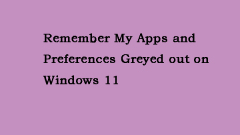
Fixed: Remember My Apps and Preferences Greyed out on Windows 11 - MiniTool
When you use Onedrive to back up your data on Windows 11, you may reencounter the "remember my Apps and preferences greyed out" issue. This post from php.cn tells you how to get rid of the issue.
Jul 11, 2025 am 12:08 AM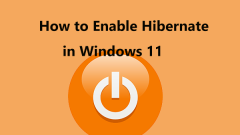
How to Enable or Disable Hibernate in Windows 11 (3 Ways)
If you want to put your computer in a lower-power state, you can enable the PC’s Hibernate Mode. Well then, how can you enable Hibernate Mode in Windows 11? php.cn gives you three ways to do this work and just choose one to have a try.
Jul 11, 2025 am 12:07 AM
How to Save Files to a Flash Drive? Here Is a Full Guide
Want to know how to save files to a flash drive? If you don’t know how to do this job, you can read this php.cn post to learn a full guide. Additionally, if you want to recover missing files from a flash drive, you can try php.cn Power Data Recovery.
Jul 11, 2025 am 12:06 AM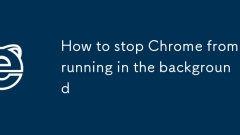
How to stop Chrome from running in the background
The problem of closing Chrome's background running can be solved by the following methods: 1. View and end the residual process through the Task Manager; 2. Uncheck "Continue to run the application when closing" in Chrome Settings → Advanced → System; 3. Enter the site settings to disable background synchronization of specific websites or clean up infrequently used extensions; 4. Use the command line taskkill/f/imchrome.exe/t or create a shortcut to force the process to end the process with one click. These methods can effectively reduce Chrome's use of system resources and improve computer performance.
Jul 11, 2025 am 12:06 AM
Mini11 Windows ISO Download & How to Install Mini11 on PC
What is Windows Mini 11? How to download Mini11 21H2/22H2 ISO and use it to install the lightweight Windows 11 system on your PC? See this guide from php.cn and you can find some details about this mini OS.
Jul 11, 2025 am 12:05 AM
What to Do When COD Vanguard Error Code 0x887a0005 Appears? - MiniTool
COD Vanguard brings much fun to players all over the world while at the same time, it abounds in many errors. COD Vanguard error code 0x887a0005 is one of the most common issues. Take it easy! This guide on php.cn Website will help you a lot on that.
Jul 11, 2025 am 12:04 AM
Top 5 Solutions to Error That OneDrive Is Full Windows 10
OneDrive is a cloud service for you to store files and data. But you may receive the error that OneDrive is full when trying to use the OneDrive to store files and data. Do you know how to solve this problem? This post from php.cn shows you reliable
Jul 11, 2025 am 12:01 AM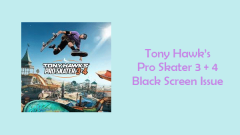
Cannot Fix Tony Hawk's Pro Skater 3 4 Black Screen Issue?
You may encounter Tony Hawk’s Pro Skater 3 4 black screen issue, which prevents the game from launching properly or causes it to freeze on the loading screen. This MiniTool article will analyze the common causes of the black screen issue in THPS 3
Jul 10, 2025 pm 08:02 PM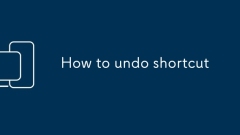
How to undo shortcut
The shortcut key to undoing the wrong operation is Ctrl Z (Windows) or Command Z (Mac). Most editing software such as Word, Excel, Photoshop, etc. support this operation, and some software allows multiple revocations; if it is accidentally revoked, you can use Ctrl Y (Windows) or Command Shift Z (Mac) to recover; in addition, some software provides the undo button clicked by the mouse, which supports long pressing to view the history; but it should be noted that not all software supports unbounded revocations, such as Notepad can only undo one step, so it is recommended to save progress in stages; if the revocation does not respond, it may be that the operation does not support undoing, the starting point of the revocation, the software limits, or the shortcut key conflict.
Jul 10, 2025 pm 05:04 PM
Hot tools Tags

Undress AI Tool
Undress images for free

Undresser.AI Undress
AI-powered app for creating realistic nude photos

AI Clothes Remover
Online AI tool for removing clothes from photos.

Clothoff.io
AI clothes remover

Video Face Swap
Swap faces in any video effortlessly with our completely free AI face swap tool!

Hot Article

Hot Tools

vc9-vc14 (32+64 bit) runtime library collection (link below)
Download the collection of runtime libraries required for phpStudy installation

VC9 32-bit
VC9 32-bit phpstudy integrated installation environment runtime library

PHP programmer toolbox full version
Programmer Toolbox v1.0 PHP Integrated Environment

VC11 32-bit
VC11 32-bit phpstudy integrated installation environment runtime library

SublimeText3 Chinese version
Chinese version, very easy to use








