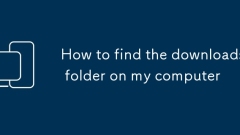
How to find the downloads folder on my computer
Ifyoucan'tfindtheDownloadsfolder,trythesesteps:1.OpenFileExplorerandcheckthenavigationpane.2.Search"Downloads"fromtheStartmenu.3.PressWindows R,typeshell:Downloads,andpressEnter.4.GotoC:\Users\YourUsername\Downloads.
Sep 07, 2025 am 01:43 AM!['This operation returned because the timeout period expired' [Fixed]](https://img.php.cn/upload/article/001/431/639/175718052192561.jpg?x-oss-process=image/resize,m_fill,h_135,w_240)
'This operation returned because the timeout period expired' [Fixed]
Disablepower-savingforthenetworkadapterbyunchecking"Allowthecomputertoturnoffthisdevicetosavepower"inDeviceManager.2.UpdateorreinstallnetworkdriversthroughDeviceManagerordownloadthelatestversionfromthemanufacturer’swebsite.3.EnableSMB1viaWi
Sep 07, 2025 am 01:42 AM
3 Efficient Methods to Fix the Dropbox Icon Missing Error
Dropbox is very useful in backing up files, however, sometimes there will be some wrong with it such as the Dropbox icon missing error. Luckily, you can find multiple methods to fix the Dropbox icon missing error in this post. Get more information ab
Sep 07, 2025 am 01:30 AM
How to Enable Copy and Paste in Application Guard for Edge in Windows 11
Looking to enhance your device's security? Microsoft Edge’s Application Guard is a powerful tool that isolates browsing sessions in a virtual environment to protect against malicious websites. However, for added safety, features like copy and paste a
Sep 07, 2025 am 01:24 AM![Fixing 'Operating System not found' Error [7 Methods]](https://img.php.cn/upload/article/001/431/639/175717944181678.jpg?x-oss-process=image/resize,m_fill,h_135,w_240)
Fixing 'Operating System not found' Error [7 Methods]
Ifyourcomputershows"OperatingSystemnotfound,"trythesesteps:1.CheckBIOSbootorder.2.ReconnectstoragecablesorreseatM.2drive.3.SetSATAmodetoAHCI.4.RepairMBRusingCommandPrompt.5.AssigndriveletterviaDiskPart.6.UpdateorresetBIOS.7.Testandreplacefa
Sep 07, 2025 am 01:24 AM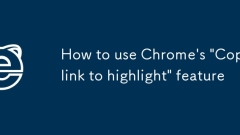
How to use Chrome's 'Copy link to highlight' feature
Chrome's "Copy links to highlight" feature enables accurate sharing through links containing specific text references. When using it, you need to select the web page text first, right-click and select "Copy link to highlight". The pasted link will automatically locate and highlight the content of the paragraph when it is opened. This feature relies on ScrolltoTextFragment technology, currently supported in Chrome and Edge, and is suitable for static pages such as articles, documents, or FAQs, but may be affected by website settings, browser compatibility, or login restrictions.
Sep 07, 2025 am 01:19 AM![Minecraft Crashing on Startup [10 Common Fixes]](https://img.php.cn/upload/article/001/431/639/175717908212958.jpg?x-oss-process=image/resize,m_fill,h_135,w_240)
Minecraft Crashing on Startup [10 Common Fixes]
IfMinecraftcrashesonstartup,trythesefixes:updategraphicsdrivers,allocatemoreRAM,deleteoptions.txt,reinstallthegame,usecompatibilitymode,disableoverlays,repairJava,removeshader/resourcepacks,checkantivirus/firewallsettings,andusetheofficiallauncher.
Sep 07, 2025 am 01:18 AM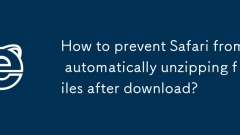
How to prevent Safari from automatically unzipping files after download?
To disable Safari's automatic decompression of ZIP files, 1. Modify the archive utility preferences: Change "Execute after opening archive" to "Decompress only" or "No decompression"; 2. You can try to turn off Safari's "Ask unsafe file types before downloading" option; 3. Use third-party decompression tools such as Keka, The Unarchiver, etc. for more flexible control; 4. The temporary method is to cancel and re-download before downloading is completed. The above methods can be used alone or in combination, among which modifying the settings of the archive utility is the most direct and effective.
Sep 07, 2025 am 01:17 AM
Microsoft survey hints more Perplexity Comet-like Edge browser features coming to Windows 11
In July, Windows Latest initially reported that Microsoft was experimenting with a Copilot-first user interface, a move that has since been officially acknowledged. The latest updates to Edge now offer enhanced integration with Copilot, enabling it t
Sep 07, 2025 am 01:12 AM
3 Ways to Make Windows 11 Start Up Faster
A slow boot process can really make people feel extremely frustrating, not only annoying, but also seriously affect work efficiency. Although Windows 11 performs well in improving user experience, this advantage can be greatly reduced if your computer boots too long. Fortunately, there are a number of ways you can significantly speed up your Windows 11 computer boot. From adjusting system settings to replacing old hardware, here are a few key tips we have compiled for you to help you greatly improve boot efficiency. Disable the boot program When your computer starts, many programs will be set to log in to the lock screen and run automatically. Although some of these are necessary for the normal operation of the system, many third-party software does not actually need to be started immediately. this
Sep 07, 2025 am 01:09 AM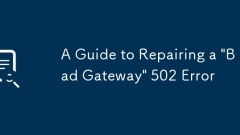
A Guide to Repairing a 'Bad Gateway' 502 Error
Ifyouencountera502BadGatewayerror,trythesesteps:1.Refreshthepage.2.Clearbrowsercacheandcookies.3.Testonanotherbrowserordevice.4.CheckCDNorthird-partyservicestatus.5.Restartyourrouter.6.ChangeDNSto8.8.8.8or1.1.1.1.7.Contactthewebsiteadministratorifunr
Sep 07, 2025 am 01:02 AM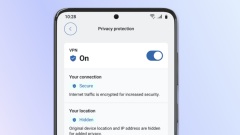
Microsoft Defender VPN is retiring on Windows 11, macOS, Android and iOS
Microsoft has officially announced the discontinuation of the Microsoft Defender VPN (a privacy-focused feature) across Windows 11, Windows 10, macOS, Android, and iOS. The service will cease to function starting February 28, 2025, when Microsoft wil
Sep 07, 2025 am 01:00 AM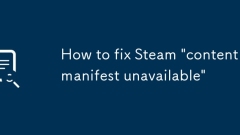
How to fix Steam 'content manifest unavailable'
Ifyouencountera"contentmanifestunavailable"erroronSteam,trythesesteps:1.Verifygamefileintegrity.2.Cleardownloadcache.3.Renametheappupdatefolder.4.Reinstallthegameifneeded.
Sep 07, 2025 am 12:56 AM![Google Chrome high memory usage [RESOLVED]](https://img.php.cn/upload/article/001/431/639/175717752147584.jpg?x-oss-process=image/resize,m_fill,h_135,w_240)
Google Chrome high memory usage [RESOLVED]
IfChromeusestoomuchmemory,trythesesteps:1.Closememory-heavytabsviaChromeTaskManager.2.Removeunusedextensions.3.EnableMemorySavermode.4.UpdateChrome.5.Resetsettingstodefault.
Sep 07, 2025 am 12:52 AM
Hot tools Tags

Undress AI Tool
Undress images for free

Undresser.AI Undress
AI-powered app for creating realistic nude photos

AI Clothes Remover
Online AI tool for removing clothes from photos.

Stock Market GPT
AI powered investment research for smarter decisions

Clothoff.io
AI clothes remover

Hot Article

Hot Tools

vc9-vc14 (32+64 bit) runtime library collection (link below)
Download the collection of runtime libraries required for phpStudy installation

VC9 32-bit
VC9 32-bit phpstudy integrated installation environment runtime library

PHP programmer toolbox full version
Programmer Toolbox v1.0 PHP Integrated Environment

VC11 32-bit
VC11 32-bit phpstudy integrated installation environment runtime library

SublimeText3 Chinese version
Chinese version, very easy to use







