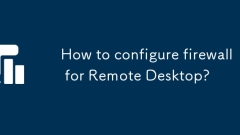
How to configure firewall for Remote Desktop?
Configuring a firewall to allow remote desktop connections requires opening the correct port and setting up access controls. 1. Open the default remote desktop port 3389 (TCP) to ensure that the local and remote system firewalls enable corresponding rules. If the port number has been changed, it needs to be added manually; 2. Allow the mstsc.exe program to check or create relevant program rules in inbound and outbound rules through the firewall; 3. Optionally set fine-grained access control, restricting remote IP addresses to only allow specific IP or IP segment connections, or use them in combination with VPN to improve security.
Jul 08, 2025 am 12:58 AM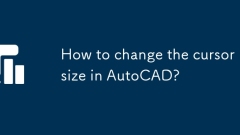
How to change the cursor size in AutoCAD?
In AutoCAD, you can adjust the cursor size by the following methods: 1. Enter the command CURSORSIZE and set the percentage value from 5 to 20 to adjust the cross cursor size; 2. Open the "Sketch Settings" dialog box, drag the "Tag Size" slider in the "Object Snap" tab to adjust the visual effect of the capture mark; 3. Modify the "Pickup Box Size" in the "Select Set" tab of the "Options" dialog box. It is recommended to set the appropriate value between 1 and 50 according to the mouse accuracy and screen resolution to improve selection efficiency.
Jul 08, 2025 am 12:56 AM
How to make a round picture in Photoshop
There are three common ways to make pictures into circles in Photoshop. First, use the ellipse marquee tool to combine with the layer mask, select the ellipse marquee tool (shortcut key M), press and hold Shift to create a circle selection, and after adding the layer mask, you can form a circle image, suitable for scenes such as avatars, icons, etc. that require flexible adjustment; second, directly crop through the shape tool, use the ellipse tool to draw the circle and create a clipping mask, which is suitable for vector style designs such as APP buttons; third, use the circumferential rectangle tool to set the radius of the rounded corner to half of the width to achieve an approximate circle, which is suitable for quick layout and low accuracy requirements.
Jul 08, 2025 am 12:55 AM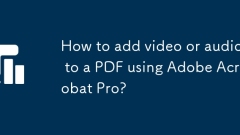
How to add video or audio to a PDF using Adobe Acrobat Pro?
Use Adobe AcrobatPro to insert video or audio into PDF. The specific steps are: 1. Open the PDF file and enter the "Comment and Mark" or "Prepare Form" tool group; 2. Select the "Attach File" or "Insert Media" function; 3. Select the required file from the computer to complete the insertion. After inserting, an icon that can be played by double-clicking the icon will be generated. Right-clicking the icon can adjust the display style and confirm whether the file path is correct. Notes include: Make sure that the media files are in the same directory as the PDF to avoid path problems. It is recommended that the recipient use the Adobe Acrobat series software to open it to ensure compatibility. The operation of different versions is slightly different, and it is recommended to use AcrobatDC for better functional support and compatibility. entire
Jul 08, 2025 am 12:50 AM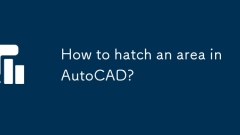
How to hatch an area in AutoCAD?
TohatchanareainAutoCAD,firstensuretheboundaryisfullyenclosed,thenusetheHatchcommandtoapplyapattern.Beginbyconfirmingtheareaisclosed,suchasapolylineorcircle;gapswillpreventproperhatching.Next,accesstheHatchtoolviatheHometaborcommandline,andchooseapatt
Jul 08, 2025 am 12:41 AM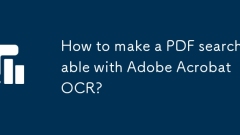
How to make a PDF searchable with Adobe Acrobat OCR?
Use Adobe Acrobat's OCR function to convert image version PDFs into searchable and copyable text PDFs. 1. Make sure to use Adobe AcrobatProDC or newer version, non-Reader version; 2. After opening the file, click the "Scan and OCR" tool and select "Enhanced Scan" to perform OCR processing; 3. Set the recognition language and improve contrast to improve accuracy; 4. After completion, verify the recognition effect by copying text or searching for keywords. If the recognition is incorrect, adjust the settings and run it again.
Jul 08, 2025 am 12:24 AM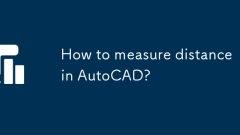
How to measure distance in AutoCAD?
The method to quickly measure the distance between two points in AutoCAD is to use the "Distance" command (DI), click the starting point and end point to display the values, but pay attention to unit settings, capture opening and coordinate system accuracy. If the object is an arc or polyline, it can be decomposed and measured one by one or viewed through the "Properties Panel". For continuous paths, it is recommended to use "Polyline Edit" to merge the line segments and view the total length, or use the "Measure Path" function to track the accumulated distance in real time. Issues that are easy to ignore during measurement include: coordinate system deviation, endpoint capture not enabled, unit conversion errors and viewport proportional influence. It is recommended to operate in the model space to ensure accuracy.
Jul 08, 2025 am 12:24 AM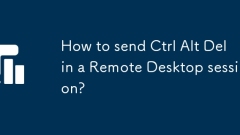
How to send Ctrl Alt Del in a Remote Desktop session?
TosendCtrl Alt DelinaRemoteDesktopsession,youcannotdirectlyusethephysicalkeyboardcombinationbecauseitisinterceptedbythelocalsystem.1.Usetheon-screenkeyboardontheremotemachine:openit,thenclickandholdCtrl,Alt,andpressDelinsequence.2.Usethebuilt-inRDPsh
Jul 08, 2025 am 12:09 AM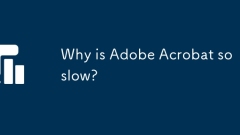
Why is Adobe Acrobat so slow?
AdobeAcrobatmayfeelslowduetolargefilesizes,backgroundprocesses,outdatedsoftware,orplugins.1.Largefileswithhigh-resolutionimagesorcomplexcontentincreaseloadtimes;compressingimagesorsplittingfileshelps.2.Backgroundtaskslikeindexingandthumbnailsconsumer
Jul 07, 2025 am 01:09 AM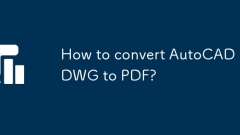
How to convert AutoCAD DWG to PDF?
To convert AutoCAD's DWG file into PDF, 1. You can use the export function that comes with AutoCAD: click "Application Menu" → "Output" → "Print", select "DWGToPDF.pc3" virtual printer, set paper, layout and other parameters before saving; 2. You can also enter PLOT through the command line to quickly operate and enable background processing; 3. If batch conversion is required, you can use the built-in or third-party batch printing tool to add multiple files and set the output path to export in one click; precautions include: Ensure that the scale and line scale settings are correct, adjust the background color, and select high-resolution configuration files to avoid blurred content or abnormal display. It is recommended to test the export effect in advance to ensure delivery quality.
Jul 07, 2025 am 01:04 AM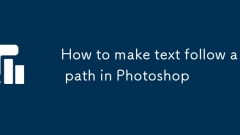
How to make text follow a path in Photoshop
The method of letting text be arranged along the path in Photoshop is as follows: 1. Create a path using the Pen tool or the Shape tool; 2. Use the text tool to click on the path to enter the text to make it automatically fit the path; 3. You can adjust the path anchor point, flip the text direction, or modify the font style to optimize the effect; 4. After completion, you can delete the path or retain it for subsequent editing. As long as you master these four steps, you can easily achieve the effect of arranging text along the path.
Jul 07, 2025 am 01:04 AM
How to create a shape in Photoshop
There are three main ways to create shapes in Photoshop: use preset shape tools, custom path drawing, and adjust shape properties. First, select the "Shape Tool" (shortcut key U) on the left, set the shape type and fill color in the option bar at the top, hold the mouse and drag to draw the figure, press Shift to maintain the proportion; second, use the "Pen Tool" (shortcut key P) to click or drag to create a straight line or curve path, fill or stroke the path after closing to form irregular shapes; finally, you can adjust the anchor point through the "Direct Select Tool", double-click the layer to change the color, add layer styles to modify the stroke effect, or use Ctrl T to perform free transformation to meet the diverse needs in UI or graphic design.
Jul 07, 2025 am 12:59 AM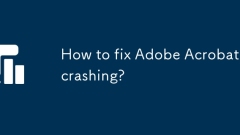
How to fix Adobe Acrobat crashing?
Adobe Acrobat crash issues can usually be resolved in several steps without reinstalling or replacing the software. 1. Update Adobe Acrobat and system to ensure that the software and operating system are the latest versions and restart the device if necessary. 2. Disable the plug-in. Try to start Acrobat in safe mode to troubleshoot third-party plug-in conflicts. Disable the troubleshooting source one by one. 3. Repair or reinstall the software through the CreativeCloud application and try to repair it. If it is invalid, backup the settings and uninstall and reinstall the latest version. 4. Check PDF file problems. Test other files or use other devices and PDF readers to confirm whether the specific file is damaged and caused by crash. If necessary, re-export the file. Step-by-step operations in sequence usually solve most crash problems.
Jul 07, 2025 am 12:55 AM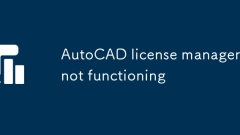
AutoCAD license manager not functioning
When AutoCAD's LicenseManager cannot work properly, you can follow the following steps to solve it: 1. Ensure that "AutodeskLicenseService" is started and set to automatic; 2. Run adsklicadmin.exe as an administrator to increase permissions; 3. Uninstall and reinstall the FlexNetLicensing component, and back up the license file before operation; 4. Temporarily close the firewall or antivirus software, or add it as a trusted program; 5. Use the command line to execute adskflex-clear to clear the old activation information. Most problems can be solved through the above methods. If they still cannot be handled, it is recommended to reinstall the license service component or contact Autodesk support to obtain it.
Jul 07, 2025 am 12:53 AM
Hot tools Tags

Undress AI Tool
Undress images for free

Undresser.AI Undress
AI-powered app for creating realistic nude photos

AI Clothes Remover
Online AI tool for removing clothes from photos.

Clothoff.io
AI clothes remover

Video Face Swap
Swap faces in any video effortlessly with our completely free AI face swap tool!

Hot Article

Hot Tools

vc9-vc14 (32+64 bit) runtime library collection (link below)
Download the collection of runtime libraries required for phpStudy installation

VC9 32-bit
VC9 32-bit phpstudy integrated installation environment runtime library

PHP programmer toolbox full version
Programmer Toolbox v1.0 PHP Integrated Environment

VC11 32-bit
VC11 32-bit phpstudy integrated installation environment runtime library

SublimeText3 Chinese version
Chinese version, very easy to use








