
How to hide the sidebar of 360 browser
How to hide the sidebar of 360 Browser? The sidebar of 360 Browser looks a bit cumbersome. How to hide it? The detailed method is introduced below! 360 Browser has a sidebar function, which contains some favorites, emails, Weibo, and other functions. However, some users feel that this sidebar looks very uncomfortable when placed on the web interface, affecting the browser experience and wants to hide it. Get up, how to do it? The editor below will sort out the steps on how to hide the sidebar of the 360 ??browser. If you don’t know how, follow me below! How to hide the sidebar of 360 Browser 1. Open 360 Secure Browser and click. 2. Click. 3. Check the box so that
Jan 31, 2024 am 10:36 AM
What should I do if the Sogou browser web page cannot be accessed?
What should I do if the Sogou browser web page cannot be accessed? Sogou Browser has a very diverse set of online assistance tools that can help us obtain a very high-quality online browsing experience. However, sometimes, when we are unable to access the Internet using Sogou Browser, we can also use the repair tools to repair it and restore normal Internet services. If you don’t know how to operate it, please follow the editor to find out how to solve the problem that the web page cannot be opened normally. What should I do if the Sogou Browser webpage cannot be accessed? After opening Sogou High-speed Browser, click the three horizontal lines icon in the upper right corner. 2. After clicking, the menu window of Sogou Browser will pop up below. Click "Options" at the bottom of the window to open the browser settings page. 3. At this time we will enter the settings page of Sogou Browser
Jan 31, 2024 am 10:33 AM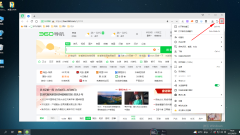
How to turn on the night mode of 360 Safe Browser
How to turn on the night mode of 360 Safe Browser? How to turn on the night mode of 360 Browser? Here are the detailed steps! When we use 360 ??Browser to browse the web, we usually use the day mode. If we use it at night, the light in the day mode is more dazzling. It is very uncomfortable to browse the web at night. So what should we do? Turn on night mode. Here’s how to turn on the night mode of 360 Secure Browser. If you don’t know how, follow me below! How to turn on the night mode of 360 Secure Browser 1. Open 360 Secure Browser. You can see the "Open Menu" icon as shown below in the upper right corner of the browser. Use the mouse to click on the icon. 2. Turn on “Night Mode”
Jan 31, 2024 am 10:27 AM
How to prevent web pages from automatically playing audio in Firefox
How to disable the automatic playback of audio on web pages in Firefox? How to disable the automatic playback of audio on some websites? Here are the specific steps! When we use Firefox to play videos, background music will automatically play when we open some web pages. However, some users do not like this feature, which has caused some trouble to them. So how do we prevent web pages from automatically playing? As for audio, the editor below has compiled the steps on how to disable automatic audio playback on web pages in Firefox. If you don’t know how, follow me below! How to disable automatic audio playback on web pages in Firefox 1. Open Firefox, click the "Open Menu" icon in the upper right corner of the browser, and click in the pop-up menu window to enter the "Settings" page. 2. Will we enter the fire at this time?
Jan 31, 2024 am 10:24 AM
How to modify the tab bar position of 2345 browser
How to modify the tab bar position of 2345 browser? How should we modify the position of the tab bar if we want to customize it? The 2345 browser can support users to customize the position of the tab bar. We can customize the position of the tab bar according to our own usage habits, so that we can get a better browsing experience. So how to do it specifically? It is actually very simple and small. The editor below has compiled the steps on how to modify the tab bar position of the 2345 browser. If you don’t know how, follow me and read on! How to modify the tab bar position of the 2345 browser 1. First open the 2345 browser. In the upper right corner of the link, you can see a "menu" window consisting of three horizontal lines. Use the mouse to click on the window. 2. After clicking, the 2345 browser will pop up below.
Jan 31, 2024 am 10:21 AM
How to unblock web pages in Firefox
How to unblock web pages in Firefox? What should we do if the website we want to view is blocked when we use Firefox browser? Here is the solution. Firefox browser has high security. It will block some phishing websites and harmful websites to protect our Internet security. However, sometimes the relatively niche websites we view are blocked. How should we solve this situation? The following is a compilation of methods and steps on how to unblock web pages in Firefox. If you don’t know how, follow me below! How to unblock web pages in Firefox 1. First open Firefox, and you can see a "menu" icon composed of three horizontal lines in the upper right corner. 2. Click the icon and select "Settings" in the list that appears. 3. You will then enter the browser options details.
Jan 31, 2024 am 10:18 AM
The page is abnormal after opening Sogou browser
The page is abnormal after opening Sogou Browser? If one day we find that when we open the Sogou browser, we frequently find that the page displays abnormally, or various strange phenomena occur when interacting with the page, then we can disable the plug-in, adjust the default font, and adjust the page Encoding, clearing cache and using proxy are 5 ways to deal with it. Solution to Sogou browser page problems 1. Disable plug-ins. On the main interface of Sogou Browser, click the extended function button in the upper right corner of the UI, then click [Manage] to enter the plug-in management interface; then we click [Disable All] to disable all plug-ins of Sogou Browser. Maybe the Sogou Browser page will be Recover from exceptions. 2. Adjust the default font. We click on the [Three Stripes] in the upper right corner of Sogou Browser UI
Jan 31, 2024 am 10:18 AM
What should I do if 360 Browser frequently pops up disk cleaning reminders?
What should I do if 360 Browser often pops up disk cleaning reminders? When the disk is full, the disk cleaning pop-up window often pops up. How to close it? Here’s how to do it! 360 Browser has a function to remind you to clear the disk space. If it is full, it will remind you in time. However, some users do not want this function and want to close the reminder pop-up window. So what should be done? The editor has compiled it below 360 Browser often pops up disk cleaning reminder solutions. If not, follow me below! What should I do if 360 Browser often pops up disk cleaning reminders? 1. First open 360 Secure Browser. You can see an "Open Menu" icon consisting of three horizontal lines in the upper right corner of the browser. Use the mouse to click on the icon. 2. After clicking, 3 will pop up below
Jan 31, 2024 am 10:12 AM
How to pin a Google Chrome icon to the taskbar
How to pin Google Chrome icon to taskbar? When using computers for work or study, many users will pin frequently used software icons to the taskbar for their own convenience. Google Chrome is a very user-friendly software that provides users with a very high-quality platform for surfing the Internet. Some users want to pin the Google Chrome icon to the taskbar, but don’t know how to do it. If you are also curious about this, you might as well come and read today’s article about pinning the Google Chrome icon to the taskbar. Please explain the steps in detail. Detailed steps to pin the Google Chrome icon to the taskbar Step 1: Method 1. Click the "Start" icon in the lower left corner of the desktop, find and right-click "Google Chrome" in the expanded options
Jan 31, 2024 am 10:09 AM
How to disable pop-up windows in Firefox
How to disable pop-up windows in Firefox? Firefox is a simple and easy-to-use browser software that can provide users with many useful Internet browsing services. When many friends use Firefox, they feel that its pop-up windows are very disruptive to normal use, so they want to turn off this function, but they don’t know how to do it. Below, the editor will introduce Firefox to you. List of methods for disabling window pop-ups. How to ban pop-up windows in Firefox 1. Open the "Firefox" App on your mobile phone. Click "three" in the lower right corner of the Firefox main interface to open the system menu interface. 2. Click "Settings" on the system menu interface to open the settings interface. 3. Click "Block pop-ups" on the settings interface. The dot after "Window" 4. After "Block Pop-ups"
Jan 31, 2024 am 10:06 AM
How to turn off the window blocking function in 360 browser
How to turn off the window blocking function of 360 Browser? 360 Browser will automatically block advertising pop-ups for us. How to close them when they are not needed? Everyone knows that 360 Browser is a browser with very high security performance. 360 Browser has the world's highest malicious URL library. When we surf the Internet, it can protect us from advertising pop-ups, but sometimes These pop-up windows are what we need. How should we turn off the window interception function? The editor below has compiled the steps on how to turn off the window interception function in 360 Browser. If not, follow me below! How to turn off the window blocking function in 360 Browser 1. Click the "three horizontal lines" icon in the upper right corner and click "Settings". 2. Click "Advanced Settings" on the left. 3. Click to check
Jan 31, 2024 am 10:06 AM
What should I do if Firefox displays a secure connection failure when opening a webpage?
What should I do if Firefox shows that the secure connection failed when opening a web page? What should I do if it shows that the secure connection failed when we use Firefox to surf the Internet? Some friends reported that when they use Firefox to browse the web, it keeps showing that the secure connection failed and the web page cannot be opened, but they can check in the required web pages normally using other browsers. What is going on and how to solve it? The editor below has sorted out the steps on what to do if Firefox fails to open a web page and the secure connection fails. If you don’t know how, follow me and read on! What should I do if Firefox fails to open a webpage and displays a secure connection failure? 1. First, we open Firefox. As shown in the figure below, you can see an "Open Menu" icon composed of three horizontal lines. Use the mouse to click on the icon. 2. Click the icon below
Jan 31, 2024 am 10:00 AM
Where is the reading mode of 360 Safe Browser?
Where is the reading mode of 360 Secure Browser? In the era before electronic devices, if people wanted to read books, they could only go to bookstores to buy books, or borrow them through various channels; however, with the emergence of electronic devices such as PCs, everyone has begun to Read online. Moreover, the careful 360 official noticed this, so they developed a "reading mode" on the 360 ??secure browser to make online reading more convenient for users. Next, this site will teach you how to enable and debug the reading mode of 360 Secure Browser on PC. Tutorial on turning on the reading mode of 360 Safe Browser. Before explaining how to turn on the reading mode of 360 Safe Browser, the editor needs to first introduce to you the types of web pages that support the reading mode of 360 Safe Browser. at present,
Jan 31, 2024 am 10:00 AM
How to set up Google Chrome in Simplified Chinese
How to set up Google Chrome in Simplified Chinese? Google Chrome is a browser software launched by Google in the United States. When we use it, it usually has a simplified Chinese web interface. But in some cases, our Google Chrome will become an all-English interface. This is how we set the language to Simplified Chinese. Below, the editor will bring you a tutorial on setting up Google Chrome in Simplified Chinese. How to set up Google Chrome in Simplified Chinese 1. First, we click “Settings”. 2. Then click "Advanced Settings". 3. Then click "Language". 4. Finally, just select “Chinese”.
Jan 31, 2024 am 09:51 AM
Hot tools Tags

Undress AI Tool
Undress images for free

Undresser.AI Undress
AI-powered app for creating realistic nude photos

AI Clothes Remover
Online AI tool for removing clothes from photos.

Clothoff.io
AI clothes remover

Video Face Swap
Swap faces in any video effortlessly with our completely free AI face swap tool!

Hot Article

Hot Tools

vc9-vc14 (32+64 bit) runtime library collection (link below)
Download the collection of runtime libraries required for phpStudy installation

VC9 32-bit
VC9 32-bit phpstudy integrated installation environment runtime library

PHP programmer toolbox full version
Programmer Toolbox v1.0 PHP Integrated Environment

VC11 32-bit
VC11 32-bit phpstudy integrated installation environment runtime library

SublimeText3 Chinese version
Chinese version, very easy to use








