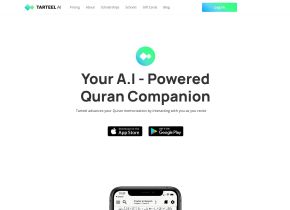Speech to Text
 Use now
Use now





Introduction:
Added on:
Monthly Visitors:
Convert spoken words into written text.
Dec-12 2024
 0
0
 0
0

Product Information
What is Speech to Text?
A Speech to Text app is a useful tool that enables you to convert spoken words into written text, making it easier to transcribe voice recordings.
How to use Speech to Text?
To use the Speech to Text app, simply start the app and click on the microphone button. Speak clearly into your device's microphone and your words will be converted into written text in real-time.
Speech to Text's Core Features
Real-time speech to text conversion
Accurate transcription of voice recordings
Support for multiple languages
Ability to edit and format the transcribed text
Option to save transcriptions as text files
Speech to Text's Use Cases
Transcribing interviews or meetings
Taking notes during lectures or presentations
Creating subtitles for videos
Assisting individuals with hearing impairments
Related resources



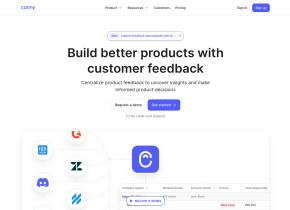




Hot Article
How to Install and Use OpenAI Codex CLI Locally?
1 months ago
By Jack chen
Archive your ChatGPT conversation history! Explaining the steps to save and how to restore it
2 months ago
By Jack chen
Claude 4 vs GPT-4o vs Gemini 2.5 Pro: Find the Best AI for Coding
1 months ago
By Jack chen
20 Mind-Blowing AI Statistics Everyone Must Know About Now
1 months ago
By DDD
10 Ways Students Can Use Cursor AI for Free
1 months ago
By Jack chen