Replicon ZeroTime? Browser Extension
 Use now
Use now




Introduction:
Added on:
Monthly Visitors:
Automatically track Chrome activity for efficient time management.
Dec-12 2024
 168
168
 168
168

Product Information
What is Replicon ZeroTime? Browser Extension ai chrome extension?
Integrate your Chrome Browser seamlessly with Replicon's ZeroTime? platform to streamline your daily activities. This extension automatically captures Chrome work activity like tab name, application name, date, and time to create an accurate timeline of your day.
How to use Replicon ZeroTime? Browser Extension ai chrome extension?
Install the Replicon ZeroTime? Browser Extension on your Chrome browser. Allow necessary permissions for>
Replicon ZeroTime? Browser Extension ai chrome extension's Core Features
Automatic Chrome work activity tracking
Curated view of events
AI-driven attribute recommendations
Replicon ZeroTime? Browser Extension ai chrome extension's Use Cases
Automatically populate timesheets
Effortless time tracking and management
Related resources





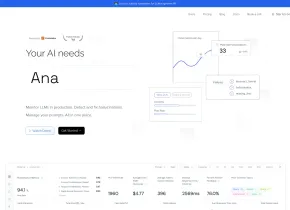
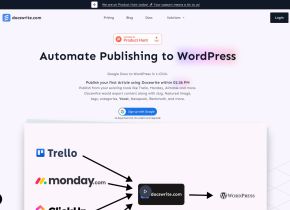

Hot Article
How to issue ChatGPT receipts and invoices! Also explains about invoices and circle display.
2 months ago
By Jack chen
How do I use the Chinese version of ChatGPT? Explanation of registration procedures and fees
2 months ago
By Jack chen
How to Install and Use OpenAI Codex CLI Locally?
1 months ago
By Jack chen
Archive your ChatGPT conversation history! Explaining the steps to save and how to restore it
1 months ago
By Jack chen
Claude 4 vs GPT-4o vs Gemini 2.5 Pro: Find the Best AI for Coding
1 months ago
By Jack chen













