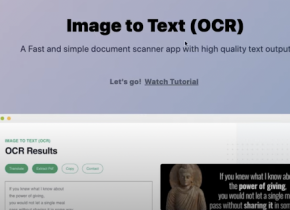Image to Text Website
 Use now
Use now





Introduction:
Added on:
Monthly Visitors:
Social & Email:
Website
AI Image Recognition

Product Information
What is Image to Text Website?
Image to Text is a website that allows users to convert image files into text.
How to use Image to Text Website?
1. Sign up or log in to the website. 2. Upload an image file (jpg, png, jpeg, etc.). 3. The image will be converted into text. 4. Download or copy the converted text.
Image to Text Website's Core Features
Image to text conversion
Support for various image file formats
User registration
Download or copy converted text
Image to Text Website's Use Cases
Convert scanned documents into editable text
Extract text from images for translation or analysis purposes
Digitize printed text for further editing or sharing
Image to Text Website Company
More about Image to Text Website, Please visit the about us page(https://imagetomp3.com/about).
Image to Text Website Github
Image to Text Website Github Link: https://github.com/satnaing/astro-paper
Related resources





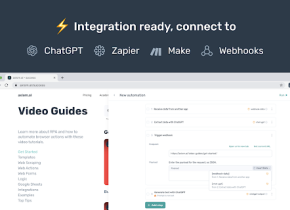
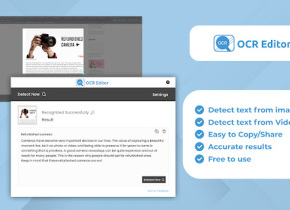


Hot Article
How to issue ChatGPT receipts and invoices! Also explains about invoices and circle display.
2 months ago
By Jack chen
How do I use the Chinese version of ChatGPT? Explanation of registration procedures and fees
2 months ago
By Jack chen
How to Install and Use OpenAI Codex CLI Locally?
1 months ago
By Jack chen
Archive your ChatGPT conversation history! Explaining the steps to save and how to restore it
1 months ago
By Jack chen
Claude 4 vs GPT-4o vs Gemini 2.5 Pro: Find the Best AI for Coding
1 months ago
By Jack chen