
Product Information
What is CodeAir?
CodeAir is a mobile companion app for VS Code, enabling remote control and file transfer from your smartphone.
How to use CodeAir?
Install CodeAir on your phone and the VS Code extension, then connect both via the provided IP address.
CodeAir's Core Features
Seamless file transfer
Voice commands for VS Code
AI support for QnA and text transcriptions
CodeAir's Use Cases
Send code snippets and images directly from your mobile device to VS Code.
CodeAir Support Email & Customer service contact & Refund contact etc.
Here is the CodeAir support email for customer service: [email protected] .
CodeAir Twitter
CodeAir Twitter Link: https://twitter.com/priyankar97
CodeAir Github
CodeAir Github Link: https://github.com/priyankark/AirCodum
Related resources






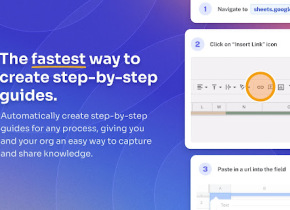

Hot Article
How to issue ChatGPT receipts and invoices! Also explains about invoices and circle display.
2 months ago
By Jack chen
How do I use the Chinese version of ChatGPT? Explanation of registration procedures and fees
2 months ago
By Jack chen
How to Install and Use OpenAI Codex CLI Locally?
1 months ago
By Jack chen
Archive your ChatGPT conversation history! Explaining the steps to save and how to restore it
1 months ago
By Jack chen
Claude 4 vs GPT-4o vs Gemini 2.5 Pro: Find the Best AI for Coding
1 months ago
By Jack chen

















